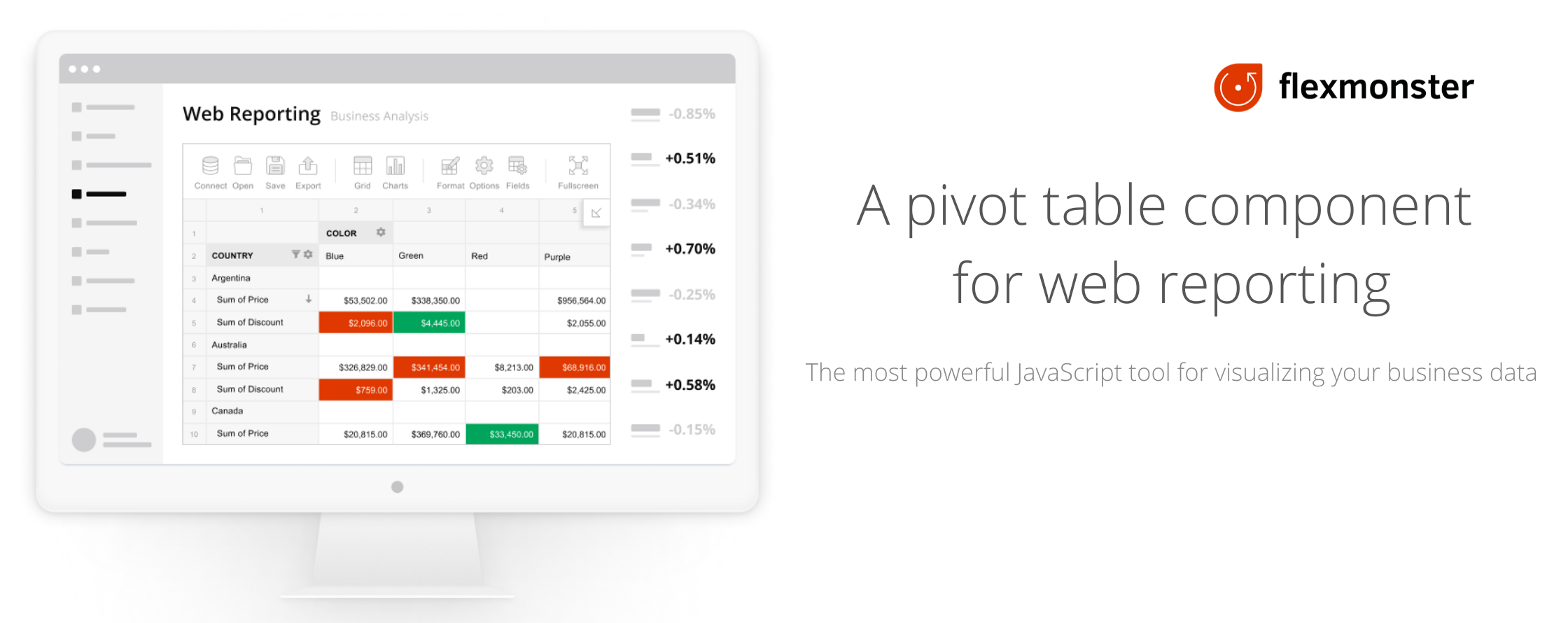
Flexmonster Pivot is a powerful JavaScript tool for interactive web reporting. It allows you to visualize and analyze data from JSON, CSV, SQL, NoSQL, Elasticsearch, and OLAP data sources quickly and conveniently. Flexmonster is designed to integrate seamlessly with any client-side framework and can be easily embedded into your application.
This repository contains a sample project that demonstrates how to connect to a MongoDB database using Flexmonster MongoDB Connector.
Table of contents:
- Download a
.ziparchive with the sample project or clone it from GitHub with the following command:
git clone https://github.com/flexmonster/pivot-mongo && cd pivot-mongo- Install the npm dependencies described in
package.json:
npm install- Run the sample project:
npm run build
npm run start- Getting started with the MongoDB Connector — learn how to use the MongoDB Connector.