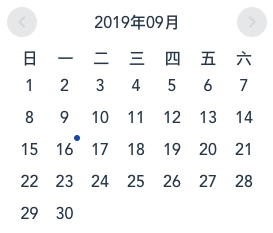一个可以标记日期范围的vue日历插件
npm install icalender --saveimport icalender from 'icalender';
Vue.use(icalender);var icalender = require('icalender');
new Vue({
components: { icalender },
data: function () {
return {
marks: [
{
start: "2019-09-10",
end: "2019-09-10"
},
{
start: "2019-09-13",
end: "2019-09-15"
},
{
start: "2019-09-28",
end: "2019-10-03"
}
]
};
},
template: '<icalender :marks="marks" />'
});import icalender from 'icalender';
new Vue({
components: { icalender },
data: function () {
return {
marks: [
{
start: "2019-09-10",
end: "2019-09-10"
},
{
start: "2019-09-13",
end: "2019-09-15"
},
{
start: "2019-09-28",
end: "2019-10-03"
}
]
};
},
template: '<icalender :marks="marks" />'
});| 属性 | 说明 | 类型 | 默认值 |
|---|---|---|---|
| marks | 可选,标记日期范围的数组,数组成员里必须包含start和end两个对象属性,例如 [{start: "2019-09-13, end: "2019-09-15"}] |
Array | [] |
| 事件名 | 说明 | 返回值 |
|---|---|---|
| on-click | 点击日期时触发 | 返回当前日期的属性 |
| forward | 点击向前翻动日历触发 | 返回当前年份和月份 |
| back | 点击向后翻动日历触发 | 返回当前年份和月份 |