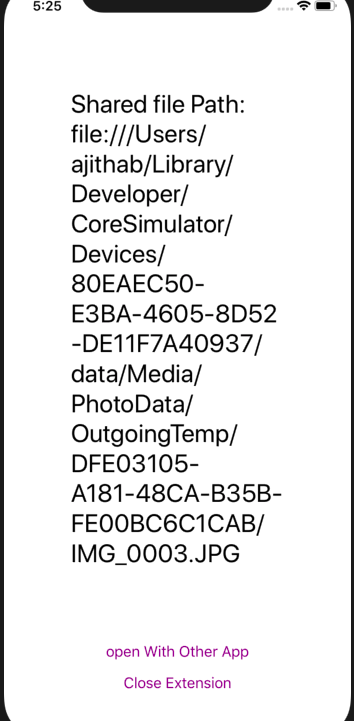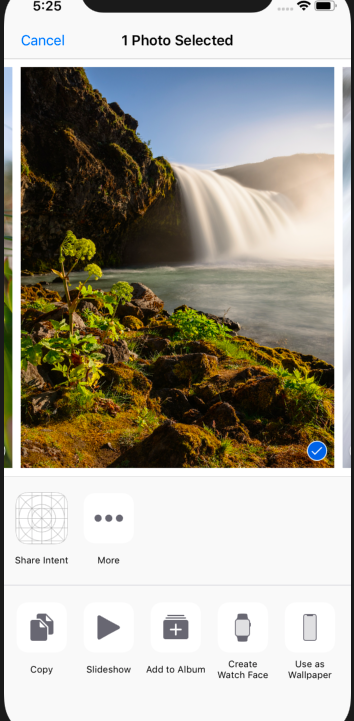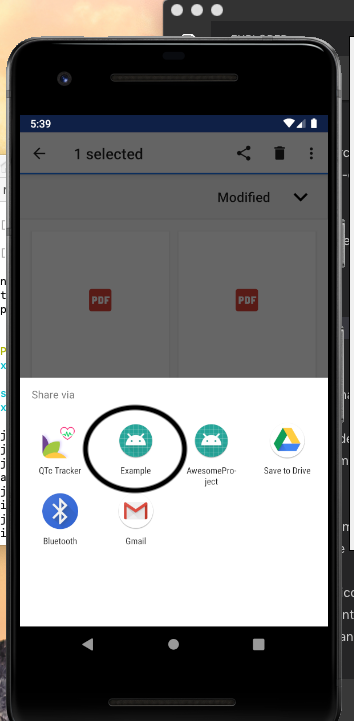Adds the application to the share intent of the device, so it can be launched from other apps and receive data from them.
This fork allows all file types to be processed by this module, while previously only image, video and application mime types were supported. Any other file type (such as audio files) would have thrown an error.
- Install this module
npm install --save flo-wolf/react-native-file-share-intent If that isn't working correctly, check the contents of your .npmignore file. Don't panic if the install command takes longer than usual; installing from a git repository is slower than installing from the npm registry.
At the command line, in the project directory: only For Android and in ios use Manual installation
react-native linkApp.js
import React, { Component } from 'react';
import {Text,View} from 'react-native';
import RNFileShareIntent from 'react-native-file-share-intent';
export default class App extends Component {
constructor(props) {
super(props);
this.state = {
fileUrl: null,
};
}
componentDidMount() {
if(RNFileShareIntent){
RNFileShareIntent.getFilepath((url) => {
this.setState({ fileUrl: url });
})
}
}
render() {
var uri = this.state.fileUrl;
return (
<View style={{flex:1,justifyContent:'center'}}>
<Text>Shared Url: {uri}</Text>
</View>
);
}
}
Share.js in the Root Folder
import React, { Component } from 'react';
import { View, Text, AppRegistry, StyleSheet, Button } from 'react-native';
import RNFileShareIntent from 'react-native-file-share-intent';
export default class Share extends Component {
constructor(props) {
super(props);
this.state = {
sharedText: null
};
}
componentDidMount() {
var that = this;
RNFileShareIntent.getFilePath((text) => {
that.setState({ sharedText: text });
})
}
render() {
var url = this.state.sharedText;
return (
<View style={{ flex: 1, justifyContent: 'center' }}>
<Text style={styles.text}>Shared file Path: {url}</Text>
<Button
title="open With Other App"
color="#841584"
onPress={() => RNFileShareIntent.openURL(url)}
/>
<Button
title="Close Extension"
color="#841584"
onPress={() => RNFileShareIntent.close()}
/>
</View>
)
}
}
const styles = StyleSheet.create({
text: {
color: 'black',
backgroundColor: 'white',
fontSize: 30,
margin: 80
}
});
AppRegistry.registerComponent('Share', () => Share);Or check the "example" directory for an example application.
Sponsored and developed by Ajith A B