New issue
Have a question about this project? Sign up for a free GitHub account to open an issue and contact its maintainers and the community.
By clicking “Sign up for GitHub”, you agree to our terms of service and privacy statement. We’ll occasionally send you account related emails.
Already on GitHub? Sign in to your account
AutofillHints.oneTimeCode not works on flutter web on iOS #104693
Comments
|
Hi @amir14a, However, I've verified this on iOS app and Web app. Thanks! |
|
Hi @huycozy For example, I write this simple html code and it works: |
|
Thanks for responding. This issue is reproducible on the latest flutter doctor -v[✓] Flutter (Channel stable, 3.0.1, on macOS 12.2.1 21D62 darwin-x64, locale en-VN)
• Flutter version 3.0.1 at /Users/huynq/Documents/GitHub/flutter
• Upstream repository https://github.com/flutter/flutter.git
• Framework revision fb57da5f94 (8 hours ago), 2022-05-19 15:50:29 -0700
• Engine revision caaafc5604
• Dart version 2.17.1
• DevTools version 2.12.2
[✓] Android toolchain - develop for Android devices (Android SDK version 31.0.0)
• Android SDK at /Users/huynq/Library/Android/sdk
• Platform android-32, build-tools 31.0.0
• ANDROID_HOME = /Users/huynq/Library/Android/sdk
• Java binary at: /Applications/Android Studio.app/Contents/jre/Contents/Home/bin/java
• Java version OpenJDK Runtime Environment (build 11.0.12+0-b1504.28-7817840)
• All Android licenses accepted.
[✓] Xcode - develop for iOS and macOS (Xcode 13.3)
• Xcode at /Applications/Xcode.app/Contents/Developer
• CocoaPods version 1.11.3
[✓] Chrome - develop for the web
• Chrome at /Applications/Google Chrome.app/Contents/MacOS/Google Chrome
[✓] Android Studio (version 2021.2)
• Android Studio at /Applications/Android Studio.app/Contents
• Flutter plugin can be installed from:
🔨 https://plugins.jetbrains.com/plugin/9212-flutter
• Dart plugin can be installed from:
🔨 https://plugins.jetbrains.com/plugin/6351-dart
• Java version OpenJDK Runtime Environment (build 11.0.12+0-b1504.28-7817840)
[✓] Android Studio (version 4.1)
• Android Studio at /Users/huynq/Library/Application Support/JetBrains/Toolbox/apps/AndroidStudio/ch-0/201.7042882/Android Studio.app/Contents
• Flutter plugin can be installed from:
🔨 https://plugins.jetbrains.com/plugin/9212-flutter
• Dart plugin can be installed from:
🔨 https://plugins.jetbrains.com/plugin/6351-dart
• Java version OpenJDK Runtime Environment (build 1.8.0_242-release-1644-b3-6915495)
[✓] Android Studio
• Android Studio at /Users/huynq/Library/Application Support/JetBrains/Toolbox/apps/AndroidStudio/ch-1/203.7185775/Android Studio
Preview.app/Contents
• Flutter plugin can be installed from:
🔨 https://plugins.jetbrains.com/plugin/9212-flutter
• Dart plugin can be installed from:
🔨 https://plugins.jetbrains.com/plugin/6351-dart
• Java version OpenJDK Runtime Environment (build 11.0.8+10-b944.6842174)
[✓] IntelliJ IDEA Community Edition (version 2020.3.3)
• IntelliJ at /Applications/IntelliJ IDEA CE.app
• Flutter plugin can be installed from:
🔨 https://plugins.jetbrains.com/plugin/9212-flutter
• Dart plugin can be installed from:
🔨 https://plugins.jetbrains.com/plugin/6351-dart
[✓] VS Code (version 1.67.1)
• VS Code at /Applications/Visual Studio Code.app/Contents
• Flutter extension version 3.40.0
[✓] Connected device (3 available)
• iPhone 13 (mobile) • 2526BC1A-435D-4B08-B99C-44B928F2517B • ios • com.apple.CoreSimulator.SimRuntime.iOS-15-4 (simulator)
• macOS (desktop) • macos • darwin-x64 • macOS 12.2.1 21D62 darwin-x64
• Chrome (web) • chrome • web-javascript • Google Chrome 101.0.4951.64
[✓] HTTP Host Availability
• All required HTTP hosts are available
• No issues found!
[✓] Flutter (Channel master, 3.1.0-0.0.pre.960, on macOS 12.2.1 21D62 darwin-x64, locale en-VN)
• Flutter version 3.1.0-0.0.pre.960 at /Users/huynq/Documents/GitHub/flutter_master
• Upstream repository https://github.com/flutter/flutter.git
• Framework revision 5f742c96d3 (75 minutes ago), 2022-05-26 22:35:09 -0400
• Engine revision 8b221027f3
• Dart version 2.18.0 (build 2.18.0-149.0.dev)
• DevTools version 2.13.1
[✓] Android toolchain - develop for Android devices (Android SDK version 31.0.0)
• Android SDK at /Users/huynq/Library/Android/sdk
• Platform android-32, build-tools 31.0.0
• ANDROID_HOME = /Users/huynq/Library/Android/sdk
• Java binary at: /Applications/Android Studio.app/Contents/jre/Contents/Home/bin/java
• Java version OpenJDK Runtime Environment (build 11.0.12+0-b1504.28-7817840)
• All Android licenses accepted.
[✓] Xcode - develop for iOS and macOS (Xcode 13.3)
• Xcode at /Applications/Xcode.app/Contents/Developer
• CocoaPods version 1.11.3
[✓] Chrome - develop for the web
• Chrome at /Applications/Google Chrome.app/Contents/MacOS/Google Chrome
[✓] Android Studio (version 2021.2)
• Android Studio at /Applications/Android Studio.app/Contents
• Flutter plugin can be installed from:
🔨 https://plugins.jetbrains.com/plugin/9212-flutter
• Dart plugin can be installed from:
🔨 https://plugins.jetbrains.com/plugin/6351-dart
• Java version OpenJDK Runtime Environment (build 11.0.12+0-b1504.28-7817840)
[✓] Android Studio (version 4.1)
• Android Studio at /Users/huynq/Library/Application Support/JetBrains/Toolbox/apps/AndroidStudio/ch-0/201.7042882/Android
Studio.app/Contents
• Flutter plugin can be installed from:
🔨 https://plugins.jetbrains.com/plugin/9212-flutter
• Dart plugin can be installed from:
🔨 https://plugins.jetbrains.com/plugin/6351-dart
• Java version OpenJDK Runtime Environment (build 1.8.0_242-release-1644-b3-6915495)
[!] Android Studio
• Android Studio at /Users/huynq/Library/Application Support/JetBrains/Toolbox/apps/AndroidStudio/ch-1/203.7185775/Android Studio
Preview.app/Contents
• Flutter plugin can be installed from:
🔨 https://plugins.jetbrains.com/plugin/9212-flutter
• Dart plugin can be installed from:
🔨 https://plugins.jetbrains.com/plugin/6351-dart
✗ Unable to find bundled Java version.
• Try updating or re-installing Android Studio.
[✓] IntelliJ IDEA Community Edition (version 2020.3.3)
• IntelliJ at /Applications/IntelliJ IDEA CE.app
• Flutter plugin can be installed from:
🔨 https://plugins.jetbrains.com/plugin/9212-flutter
• Dart plugin can be installed from:
🔨 https://plugins.jetbrains.com/plugin/6351-dart
[✓] VS Code (version 1.67.1)
• VS Code at /Applications/Visual Studio Code.app/Contents
• Flutter extension version 3.40.0
[✓] Connected device (3 available)
• iPad Pro (9.7-inch) (mobile) • 18AFB65F-7639-4B97-86BD-2A60F1B99BBC • ios • com.apple.CoreSimulator.SimRuntime.iOS-15-4
(simulator)
• macOS (desktop) • macos • darwin-x64 • macOS 12.2.1 21D62 darwin-x64
• Chrome (web) • chrome • web-javascript • Google Chrome 101.0.4951.64
[✓] HTTP Host Availability
• All required HTTP hosts are available
! Doctor found issues in 1 category. |
|
Hi, I am running into the same issue. During testing I noticed that iOS Chrome supports autofilling. The issue is specific to safari. Hope this gets resolved quickly! |
|
any updates? |
|
Any updates so far? |
|
Would really appreciate if someone solved this, still not working on Safari... |
|
Works for me in Safari in Flutter 3.13.0 |
This comment was marked as duplicate.
This comment was marked as duplicate.
|
any news on this? |
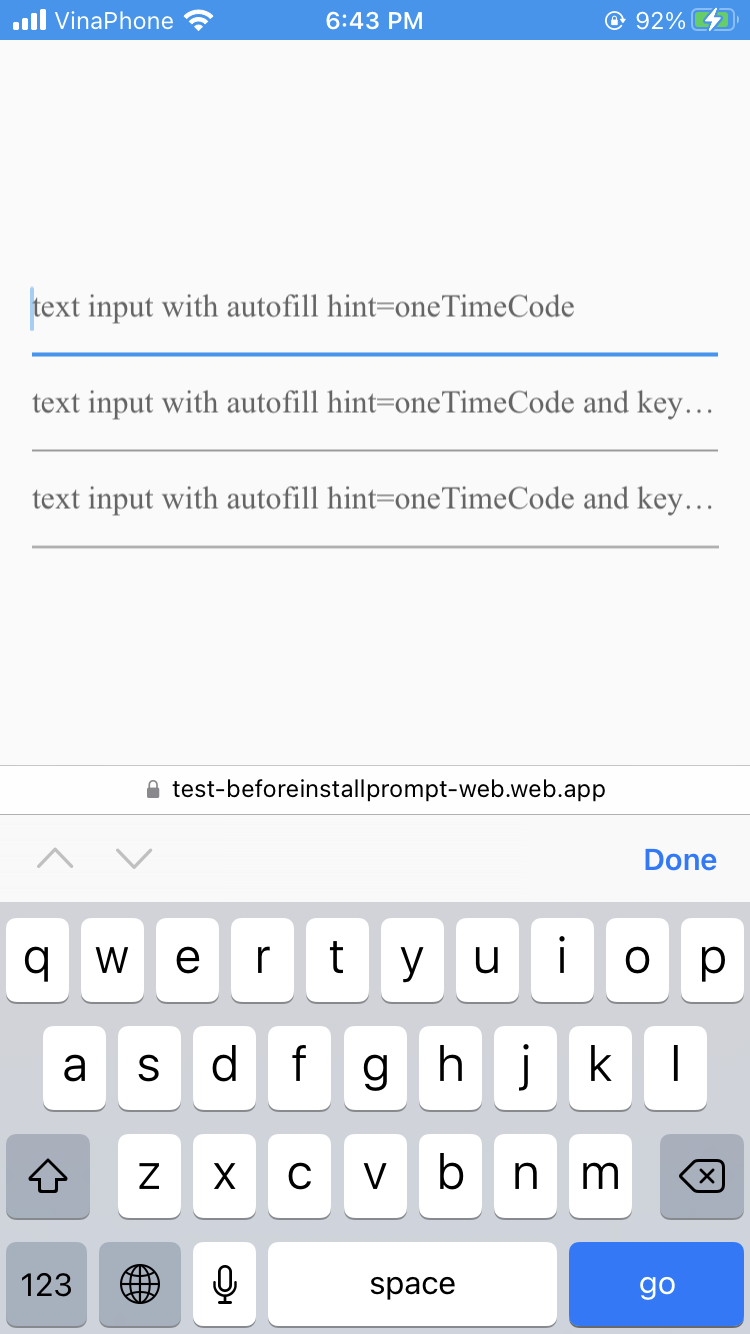

Hi, I want to suggest sms one time code to the user on iOS, flutter web, safari browser.
I tried many options but none of them solved the problem.
my code:
[√] Flutter (Channel stable, 3.0.1, on Microsoft Windows [Version 10.0.19042.1110], locale en-US)
It works on iOS native app, but not works on flutter web on iOS

the result:
The text was updated successfully, but these errors were encountered: