New issue
Have a question about this project? Sign up for a free GitHub account to open an issue and contact its maintainers and the community.
By clicking “Sign up for GitHub”, you agree to our terms of service and privacy statement. We’ll occasionally send you account related emails.
Already on GitHub? Sign in to your account
Can't run my first flutter app [Error running Gradle] #23777
Comments
|
Merging with #23404 |
|
Same here too..! Please Help! |
|
I have the same issue ! |
|
same issue here. https://jcenter.bintray.com/com/android/tools/lint/lint-gradle-api/26.1.2/lint-gradle-api-26.1.2.jar |
|
yaa It had solved for me..! to this code |
This work but remove the 'enter code here' //-------------------------------------------------- buildscript { } //------------------------------------------------- |
|
where do i open that file so i can change it? |
open flutter SDK which is the downloaded flutter file then follow the above steps as mentioned. |
|
I can also confirm that this works, but does it make any sense - it is the same code, just Thanks for sharing this! |
|
thanks a lot. |
with nano flutter.gradle if you use mac or linux |
\flutter\packages\flutter_tools\gradle\flutter.gradle Locate where you extract the flutter files and then traverse the folder from and then look for file named flutter.gradle |
|
With the new flutter (0.10.2), simply move "jcenter()" above "google()", since you won't have "maven{}" anymore. |
It works for me. Thanks! |
|
It's worked. Thank you. |
|
I have the same problem here, and the solution (edit the "flutter.gradle" file), didn't solve the problem!! |
This solution didn't work for me too. Have you solved the problem? |
|
@heyran is this this for a new project or a project that you created with an older Flutter version? |
|
I solved it by change the gradle version to 4.6
|
A new project. I use version 1.0.0 |
|
@heyran What does |
when I type |
|
@heyran please post your full error output and the output of |
|
|
@heyran gladed/gradle-android-git-version#55 looks similar perhaps you can make sense of the comment.s |
|
Fixed the problem by updating my gradle plugin from |
|
I solved my problem by editing <gradle-wrapper.properties> file. Notice that find this file in |
|
@demiscology run |
|
for me, i've got this error when create new flutter project.
solved this error by running |
|
@bakabon86 can confirm, flutter upgrade solved this for me also! |
|
Hello guys, I have the following problem with the gradle.
Please review your Gradle project setup in the android/ folder. I have already tried different versions of Gradle, but to no avail. Can someone possibly help? Now something else is coming:
Deprecated Gradle features were used in this build, making it incompatible with Gradle 6.0. FAILURE: Build failed with an exception.
BUILD FAILED in 26s Please review your Gradle project setup in the android/ folder. |
|
I have same problem and solved it by update "android/gradle/wrapper/gradle-wrapper.properties" file same as the another project which can build success |
use classpath 'com.google.gms:google-services:3.2.1' |
|
I solved this problem differently. In order to find the problem, open the project's android folder in android studio. When it's syncing/building the same problem as before should show up. However, you can now click the icon next to the error to find the real problem. In my case the problem was that my signing information wasn't included in the .git folder. I hadn't recreated the key.properties file in the project on the new computer and got the error as of this issue. |
|
i have this code on flutter.gradle |
|
Error running Gradle: FAILURE: Build failed with an exception.
BUILD FAILED in 1s Finished with error: Please review your Gradle project setup in the android/ folder. |
|
flutter doctor -v [√] Android toolchain - develop for Android devices (Android SDK version 29.0.2) [√] Android Studio (version 3.5) [√] Connected device (1 available) |
|
@h1amza were you able to solve it? i have the exact same problem. i'm using intellij idea IDE. |
|
giúp mình với các bác ơi
BUILD FAILED in 2s |
|
same issue here...
FAILURE: Build failed with an exception.
BUILD FAILED in 8s Finished with error: Please review your Gradle project setup in the android/ folder. |
|
I tried updating the flutter.gradle file but it didn't solve the issue. |
Solved me the error !! |
Just go to your c drive where you have installed flutter files. It's mostly in c directory. |
|
in your project_name/android/build.gradle directory Change the google services version: |
|
in app/build.gradle replace dependencies with following code dependencies { |
|
Having the same issue. Is there any other solutions? |
|
Exact same error as Jubair |
|
Just hit this issue. Check that your The |
classpath "com.google.gms:google-services:4.3.2" changed as |
|
just 2 words. f--- gradle. |
|
If this is working for you on Windows can you share the app and project gradle files? And also the url in the gradle-wrapper.properties? It seems all three must be synced to specific versions in order for this to work. Thank you! |
Thank you for this! My problem was that I mistakenly didn't add my key.properties to .gitignore, and then pulled the repo from PC to Mac, so the relative paths were out. I was truly stumped there for a while, glad I came across your comment! |
@SPK-RPI this works me . thank you 🎉 |
|
This thread has been automatically locked since there has not been any recent activity after it was closed. If you are still experiencing a similar issue, please open a new bug, including the output of |

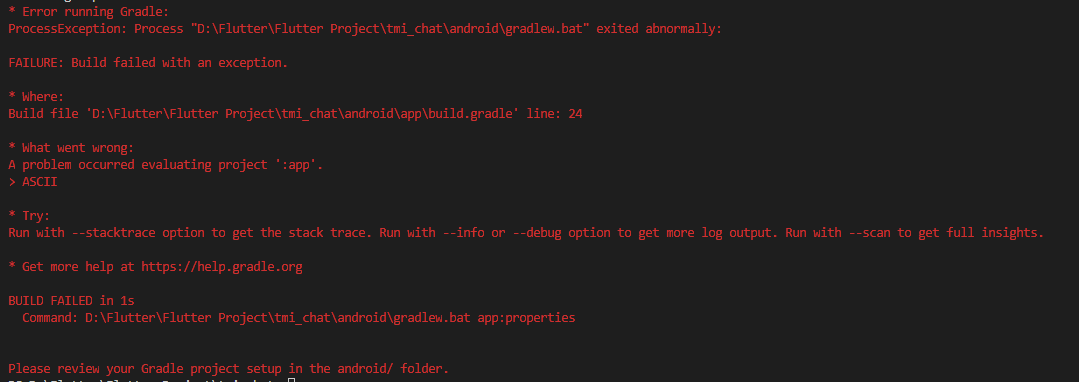

I have an issue with running flutter apps.
The log of
flutter runI couldn't figure out the issue as the output of running
flutter doctor -vwas clean:The text was updated successfully, but these errors were encountered: