-
Notifications
You must be signed in to change notification settings - Fork 26.8k
New issue
Have a question about this project? Sign up for a free GitHub account to open an issue and contact its maintainers and the community.
By clicking “Sign up for GitHub”, you agree to our terms of service and privacy statement. We’ll occasionally send you account related emails.
Already on GitHub? Sign in to your account
Web - TextFormField issues (newline, selection, arrow keys) #43535
Comments
|
Thanks for filing the issue. For the issues, can you give more details: Can you also share a code sample? |
|
There are 2 issues we have for multiline text editing, which might be related to your issue: I also created a new issue for newline in multiline text. It worked for copy/paste for me (using chrome desktop) #43935 I wasn't able to reproduce "Using the left and right arrows doesn't always work correctly. Most of the time the cursor moves 2 characters at a time" @jehlinge I'm waiting for more input for this one. |
a) This is occurring for me in chrome and firefox on windows 10. It also occurs on Android with chrome. I have a code sample in my original post that reproduces the issue. |
Glad you could recreate not being able to add a new line with the keyboard. I just updated to the latest version of flutter and still see the new line issue regardless of entering in the keyboard or trying to cut and paste. See the attached video: For the arrow keys, here is a video of that. Not sure what other info I could provide. |
|
I saw some work getting done for this and decided to try the latest dev build. The following all appear to work:
Selecting text with the cursor is still a bit wonky when there are multiple lines. It works as expected for the first line but doesn't for subsequent lines. See the GIF below: For the arrow keys, if the arrow key is held down the cursor actually moves repeatedly but it doesn't show the actual cursor until the arrow key is released. It seems to work okay with the shift key to select a range of text. See the GIF below: |
|
This issue handles the second point: #44133 Closing this issue since all is duplicate now. |
|
This thread has been automatically locked since there has not been any recent activity after it was closed. If you are still experiencing a similar issue, please open a new bug, including the output of |

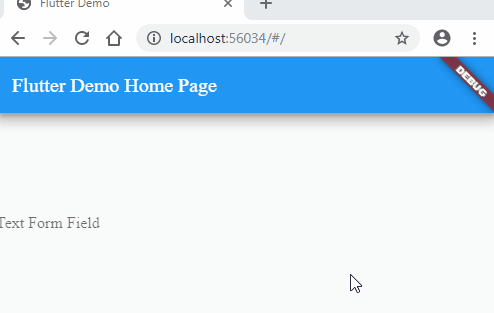
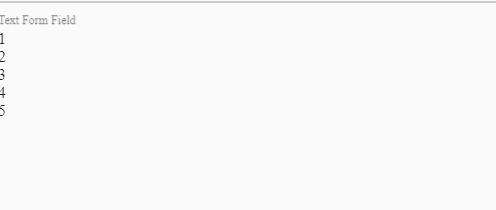
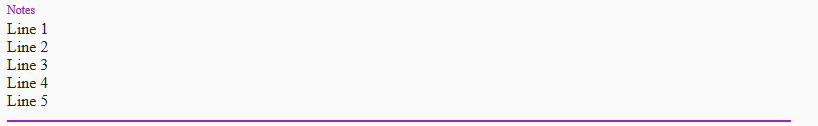

I have found a few issues with the TextFormField when using a flutter web build:
The example below is not using a Form widget to keep the example brief. Same results using it within a form, with or without a validator, and with or without a text editing controller.
Same problem with chrome and firefox browsers on windows and android mobile.
The text was updated successfully, but these errors were encountered: