-
Notifications
You must be signed in to change notification settings - Fork 26.7k
New issue
Have a question about this project? Sign up for a free GitHub account to open an issue and contact its maintainers and the community.
By clicking “Sign up for GitHub”, you agree to our terms of service and privacy statement. We’ll occasionally send you account related emails.
Already on GitHub? Sign in to your account
[Android] TalkBack doesn't work on the right screen on dual screen smartphone #94587
Comments
|
Hi @lookuper, Thanks for filing the issue. Please share your output of |
Added. Also any Android app supports left/right/dual screen TalkBack function as expected. |
|
Is there any estimate when it will be fixed? Bug was opened almost year ago. |
|
Writing a few of my findings here. I have found two separate bugs while investigating this: Steps to reproduce:
I have seen two different behaviours unfold:
Regardless of the exact way it fails, using the steps to reproduce on a Surface Duo always ends up providing no accessibility for users. |
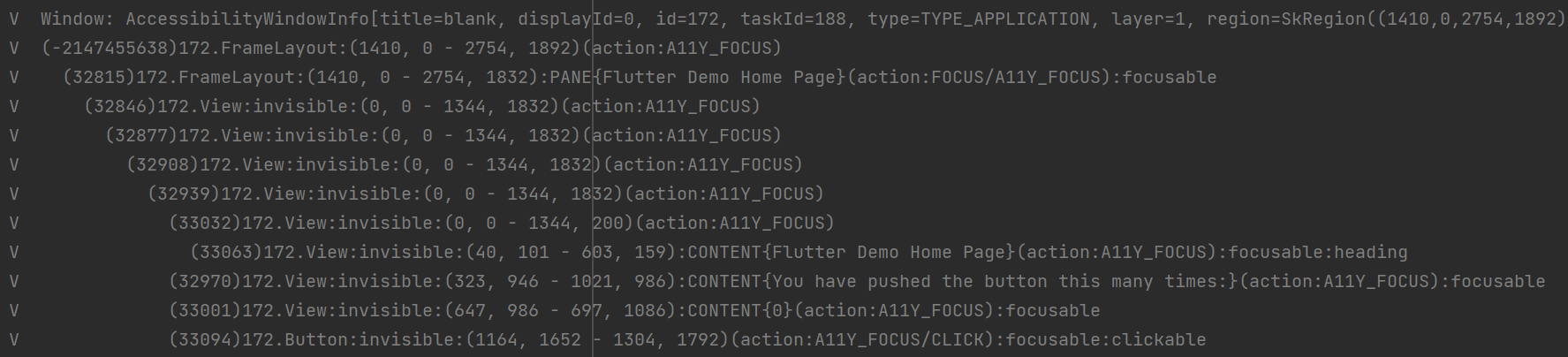
Steps to Reproduce
Reproducible on any flutter app.
When the app open on left the screen, or in dual screen mode, TalkBack works as expected.
flutter doctor -v
The text was updated successfully, but these errors were encountered: