-
-
Notifications
You must be signed in to change notification settings - Fork 231
New issue
Have a question about this project? Sign up for a free GitHub account to open an issue and contact its maintainers and the community.
By clicking “Sign up for GitHub”, you agree to our terms of service and privacy statement. We’ll occasionally send you account related emails.
Already on GitHub? Sign in to your account
Feature request: Add shortcuts for the various tools #18
Comments
|
I think thats a good idea! And I am actually glad for opened issues, because that means people actually use the app. I am not an expect on either Gtk or Rust either, but please don't hesitate to ask. I think in the issues or, if it is more general in the discussions page would be a good place. |
|
The app is great and it is already showing great promise. I like the simple nature of it and how uncluttered the UI is. I know that xournalpp is feature rich but the workflow is a bit cluttered and ugly. It is probably more useful for more usecases but rnote is better in what it does, handwritten notes!! |
|
Hi, I am not sure, if you can subsume the pen-buttons problem as a shortcut enhancment. Let me explain, please. Scenario
|
|
I thought about adding the feature in this way: There could be multiple "action pads" in the settings, separated for the different pen types (lets say 2 each). Additionally there could be linked "configure" buttons to each pad where one could assign a keyboard shortcut / stylus button to the pads. The different actions could be dragged in from the buttons were the original actions are activated (e.g. delete selection, change pen, etc.). |
|
I remember a similar shortcut issue for the (defunct) gnome-extension "draw on your screen", where I had made some default shortcut suggestions. Maybe that's helpful for design considerations. https://codeberg.org/som/DrawOnYourScreen/issues/44 Ideally shortcuts are customizable, but sane defaults are always a big win. |
|
An initial button configuration implementation landed in v0.4.0, for now it is limited to changing the pens, and is independent to the current pen state. I still want to implement pen state dependent "action pads" though, at some other time. |
|
mentioned in #193, there should probably be support reconfiguring the middle mouse button, and adding camera controls as actions ( the most requested feature related to shortcuts ) |
|
I added "Ctrl + 1..6" keyboard shortcuts to the pens in the previous release (0.5.8), but I am not sure if this is sufficient for tablet users or if they need remappable keys from within the application. I would appreciate feedback for this |
|
I am a casual user of a drawing tablet so I might not be best person to provide feedback. Nonetheless, here it is: A better alternative will be to have reconfigurable shortcut combos so that users can adapt rnotes shortcut to equivalent in other apps. An even better solution would have been to use the PadController API directly to read button presses and assign them from within the app. But I understand it can be cumbersome. Let's hope that this gets addressed soon |
|
Hope that helps 🙂 |
|
It does, thanks a lot! From looking at the mentioned issue, application-invidiual shortcuts are not coming to the gnome settings soon, it doesn't look like anyone is working on it. Implementing the PadController API then is the way to go. I hesitated so far because I don't have an external tablet so I can't test it myself and I didn't fully understand exactly how the different modes and groups behave. I need to look into it again. |
|
There some really cheap ones these days if you would like to have a first hand experience with it. Otherwise just ping me about testing out new features. Happy to help! |
|
@giannissc If your offer still stands, I created the For now buttons 0-3 have actions attached to them, strips and rings are currently not mapped. I added some settings in the UI, for now they always reset to the action: "switch to the Eraser temporarily" on startup but it should work to modify the action while the program is running. |
|
@som-num The "eraser" mode on some styli is not directly mapped to the eraser in Rnote, you can choose the tool-type freely. Try holding the button down, hover over the canvas and then select the eraser while holding it. When you release it, the tool should swithc back and then remember it when you press it again. |
Well I meant what I said! I will have a look on Friday! @flxzt |
|
Alright, I merged this feature now and published a new release that includes it (v0.5.15), because I think it should work. It probably was too much to ask to test by building a unmerged branch, so no worries! |
|
The weekend got a little easier than I would like. I have built rnote in the past and it was quite straightforward! |
|
I recently got a tablet so I am no longer using my graphics tablet and hence rnote as much as I would like but everytime I give it another spin I leaps and bounds ahead from where I remembered. I can confidently say that is the best handwriting app for linux and on par with the best handwriting app on windows and android (at least for my needs 😋) Great job! |
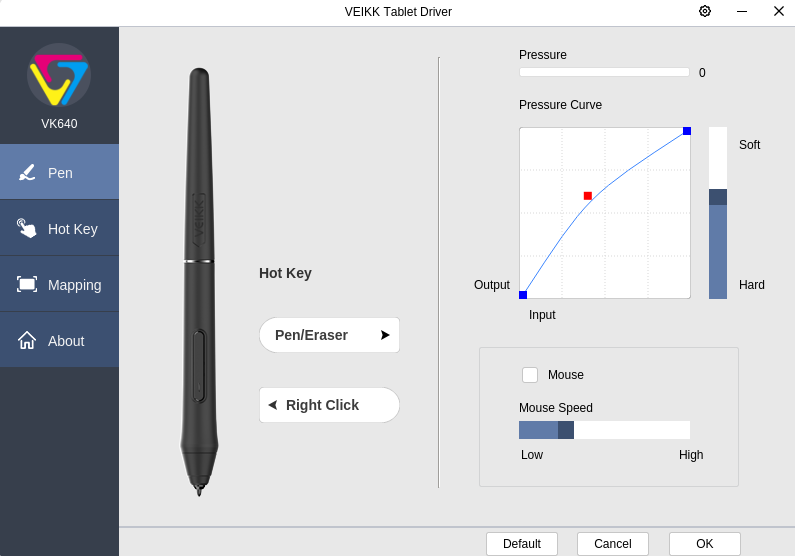
Using a drawing tablet (e.g. wacom) I often don´t have a keyboard next to me so I have to leave the pen and grab the mouse to change tools. My drawing tablet has configurable buttons that I can assign to keyboard keys and shortcuts. You could create a shortcut system with default shortcuts (e.g. F1 for pen, F2 for bursh, etc.) to assign tablet buttons to. It would also be nice if users could modify it to their liking. I know I have openned quite a few issues for you.. I am willing to help, but I haven´t used gtk-rs before. If you are willing to help me with any question that arrive while learning it I might be able to implement some of them :)
The text was updated successfully, but these errors were encountered: