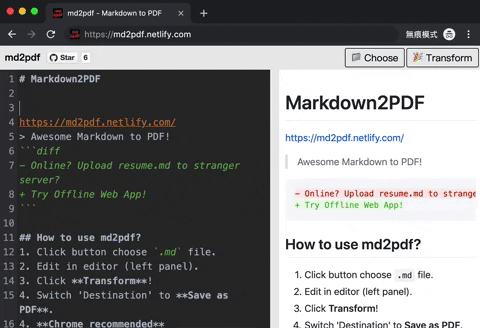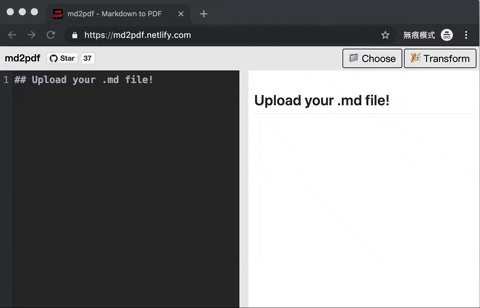Awesome Markdown to PDF!
- Online? Upload resume.md to stranger server?
+ Try Offline Web App!- Click button choose
.mdfile. - Edit in editor (left panel).
- Click Transform!
- Switch 'Destination' to Save as PDF.
- Chrome recommended
Resizethe layout what you want.- After click
Transformbutton, inverse the checkbox of 'Headers and Footers'. - 反選頁首與頁尾.
- You can use html tag!
Hey I'm in blockquote!
LICENSE MIT © 2019 realdennis