You signed in with another tab or window. Reload to refresh your session.You signed out in another tab or window. Reload to refresh your session.You switched accounts on another tab or window. Reload to refresh your session.Dismiss alert
My title assumes a CID-keyed font is any font with a cmap table. I'm not sure if that's true, but I emailed a few people who might know. If they reply I'll update this issue.
Let's also say, FontForge created the font it can't understand!! This CID-keyed font stuff is stressing me out. 🤐
Let's make the font first:
New font
Encoding→Re-encode→Custom
Encoding→Remove Unused Slots
Encoding→Add Encoding Slots…→1
Draw a square (or whatever) in the new glyph
Right-click the glyph, «Glyph Info…»
Set name to percent, then «Set From Name»
Under «Alternate Unicode Encodings» put U+00A7, leave Variation Selector at 0
Save SFD as brokencmap.sfd, generate font brokencmap.otf.
Quit FontForge
Now let's see how broken our new font is.
KFontView understands it just fine as a font with two glyphs, percent and section:
Let's open our font back in FontForge…Open OTF and do «Encoding→Compact».
Go to Metrics View, then enter %§:
Looks good, but the FontView displays two percent signs, both with encoding U+25.
My title assumes a CID-keyed font is any font with a
cmaptable. I'm not sure if that's true, but I emailed a few people who might know. If they reply I'll update this issue.Let's also say, FontForge created the font it can't understand!! This CID-keyed font stuff is stressing me out. 🤐
Let's make the font first:
percent, then «Set From Name»brokencmap.sfd, generate fontbrokencmap.otf.Now let's see how broken our new font is.
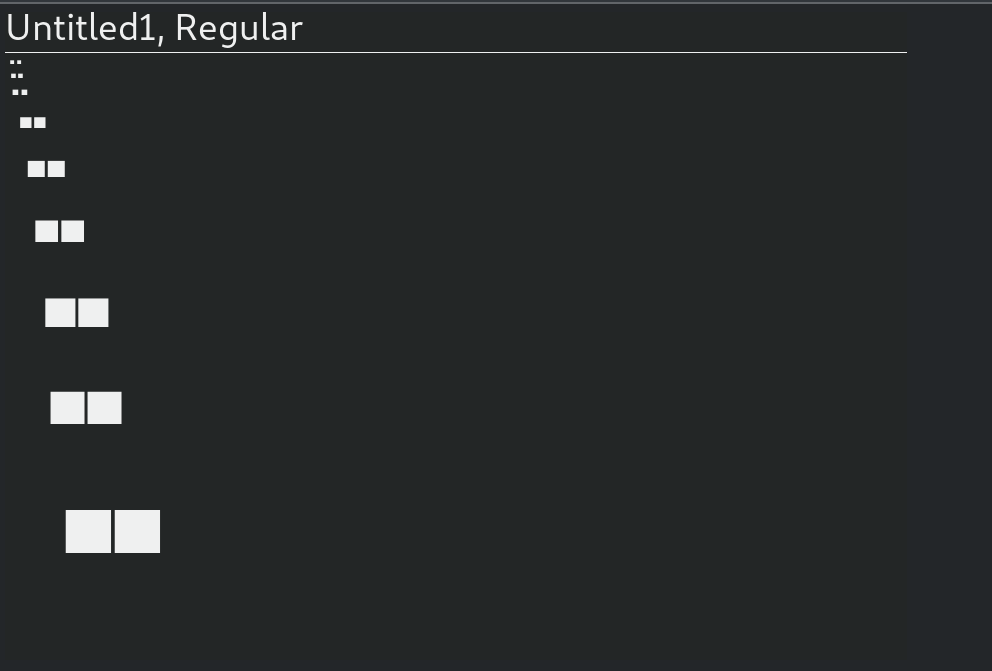
KFontView understands it just fine as a font with two glyphs, percent and section:
Let's open our font back in FontForge…Open OTF and do «Encoding→Compact».
Go to Metrics View, then enter

%§:Looks good, but the FontView displays two percent signs, both with encoding U+25.


brokencmap.zip
The text was updated successfully, but these errors were encountered: