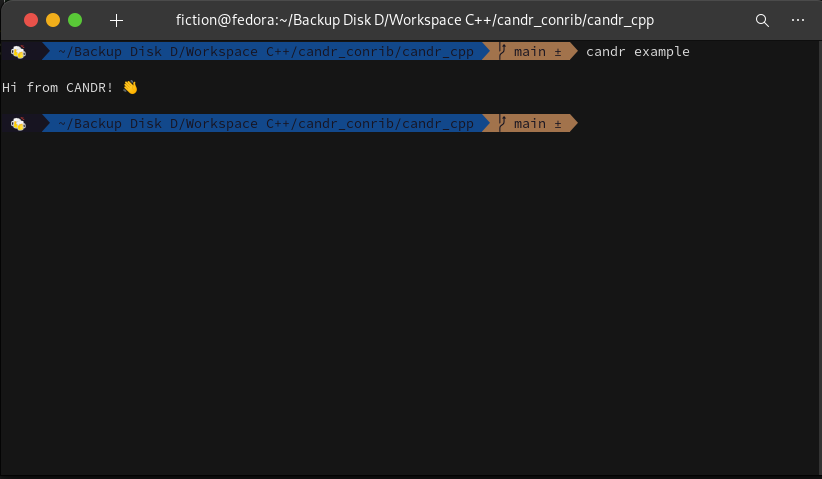CANDR is a very basic Linux shell script to compile and execute C++ (.cpp) or Java (.java) files.
It executes the CPP/Java Program immediately if it gets compiled successfully. Otherwise, it shows the output or the compilation error.
Download this utility first.
Using Git:
git clone https://github.com/footedroom575/candr_cpp.git
or download as zip from "Code" -> "Download ZIP" option above.
Extract the zip and run the following:
To get to candr_cpp, run:
cd candr_cpp
To install script, run:
sudo bash ./install.sh
Run this command in the working directory where (.cpp) file is stored.
candr filename
It will execute the file as g++ filename.cpp -o filename
And will later execute it as ./filename
Note: Don't add .cpp at the end of the filename, it does this work for you :)
For Java, you can use -j flag.
Run candr example after installation.
Please report any issues with the script in Issues and to request a new feature, use the title "Feature Request/....." in Issues.
For more information, use candr --help