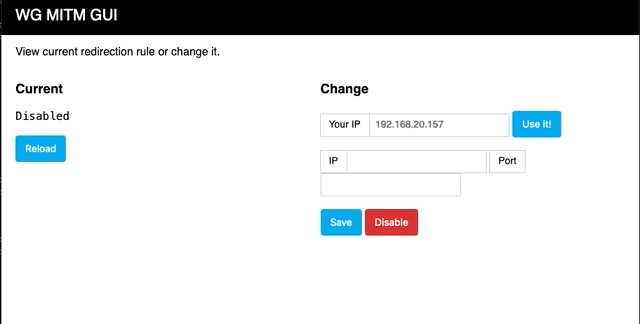WireGuard MITM GUI
Quickly redirect a predefined client (IP) through a transparent proxy (or disable it).
Possible use case (mine):
- Custom wireguard profile on mobile phone with dedicated IP (different than normal profile)
- Wireguard running on a server (such as home raspberry pi)
- Need to run
iptables ... -j REDIRECT MY_WORKSTATION_IP:8080every time my laptop IP changes (or when using different machine for mitmproxy/Burp/whatever)
This small GUI allows to quick change MY_WORKSTATION_IP (and port) or disable redirection entirely.
Usage of ./wgmitmgui_0.1.0_linux_arm64:
-b, --bind string address:port to bind webserver (default "127.0.0.1:8081")
-c, --client-ip string Client IP that should be redirected (default "192.168.0.222")
-x, --ip-header string header for user IP, such as X-Real-IP or X-Forwarded-For - this is NOT used for security, it's only for displaying remote IP in the UI
-i, --iptables-bin string Path to iptables (default "/sbin/iptables")
-s, --iptables-save-bin string Path to iptables-save (default "/sbin/iptables-save")
--version display version