New issue
Have a question about this project? Sign up for a free GitHub account to open an issue and contact its maintainers and the community.
By clicking “Sign up for GitHub”, you agree to our terms of service and privacy statement. We’ll occasionally send you account related emails.
Already on GitHub? Sign in to your account
Bash on Windows10 issue #106
Comments
|
The same issue. The $filename variable returns a windows style path, it shouldn't be hard to detect if bash on windows is used and map a windows path to a shell path. |
|
@kongroo PR is welcome! 😃 |
|
This issue has been fixed, please try the latest version. |
|
Because Windows filesystem is not case sensitive, my setting was |
|
The default executor for C/C++ is |
|
Thanks @pottiepie ! Those two issues has been fixed. Please try the latest version. |
|
Thanks @formulahendry. It works great now. Though I felt it might be better to do the path replacement in |
|
Thanks @pottiepie for your suggestion. I will consider improving this. |
|
Hello, would it be possible to make this fix work for other types of bash shells being used in Windows, like Cmder, Git Bash/Mintty, Cygwin? Perhaps it could use the "terminal.integrated.shell.windows" setting as reference for where the variables should be run from? I have the same issue and was using: "terminal.integrated.shell.windows": "C:\Program Files\Git\bin\bash.exe" for example. |
|
@djtorel , #149 is opened to track it.
Do you know the Windows Drive path format for Cmder, Git Bash/Mintty, Cygwin, MinGW or others? |
|
Thanks for responding! Cmder uses git bash and Mintty as bash options by default and of course cmd and powershell. I apologize for bringing that up specifically, because I don't think it can integrate with VSCode's terminal (it's basically a configuration ConEmu). Both Git Bash and Mintty have |
|
Maybe a proper fix would be to allow a customized root path.
…On 28 July 2017 at 10:20, Dominic Torruellas ***@***.***> wrote:
Thanks for responding! Cmder uses git bash and Mintty as bash options by
default and of course cmd and powershell. I apologize for bringing that up
specifically, because I don't think it can integrate with VSCode's terminal
(it's basically a configuration ConEmu).
Both Git Bash and Mintty have /c/
Cygwin is /cygdrive/c/
—
You are receiving this because you were mentioned.
Reply to this email directly, view it on GitHub
<#106 (comment)>,
or mute the thread
<https://github.com/notifications/unsubscribe-auth/ACkJeZonLdhA7ixleCMHkCitMSJAP-0Gks5sSUV0gaJpZM4NBTjo>
.
|
|
@djtorel , I have tried running code in Git Bash without issue: |
|
I've submitted a pull request to basically allow user to customize whichever terminal root they want. Problem with Cygwin is that user could have installed it in another directory with "Windows" in the path and it also runs |
Languages using '$dir' value in "code-runner.executorMap" is not working because the format of "$dir" value is not for Git Bash. Refer code-runner.executorMap, "python": "python -u", if (your code runner runs in integrated terimal && your terminal is git bash) |
|
I also setup WSL Ubuntu but I can't run with WSL in right the path. This is my settings.json When I run my code with "ctrl+alt+N" wslpath is https://github.com/laurent22/wslpath |
|
Solution: #468 (comment) |
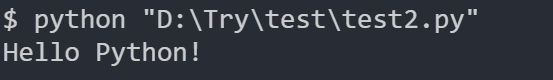

I'm working on a python project using bash on Windows10 as terminal
"terminal.integrated.shell.windows": "C:\\Windows\\sysnative\\bash.exe",I use the integrated terminal with code-runner
"code-runner.runInTerminal": true,When I run the code, the following command is launch :
python3.6 "d:\HES\Semestre_6\Projet_linux\TelePyDuino_Monitoring\Python\bot3.py"Python can't open file because there is no such file or directory
This is a windows path..
The command with the right path for bash has to be :
python3.6 /mnt/d/HES/Semestre_6/Projet_linux/TelePyDuino_Monitoring/Python/bot3.pyIs there sometting in the settings ?
Could you fix it
thanks,
Vincent
The text was updated successfully, but these errors were encountered: