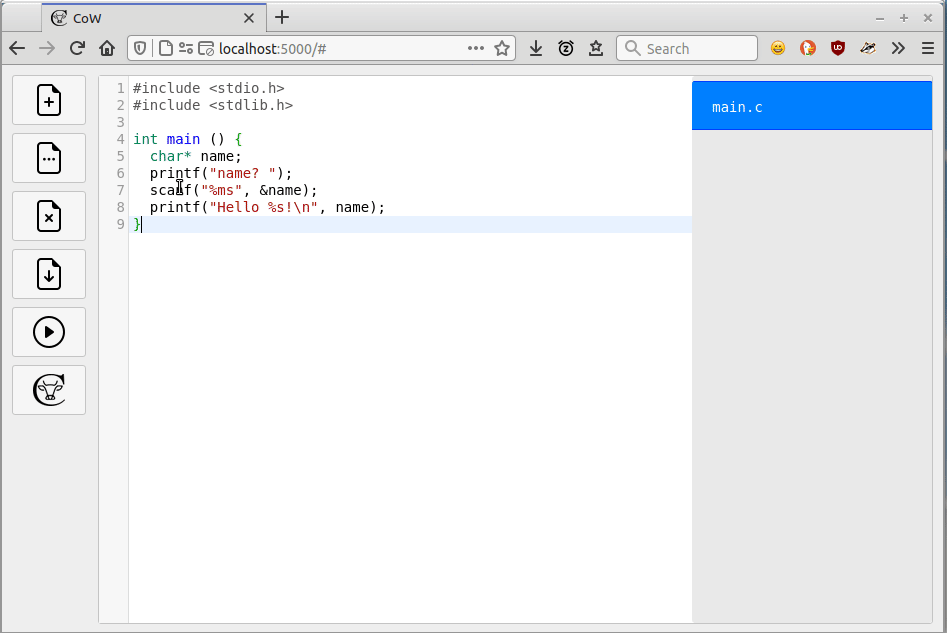CoW is a minimalist online programming environment, with only the required features so that somebody can program and execute code on a real Linux box without having to install anything.
User features:
- support several programming languages (see below)
- edit multiple files
- download files
- full-featured editor thanks to CodeMirror
- automatically compile programs
- execution in a real terminal thanks to ttyd, or (unstable) in a X11 terminal thanks to Xpra
- possible interaction with the program
- embed arbitrary resource files through drag-n-drop
Host features:
- minimal installation/configuration
- no files stored on server (except temporarily during compilation/execution)
- user-code secured using firejail
- optional CAS authentication (more may be added as long as it'll be outside of CoW)
Development guidelines:
- keep CoW as simple as possible, with a small and simple code base
- leverage established third-party projects to provide the most complex features
- avoid using server as much as possible
- protect the server from user's programs
Bugs and limitations:
- young project: expect bugs, regressions, and incompatible updates
nginxconfiguration forxpranot (yet) available
Say a program needs a file image.jpg, this file must exist on the server when the program is executed.
To do so, the user has to drag-n-drop their file image.jpg onto the source code area in the editor.
This inserts at the end of the source code special comments like:
```C
//FILE: image.jpg
//DATA: data:image/jpeg;base64,...
```
When the source files are loaded onto the server for execution, CoW will extract this information and create file image.jpg alongside with the source file in which it has been embedded.
CoW supports C through GCC, with additional features:
- use ISO C11 standard
- get the maximum of GCC to capture as many errors as possible
- customisable compilation: use
// gcc: --your-flagsor// ldd: --more-flagsin the source code to append compilation/link flags - pass command-line arguments: use
// arg: my argvin the source code - set environment variables: use
// env: NAME=VALUEin the source code, several times if needed - run arbitrary commands instead of
make: use// run: commandin the source code
CoW supports Processing 3 (Java version)
- in a multiple-file project, the first file give its name to the sketchbook
- running a project is slooooooowww because
xpratakes a while to start
CoW supports Python 3
- execute in a text terminal (graphical interfaces will not work)
- no third party packages installed appart from what is installed on the host system
- in a multiple-file project, the first file is assumed to be the main program
CoW supports Human Resource Machine though hrm-interpreter
- text/emoji based interpreter of the HRM language
- in a multiple-file project, only the first file is interpreted
- inbox is randomly generated, by default with only numbers,
customisable using special comments:
-- inbox: 1,A,2,B,3to provide a specific inbox-- isize: 5to specify the size of generated inbox-- alpha: yesto allow alphabetic characters in the generated inbox-- tiles: 0,1,B,U,Gto specify the initial content is the floor tiles
Just look at lang/python.py and lang/c.py to see how they are
implemented, it should be easy to add you how language as long as it
works on the CLI and can be called from a Makefile (or a script
launched from the Makefile).
- extend
lang.CoWrunand overwrite:- method
add_sourceto handle the creation of one source file in the project - method
add_makefileto handle the creation of aMakefilethat will compile and run the project
- method
- extend
lang.CoWzipto adapt how a project files are zipped into one archive (for instance, Python/C do not need any change, while Processing need to put files in a subdirectory named from one of the source files) - add a 32x32 icon as
static/img/YOUR_LANG.png - edit
cow.inito add an entry for you language
Dependencies:
- Python 3
- Flask
- Header as Dependencies
- ttyd
- xpra
- firejail
- a Linux box with
makeinstalled - a compiler/interpreter for the languages that need to be supported
- C currently required GCC, but this may change
- Python is OK because CoW need Python too
- Processing needs
processing-javaCLI - HRM language needs hrm-interpreter
- for CAS authentication: flask-cas-ng or Flask-CAS
- for production: an Apache or NGINX + uWSGI server
- for development: colored tracebacks
In order to understand configuration, let's first explain how CoW works:
- a Flask server exposes one page with the files editor
- editing and managing files are performed on the client's browser
- downloading uses the server to package the files into a zip archive
- running code is performed by sending the source files to the Flask server on which:
- source code is saved to a temporary directory
- a
Makefileis built makeis launched, withinfirejail, withinttydorxpra+xterm- an URL is returned to the client so it opens a new window to the
ttyd/xpraterminal
There's two things to note here:
- users must allow popups in their browser for CoW
ttyd/xpramust be reachable from the users' browser
This latter point is easy when CoW is run locally since the browser
just connect to localhost. But on a server, most ports are usually
not reachable and the HTTP server must be configured to reverse proxy
the connections to ttyd/xpra. To do so, CoW must be configured to
return recognisable URLs that are forwarded by the HTTP server to the
actual ttyd/xpra ports on the local server.
$ git clone https://github.com/fpom/cow.git
$ cd cow
$ FLASK_APP=app.py flask run$ adduser cow
$ su - cow
$ git clone https://github.com/fpom/cow.git
$ mkdir tmpThen create /home/cow/cow.ini with:
[COW]
TMPDIR = /home/cow/tmp
SECRET_KEY = a random string to secure cookies
TTYD_URL = https://your.hostname/ttyd/{port}/{key}/
XPRA_URL = https://your.hostname/xpra/{port}/?password={password}Note how TTYD_URL is configured so that the HTTP server can forward
incoming connections to ttyd.
Then edit /var/www/cow.wsgi to instruct Apache how to run CoW:
PYTHON = "/path/to/python3"
import sys, os
sys.path.insert(0, "/home/cow/cow")
os.environ["COW_CONFIG"] = "/home/cow/cow.ini"
os.chdir("/home/cow/cow")
from app import app as applicationFinally, create a site for Apache, eg, /etc/apache2/sites-available/cow.conf:
<VirtualHost *>
ServerName your.hostname
WSGIDaemonProcess cow user=cow group=cow threads=5
WSGIScriptAlias / /var/www/cow.wsgi
# needed since Apache 2.4.48 (26-May-2021)
ProxyWebsocketFallbackToProxyHttp off
RewriteEngine on
# redirect connections to ttyd
RewriteRule ^/ttyd/(\d*)/([^/]*)/ws$ ws://localhost:$1/$2/ws [P,L]
RewriteRule ^/ttyd/(\d*)/(.*)$ http://localhost:$1/$2 [P,L]
# redirect connections to xpra
RewriteCond %{HTTP:UPGRADE} ^WebSocket$ [NC]
RewriteCond %{HTTP:CONNECTION} ^Upgrade$ [NC]
RewriteRule ^/xpra/(\d*)/(.*)$ ws://localhost:$1/$2?%{QUERY_STRING} [P,L]
RewriteRule ^/xpra/(\d*)/(.*)$ http://localhost:$1/$2?%{QUERY_STRING} [P,L]
ProxyPass /xpra/\d*/[^/]*/ ws://localhost
ProxyPassReverse /xpra/\d*/[^/]*/ ws://localhost
<Directory /var/www>
WSGIProcessGroup cow
WSGIApplicationGroup %{GLOBAL}
Order deny,allow
Allow from all
WSGIScriptReloading On
</Directory>
</VirtualHost>Note how URLs as configured in TTYD_URL are rewritten and proxyed to
actual ttyd instances; websockets are treated separately so that
they are correctly proxyed. Note also that Apache modules rewrite,
proxy, proxy_http, and proxy_wstunnel should be enabled.
NGINX cannot execute Flask applications directly, you will need an
application server for that, and uWSGI is fine. (In principle, it
could also be your HTTP server but I could not configure it correctly
to proxy ttyd.)
Create user cow, and file cow.ini as instructed above.
Configure a new uWSGI server:
[uwsgi]
env = COW_CONFIG=/home/cow/cow.ini
uid = cow
gid = cow
plugin = python3
pythonpath = /path/to/additional/python/packages
# server location, will be queried by NGINX proxy
uwsgi-socket = 127.0.0.1:9191
chdir = /home/cow/cow
module = app
callable = app
# configure according to the expected workload
processes = 4
threads = 2
offload-threads = 2If uWSGI is installed from a package, it will certainly be
preconfigured to spawn one server for each file in
/etc/uwsgi/apps-enabled, and in this case probably it runs under
www-data identity or something like that. So you will need to edit
its global configuration file to have it run as root so that it will
be able to change this server's identity to cow. Under Debian 11,
this global configuration is /usr/share/uwsgi/conf/default.ini and
you just need to add:
[uwsgi]
uid = root
gid = rootTake care then to correctly set uid/gid for every server you'll run.
Finally, create a new NGINX server with:
server {
server_name your.hostname;
listen 80;
location ~ ^/ttyd/(\d+)/([^/]+)/ {
proxy_http_version 1.1;
proxy_set_header Host $host;
proxy_set_header X-Forwarded-Proto $scheme;
proxy_set_header X-Forwarded-For $proxy_add_x_forwarded_for;
proxy_set_header Upgrade $http_upgrade;
proxy_set_header Connection "upgrade";
proxy_pass http://127.0.0.1:$1/$2/;
}
location / {
uwsgi_pass 127.0.0.1:9191;
include uwsgi_params;
}
}
CoW is released under the MIT licence, see file LICENCE for more information.
(C) 2021, Franck Pommereau franck.pommereau@univ-evry.fr
Third-party utilities are included in CoW for a more convenient installation, they are released under their own licences:
static/jquery.min.js: jQuerystatic/jqui/: jQuery UIstatis/cm/: CodeMirrorxpra-html5: Xpra HTML5 client