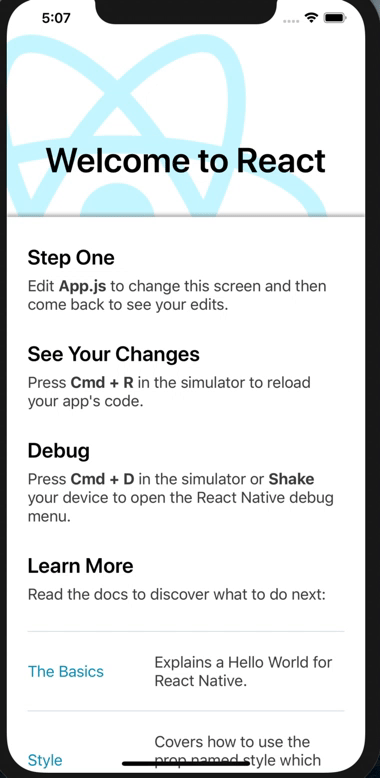Parallax header view for react-native.
this repository is migrated from this repository
$ npm i react-native-header-parallax-view --saveNOTE:
- this package requires React > 15.5.0.If you want to use a lower version, please use this original repository
import React from 'react';
import ParallaxView from 'react-native-parallax-header-view';
import {StyleSheet, ScrollView, View, Text} from 'react-native';
import {
LearnMoreLinks,
Colors,
DebugInstructions,
ReloadInstructions,
} from 'react-native/Libraries/NewAppScreen';
const App: () => React$Node = () => {
const backgroundStyle = {
opacity: 0.2,
overflow: 'visible',
resizeMode: 'cover',
marginLeft: -128,
marginBottom: -192,
};
const headerStyle = {
fontSize: 40,
fontWeight: '600',
textAlign: 'center',
paddingTop: 80,
color: Colors.black,
};
return (
<ParallaxView
backgroundSource={require('./logo.png')}
windowHeight={250}
backgroundStyle={backgroundStyle}
headerStyle={headerStyle}
header={<Text style={headerStyle}>Welcome to React</Text>}>
<View>
<ScrollView
contentInsetAdjustmentBehavior="automatic"
style={styles.scrollView}>
<View style={styles.body}>
<View style={styles.sectionContainer}>
<Text style={styles.sectionTitle}>Step One</Text>
<Text style={styles.sectionDescription}>
Edit <Text style={styles.highlight}>App.js</Text> to change this
screen and then come back to see your edits.
</Text>
</View>
<View style={styles.sectionContainer}>
<Text style={styles.sectionTitle}>See Your Changes</Text>
<Text style={styles.sectionDescription}>
<ReloadInstructions />
</Text>
</View>
<View style={styles.sectionContainer}>
<Text style={styles.sectionTitle}>Debug</Text>
<Text style={styles.sectionDescription}>
<DebugInstructions />
</Text>
</View>
<View style={styles.sectionContainer}>
<Text style={styles.sectionTitle}>Learn More</Text>
<Text style={styles.sectionDescription}>
Read the docs to discover what to do next:
</Text>
</View>
<LearnMoreLinks />
</View>
</ScrollView>
</View>
</ParallaxView>
);
};
const styles = StyleSheet.create({
scrollView: {
backgroundColor: Colors.lighter,
},
body: {
backgroundColor: Colors.white,
},
sectionContainer: {
marginTop: 32,
paddingHorizontal: 24,
},
sectionTitle: {
fontSize: 24,
fontWeight: '600',
color: Colors.black,
},
sectionDescription: {
marginTop: 8,
fontSize: 18,
fontWeight: '400',
color: Colors.dark,
},
highlight: {
fontWeight: '700',
},
});
export default App;| Prop | Required | Default | Type | Description |
|---|---|---|---|---|
| backgroundSource | YES | null |
object |
this style defines background image style |
| backgroundStyle | NO | null |
object |
the source prop that get's passed to the background <Image> component. If left blank, no background is rendered |
| header | NO | null |
renderable |
any content you want to render on top of the image. This content's opacity get's animated down as the scrollview scrolls up. (optional) |
| windowHeight | NO | 300 |
number |
the resting height of the header image. If 0 is passed in, the background is not rendered. |
| scrollableViewStyle | NO | null |
object |
this style will be mixed (overriding existing fields) with scrollable view style (view which is scrolled over the background) |
| ... | NO | ...ScrollViewProps |
{...this.props} is applied on the internal ScrollView (excluding the style prop which is passed on to the outer container) |