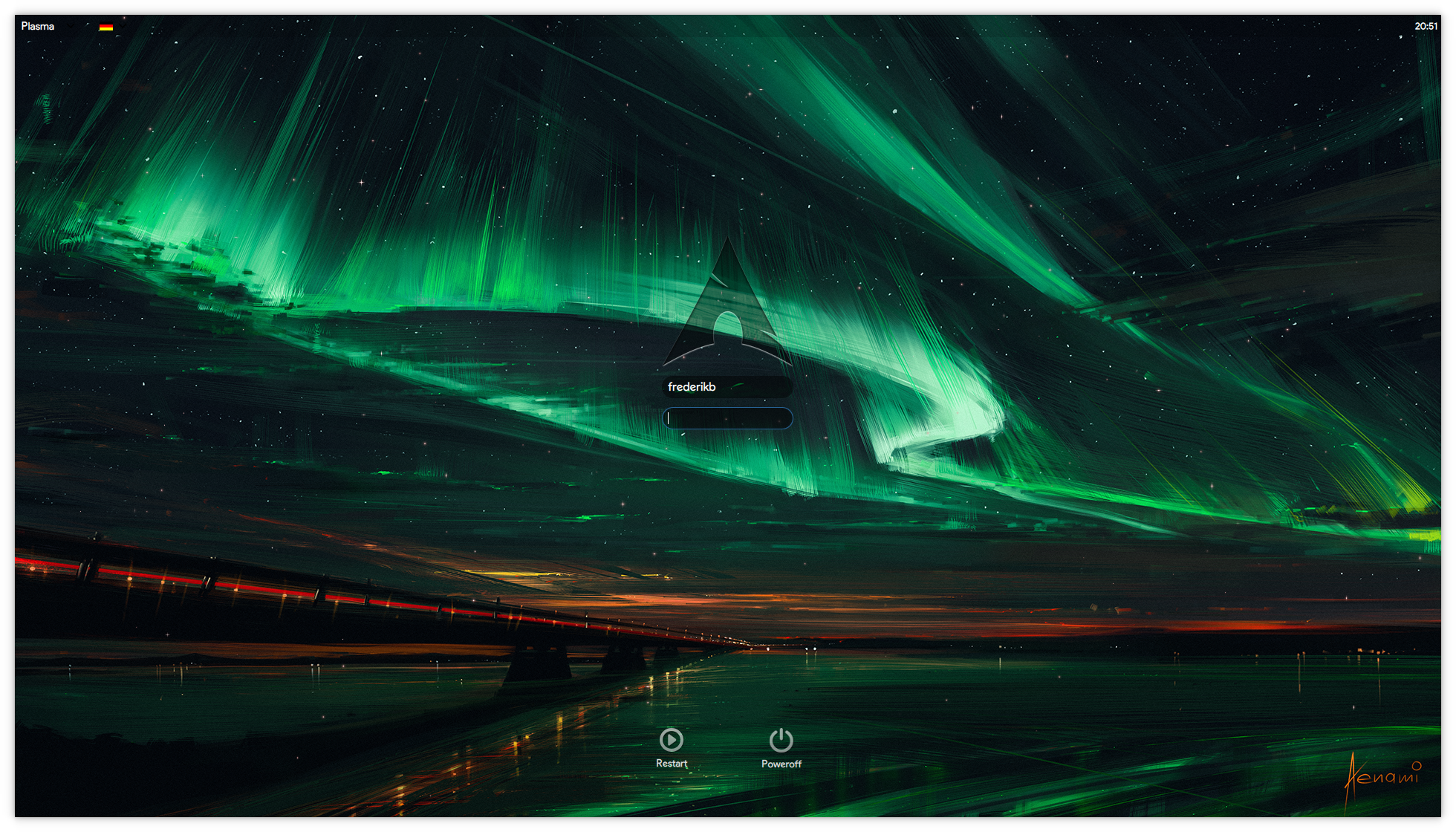Animated SDDM-Theme and Splashscreen for Archlinux (KDE)
To build and install from source run sudo make install inside the cloned directory.
git clone https://github.com/higgsbosoncodes/Arch-Aurora-Borealis-Startscreen.git cd Arch-Aurora-Borealis-Startscreen sudo make install
You can also install this package from the AUR as arch-animated-startscreen.
Just run yay -S arch-animated-startscreen or pacaur -S arch-animated-startscreen.
To modify the SDDM-Theme edit arch-aurora-sddm/Main.qml and rebuild the package with make install.
Just edit the duration in millisecons which is here formatted bold and red to adjust the duration.
Image { z: 99 anchors.top: background.top anchors.right: background.right id: blackBS anchors.fill: background source: "black.png" fillMode: Image.PreserveAspectCrop width: Screen.width height: Screen.height opacity: 1 NumberAnimation on opacity { //FadeIn id: createAnimationBS from: 1 to: 0 duration: 600 running: true } NumberAnimation on opacity { //FadeOut id: createAnimationBB from: 0 to: 1 duration: 600 running: false } }
Image { z: 100 anchors.top: background.top anchors.right: background.right id: toBeCreated anchors.fill: background source: "background.png" width: Screen.width height: Screen.height opacity: 0 NumberAnimation on opacity { //FadeIn id: createAnimation from: 0 to: 1 duration: 1500 running: false } NumberAnimation on opacity { //FadeOut id: bwdAnimation from: 1 to: 0 duration: 800 running: false } }
To change the background replace background.png with your desired picture and rebuild the package with make install.
This Theme is based on Arch Space Splashscreen by Yankı Ekin Yüksel and darkness-of-arch-sddm by rootofarch.
To rezip the package after making changes just run make zipup.
If you have any questions or suggestions feel free to message me via e-mail.
You can optionally add music to the login screen. The preinstalled music is the background track of the Steam-game Besiege.