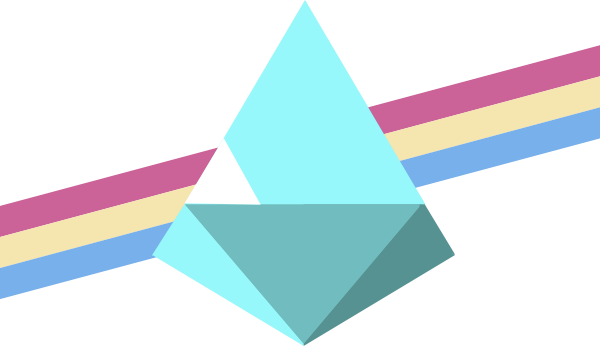Configure and operate Prysm: A full-featured client for the Ethereum 2.0 protocol, written in Go
Overview
Guidelines on running service containers are available and organized according to the following software & machine provisioning stages:
- build
- config
- operations
| Name | description |
|---|---|
build_version |
base image to utilize for building application binaries/artifacts |
bazelisk_version |
version of the bazelisk tool to use for application builds |
prysm_version |
prysm application version to build within image |
goss_version |
goss testing tool version to install within image test target |
version |
container/image infra application version |
docker build --build-arg <arg>=<value> -t <tag> .| Name | description |
|---|---|
builder |
image state following build of prysm binary/artifacts |
test |
image containing test tools, functional test cases for validation and release target contents |
release |
minimal resultant image containing service binaries, entrypoints and helper scripts |
tool |
setup consisting of all prysm utilities, helper tooling and release target contents |
docker build --target <target> -t <tag> .📃 Configuration of the prysm client can be expressed in a config file written in YAML, a minimal markup format, used as an alternative to passing command-line flags at runtime. Guidance on and a list of configurable settings can be found here.
The following variables can be customized to manage the location and content of this YAML configuration:
$PRYSM_CONFIG_DIR=</path/to/configuration/dir> (default: /etc/prysm)
-
container path where the
prysmYAML configuration should be maintainedPRYSM_CONFIG_DIR=/mnt/etc/prysm
$CONFIG_<setting> = <value (string)> default: None
-
Any configuration setting/value key-pair supported by
prysmshould be expressible and properly rendered within the associated YAML config.<setting>-- represents a YAML config setting:# [YAML Setting 'prater'] CONFIG_prater=<value>
<value>-- represents setting value to configure:# [YAML Setting 'prater'] # Setting: prater # Value: true CONFIG_prater=true
Additionally, the content of the YAML configuration file can either be pregenerated and mounted into a container instance:
$ cat custom-config.yml
mainnet: true
datadir: "/mnt/data"
http-web3provider: "https://mainnet.infura.io/v3/YOUR-PROJECT-ID"
# mount custom config into container
$ docker run --mount type=bind,source="$(pwd)"/custom-config.yml,target=/tmp/config.yml 0labs/prysm:latest beacon-chain --config-file /tmp/config.yml...or developed from both a mounted config and injected environment variables (with envvars taking precedence and overriding mounted config settings):
$ cat custom-config.yml
mainnet: true
datadir: "/mnt/data"
http-web3provider: "https://mainnet.infura.io/v3/YOUR-PROJECT-ID"
# mount custom config into container
$ docker run -it --env PRYSM_CONFIG_DIR=/tmp/prysm --env CONFIG_datadir=/new/data/dir --env CONFIG_accept-terms-of-use=true \
--mount type=bind,source="$(pwd)"/custom-config.yml,target=/tmp/prysm/config.yml \
0labs/prysm:latest beacon-chain --config /tmp/prysm/config.ymlMoreover, see here for a list of supported flags to set as runtime command-line flags.
# connect to Prater Eth2 testnet and automatically accept the terms of use agreement
docker run 0labs/prysm:latest beacon-chain --prater --accept-terms-of-useAlso, note: as indicated in the linked documentation, CLI flags generally translate into configuration settings by removing the preceding -- flag marker.
...and reference below for network/chain identification and communication configs:
| Port | mapping description | type | config setting | command-line flag |
|---|---|---|---|---|
13000 |
The port used by libp2p | TCP | p2p-tcp-port |
--p2p-tcp-port |
12000 |
The port used by discv5 | UDP | p2p-udp-port |
--p2p-udp-port |
4000 |
RPC port exposed by a beacon node | TCP | rpc-port |
--rpc-port |
3500 |
The port on which the gateway server runs on | TCP | grpc-gateway-port |
--grpc-gateway-port |
8080 |
Port used to listen and respond to beacon node metrics request for Prometheus | TCP | monitoring-port |
--monitoring-port |
7500 |
Enable gRPC gateway for validator JSON requests | TCP | grpc-gateway-port |
--grpc-gateway-port |
7000 |
RPC port exposed by a validator client | TCP | rpc-port |
--rpc-port |
8081 |
Port used to listen and respond to validator metrics request for Prometheus | TCP | monitoring-port |
--monitoring-port |
| name | config setting (http-web3-provider) | command-line flag |
|---|---|---|
| Mainnet | mainnet | --http-web3-provider=mainnet |
| Goerli | goerli | --http-web3-provider=goerli |
note: only Eth1 web3 providers connected to either Mainnet or the Goerli testnet are supported currently.
see chainlist.org for a complete list
🔦 To assist with managing a prysm client and interfacing with the Ethereum 2.0 network, the following utility functions have been included within the image. Note: all tool command-line flags can alternatively be expressed as container runtime environment variables, as described below.
Download Eth2 deposit CLI tool and setup validator deposit accounts.
$SETUP_DEPOSIT_CLI=<boolean> (default: false)
- whether to download the Eth 2.0 deposit CLI maintained at https://github.com/ethereum/eth2.0-deposit-cli
$DEPOSIT_CLI_VERSION=<string> (default: v1.2.0)
- version of the Eth 2.0 deposit CLI to download
$ETH2_CHAIN=<string> (default: mainnet)
- Ethereum 2.0 chain to register deposit validator accounts and keystores for
$SETUP_DEPOSIT_ACCOUNTS=<boolean> (default: false)
- whether to automatically setup Eth 2.0 validator depositor accounts (see for more details)
$DEPOSIT_DIR=<path> (default: /var/tmp/deposit)
- container directory to generate Eth 2.0 validator deposit keystores
Backup node chain and validator databases using the /db/backup API.
$ prysm-helper status backup-db --help
Usage: prysm-helper status backup-db [OPTIONS]
Backup Prysm beacon-chain node or validator databases (see for details:
https://docs.prylabs.network/docs/prysm-usage/database-backups/)
Options:
--host-addr TEXT Prysm Eth2 metrics host address in format
<protocol(http/https)>://<IP>:<port> [default:
(http://localhost:8080)]
--help Show this message and exit.
$BACKUP_HOST_ADDR=<url> (default: http://localhost:8080)
- Prysm Eth2 metrics host address in format <protocol(http/https)>://:
$AUTO_BACKUP_DB=<boolean> (default: false)
- whether to automatically execute database backups based on
$BACKUP_INTERVAL
$BACKUP_INTERVAL=<cron-schedule> (default: 0 */6 * * * (every 6 hours))
- database backup frequency based on a cron schedule
Import backed-up database to designated container/host data location.
$ prysm-helper status import-db-backup --help
Usage: prysm-helper status import-db-backup [OPTIONS]
Import Prysm beacon-chain or validator Backup Prysm beacon-chain node or
validator databases (see for details:
https://docs.prylabs.network/docs/prysm-usage/database-backups/)
Options:
--backup-path TEXT path of backup prysm service database [default:
(/root/.eth2/backups/)]
--restore-target-dir TEXT Directory to restore imported database backup to
[default: (/root/.eth2)]
--service TEXT prysm service database to backup [default:
(beacon-chain)]
--help Show this message and exit.
$IMPORT_BACKUP_DB=<string> (default: false)
- whether to automatically import a beacon-chain or validator node database on launch
$BACKUP_SERVICE=<string> (default: beacon-chain)
- service (beacon-chain or validator) database to backup
$BACKUP_PATH=<string> (default: /tmp/backups)
- path of backup Prysm service database to import
$RESTORE_DIR=<string> (default: /root/.ethereum/keystore)
- directory to restore imported database backup to
$DEPOSIT_MNEMONIC_LANG=<string> (default: english)
- language to generate deposit mnemonic in
$DEPOSIT_NUM_VALIDATORS=<int> (default: 1)
- count of Eth 2.0 validator deposit keystores to generate
$DEPOSIT_KEY_PASSWORD=<string> (default: passw0rd)
- validator deposit keystore password associated with generated mnemonic
A validator_keys directory containing deposit data and the generated validator deposit keystore(s) will be created at the DEPOSIT_DIR path.
ls /var/tmp/deposit/validator_keys
deposit_data-1632777614.json keystore-m_12381_3600_0_0_0-1632777613.jsonExecute a RESTful Ethereum Beacon HTTP API request.
$ prysm-helper status api-request --help
Usage: prysm-helper status api-request [OPTIONS]
Execute RESTful API HTTP request
Options:
--host-addr TEXT Prysm Eth2 API host address in format
<protocol(http/https)>://<IP>:<port> [default:
(http://localhost:3501)]
--api-method TEXT HTTP method to execute a part of request [default:
(GET)]
--api-path TEXT Restful API path to target resource [default:
(eth/v1/node/health)]
--api-data TEXT Restful API request body data included within POST
requests [default: ({})]
--help Show this message and exit.
$API_HOST_ADDR=<url> (default: localhost:3501)
- Prysm Eth2 API host address in format <protocol(http/https)>://:
$API_METHOD=<http-method> (default: GET)
- HTTP method to execute
$API_PATH=<url-path> (default: /eth/v1/node/health)
- RESTful API path to target resource
$API_DATA=<json-string> (default: '{}')
- RESTful API request body data included within POST requests
The output consists of a JSON blob corresponding to the expected return object for a given API query. Reference Prysm's Ethereum Beacon API docs for more details.
docker exec [--env API_PATH=eth/v1/node/syncing] prysm-beacon prysm-helper status api-request [--api-path eth/v1/node/syncing]
{
"data": {
"head_slot": "2315233",
"is_syncing": false,
"sync_distance": "1"
}
}Automatically import designated validator keystores and associated wallets on startup.
$SETUP_VALIDATOR=<boolean> (default: false)
- whether to attempt to import validator keystores and associated wallets
$VALIDATOR_WALLET_PASSWORD=<string> (required)
- password to secure validator wallet associated with imported keystore
$VALIDATOR_ACCOUNT_PASSWORD=<string> (required)
- password to secure validator account
$VALIDATOR_KEYS_DIR=<directory> (default: /keys)
- Path to a directory where keystores to be imported are stored
$VALIDATOR_WALLET_DIR=<directory> (default: /wallets)
- Path to a wallet directory within container for Prysm validator accounts
$ETH2_CHAIN=<string> (default: prater)
- Ethereum 2.0 chain imported keystore and wallets are associated with
All account wallets keystore/wallet details will be created at the $VALIDATOR_WALLET_DIR.
ls /wallets/direct/accounts/
all-accounts.keystore.json- Enable automatic acceptance of the terms of use when launching either a beacon-chain or validator node:
docker run --env CONFIG_accept-terms-of-use=true 0labs/prysm:latest beacon-chain --config-file /etc/prysm/config.yml
- Launch a Prysm beacon-chain node connected to the Prater Ethereum 2.0 testnet using a Goerli web3 Ethereum provider:
# cat .env
CONFIG_http-web3provider=http://ethereum-rpc.goerli.01labs.net:8545
CONFIG_prater=true
docker run --env-file 0labs/prysm:latest beacon-chain --config-file /etc/prysm/config.yml
- Import Prater validator keystore and associated wallets on startup:
# cat .env
ETH2_CHAIN=prater
SETUP_VALIDATOR=true
VALIDATOR_WALLET_PASSWORD=N7p3D1?!m+bA
VALIDATOR_ACCOUNT_PASSWORD=passw0rd
VALIDATOR_KEYS_DIR=/validator/keys
VALIDATOR_WALLET_DIR=/validator/wallets
docker run --env-file .env --volume /host/validator/keys:/validator/keys 0labs/prysm:latest validator
- Install Eth2 deposit CLI tool and automatically setup multiple validator accounts/keys to register on the Prater testnet:
# cat .env
SETUP_DEPOSIT_CLI=true
DEPOSIT_CLI_VERSION=v1.2.0
SETUP_DEPOSIT_ACCOUNTS=true
DEPOSIT_NUM_VALIDATORS=3
ETH2_CHAIN=prater
DEPOSIT_KEY_PASSWORD=ABCabc123!@#$
docker run -it --env-file .env 0labs/prysm:latest
- Setup automatic cron backups of a localhost beacon-chain node DB every 12 hours (or twice a day):
# cat .env
AUTO_BACKUP_DB=true
BACKUP_HOST_ADDR=http://localhost:8080
BACKUP_INTERVAL=0 */12 * * *
docker run --env-file .env 0labs/prysm:latest
MIT
This Containerfile was created in 2021 by O1.IO.
🏆 always happy to help & donations are always welcome 💸
-
ETH (Ethereum): 0x652eD9d222eeA1Ad843efec01E60C29bF2CF6E4c
-
BTC (Bitcoin): 3E8gMxwEnfAAWbvjoPVqSz6DvPfwQ1q8Jn
-
ATOM (Cosmos): cosmos19vmcf5t68w6ug45mrwjyauh4ey99u9htrgqv09