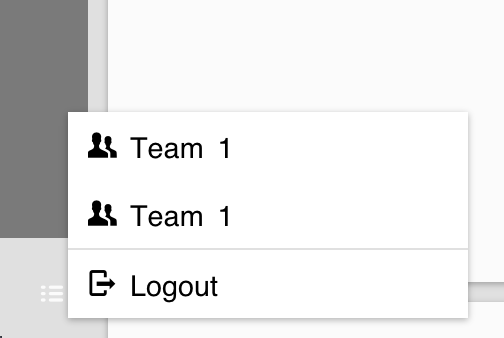This package adds a simple modal menu, which can be shown using a Session variable.
To use the modal with a Session trigger simply add the modal somewhere in your template:
{{#simpleModal trigger="mySessionVariableName" class="some-custom-class"}}
// html content
{{/simpleModal}}
If you don't pass a trigger variable the modal will be shown at all times.
Then you just need to add an action, e.g. a button click to set the Session variable to true or false and the modal will fade in or out:
Template.myTemplate.events({
'click button.show-modal': function(){
if(Session.equals('mySessionVariableName', true))
Session.set('mySessionVariableName', false);
else
Session.set('mySessionVariableName', true);
}
});
You can also use the simple modal and trigger it via a template specific template-var.
Just pass template-var=true and it will react to a template var of the template where the {{#simpleModal}} helper is in:
{{#simpleModal trigger="myTemplateVariableName" template-var=true}}
// html content
{{/simpleModal}}
And trigger it like
Template.myTemplate.events({
'click button.show-modal': function(){
if(TemplateVar.get('myTemplateVariableName', true))
TemplateVar.set('myTemplateVariableName', false);
else
TemplateVar.set('myTemplateVariableName', true);
}
});
The default styles are simply:
div.simple-modal {
position: absolute;
max-width: 200px;
background-color: #fff;
/* ANIMATION */
-webkit-transition-property: opacity transform;
-moz-transition-property: opacity transform;
-o-transition-property: opacity transform;
transition-property: opacity transform;
-webkit-transition-duration: 200ms;
-moz-transition-duration: 200ms;
-o-transition-duration: 200ms;
transition-duration: 200ms;
}
div.simple-modal ul {
width: 100%;
padding: 0;
margin: 0;
list-style: none;
}
div.simple-modal li {
display: block;
}
div.simple-modal.animate {
zoom: 1;
filter: alpha(opacity=0);
-webkit-opacity: 0;
-moz-opacity: 0;
opacity: 0;
-webkit-transform: scale(0);
-moz-transform: scale(0);
transform: scale(0);
-webkit-transform-origin: 0 95%;
-moz-transform-origin: 0 95%;
transform-origin: 0 95%;
}To overwrite it you can either access your own class you added to the modal container, or style the simple-modal class itself.