New issue
Have a question about this project? Sign up for a free GitHub account to open an issue and contact its maintainers and the community.
By clicking “Sign up for GitHub”, you agree to our terms of service and privacy statement. We’ll occasionally send you account related emails.
Already on GitHub? Sign in to your account
Error when running PyFunceble in Powershell after installing with pip #127
Comments
|
This is You can see more in #86 (comment) |
|
Better handling of this error should be implemented into PyFunceble 4.0.0. Thanks for reporting @DandelionSprout. Note to self: Also document the "strange" (for the world) case and purpose of the |
This patch fixes #127. Indeed, before this patch, I didn't took into consideration that an IP range could have been given. Contributors: * @spirillen
|
@DandelionSprout is this still happening with 4.x ? |
|
Hi @DandelionSprout, There is the Here is what we deploy: PyFunceble/PyFunceble/data/infrastructure/.PyFunceble_production.yaml Lines 133 to 134 in 496171f
You can alternatively write the following inside the cli_testing:
display_mode:
colour: FalseCan you test it and tell us if the speed is better without coloration ? Stay safe and healthy. |
|
@DandelionSprout can you explain how you installed it under windows (PowerShell) ? I'm looking for someone to help me close #83. |
|
From what I remember:
|
|
Closing as I'm not able to test with windows. Feel free to add feedback over time @DandelionSprout. Thanks to everyone. |
|
Hey @spirillen, should we document this ? |
|
In case off I would say it would be something like python on windows doesn't export to PATH, this is a know Python "Issue" And then maybe something about if you are stocked on a windows it have been seen some performance advancement by using cygwim. On the other hand.... it is a windows limitation, not python / PyFunceble.... If you find any of this interesting or useful throw a ticket and I'll write something up |
|
Actually, if my memory is still good, during the installation of python (in expert mode), there is a checkbox to add python to the PATH. If people don't do it, they have to later (don't know how) add it 😢 ... I'm lost regarding Windows issues .... |
|
Let's keep this issue or @DandelionSprout comment's as a reference for everything regarding windows installation ... |
In the old days it was somewhere under "This computer" -> "properties" -> "advanced" For the more "hardcore" you would do this in the reg_DB :) https://www.reck.dk/reload-windows-enviroment-variables-whitout-restart/ 😉 |
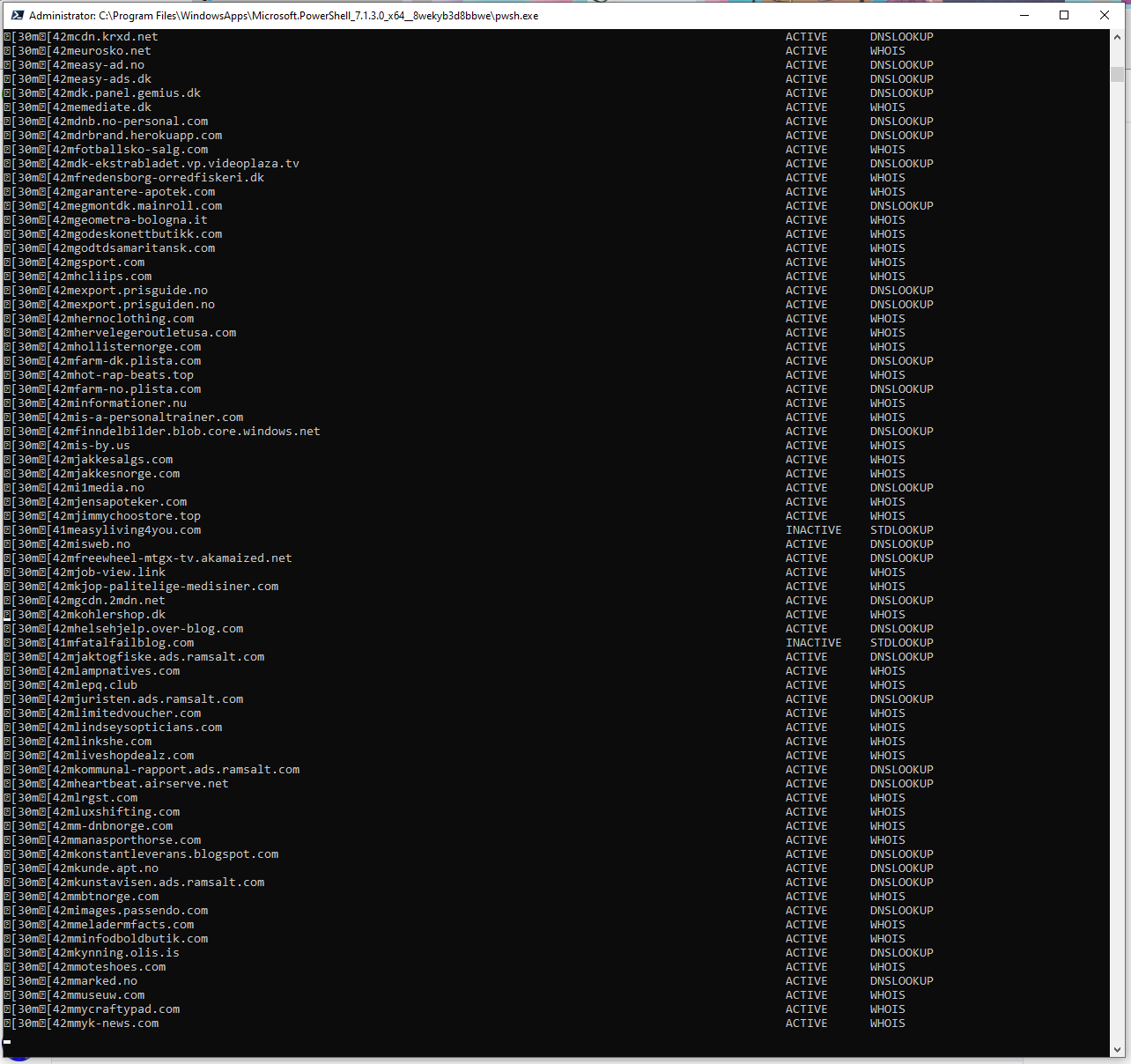
Bug description
After successfully installing PyFunceble 3.3.3 though pip in Powershell, running PyFunceble on a file causes the following error:
Modifications under
.PyFunceble.yamlNone that I'm aware of.
Reproduction
Steps to reproduce the behavior:
pip3 install --user PyFuncebleorpip install --user PyFunceblePyFunceble -vPyFunceble -f [Whichever filename]Expected behavior
Running PyFunceble should work.
Screenshots
N/A
Versions
OS: Windows 10 May 2020 Update + PowerShell 7.0.3
Python Version: 3.8.1
PyFunceble Version: 3.3.3
Additional context
At least pip itself seemed to work in PowerShell, in contrast to my attempts to do so in Cygwin.
I use the "Windows Terminal" app to run PowerShell 7 in.
The text was updated successfully, but these errors were encountered: