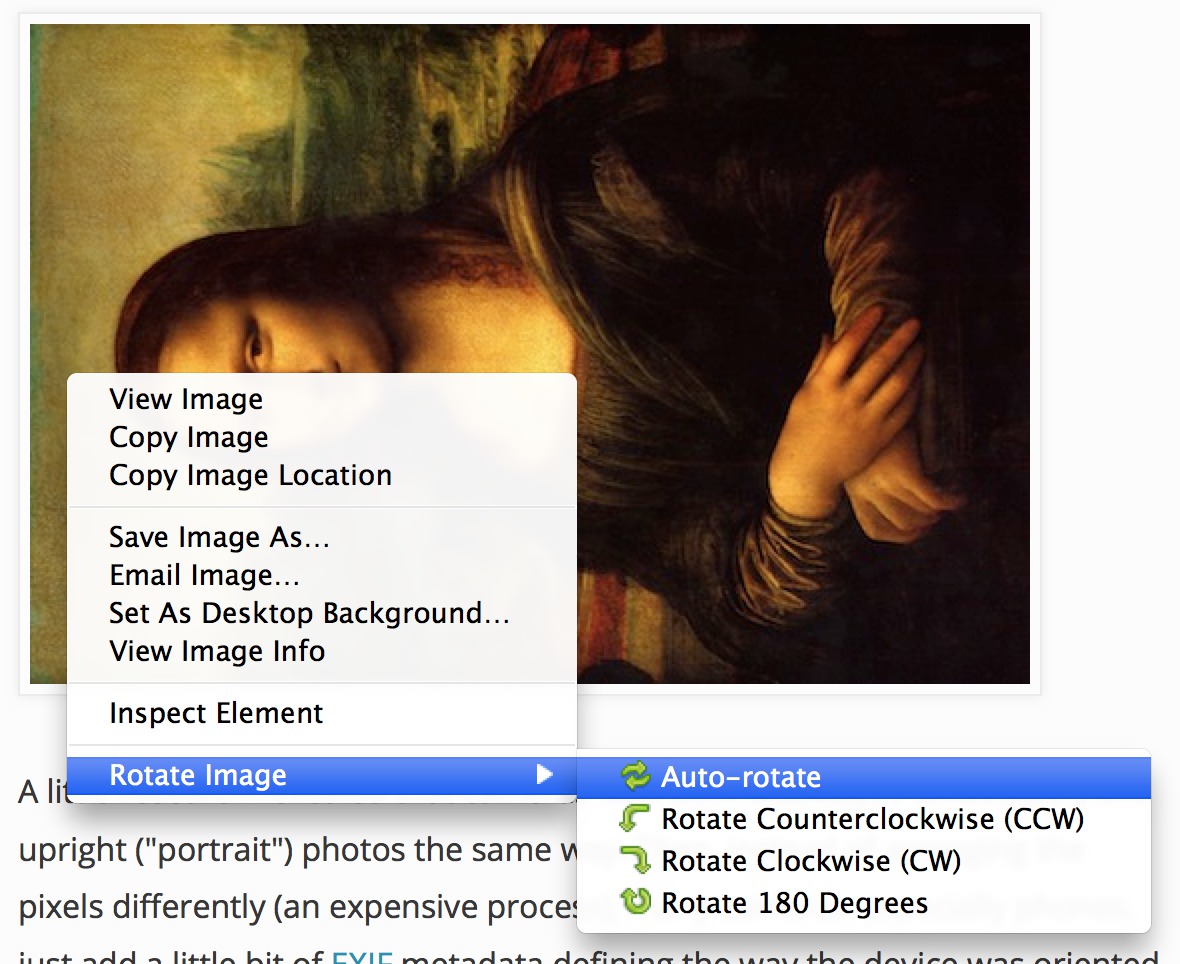This is the imagetwist add-on. It allows you to rotate any image through its context menu: Right-click -> Rotate image -> Clockwise / Counterclockwise / 180 degrees
On single-image pages (like the right-click -> "view image" page), images will automatically be rotated based on their EXIF data.
The right-click dialog:
Mona Lisa after a gust of wind:
This image's pixels are oriented "sideways", but the EXIF orientation tag defines how the picture should be shown instead.
To test imagetwist, either:
- (With imagetwist installed)
- right-click the image
- under "rotate", choose "clockwise". The image will be rotated.
or:
- Right-click the image, and choose "view image".
- Without imagetwist, the "view image" page will show the image as you see here.
- With imagetwist enabled, the image on the page will look correct, automatically.
Thanks to:
- Jacob Seidelin for his exif-js library.
- Fat Cow for the rotation icons (CC by licensed).
- Webdesigner depot for the logo.
This program is free software; it is distributed under an MIT License.
Copyright (c) 2013 Fred Wenzel.