-
Notifications
You must be signed in to change notification settings - Fork 142
New issue
Have a question about this project? Sign up for a free GitHub account to open an issue and contact its maintainers and the community.
By clicking “Sign up for GitHub”, you agree to our terms of service and privacy statement. We’ll occasionally send you account related emails.
Already on GitHub? Sign in to your account
Memory Usage is too high #58
Comments
|
I ran the Debug|x64 build of the latest version for a several minute capture. Process memory did not exceed 8MB. |
|
I didn't install this service, so it's clearly being included with other programs under the hood. But I've closed most of the applications running on my system and it's still open and holding onto 2,483.3 MB. Seems a bit excessive for a monitoring tool. Not sure if this is something that's a problem with the vanilla package or a modified version from whatever installed it on my system. |
|
For anyone else who stumbles upon this: PresentMon is included in NVIDIA's FrameView SDK. If you're experiencing high memory usage, I'd try uninstalling FrameView. Unfortunately, it looks like Geforce Experience automatically installs it again, so you may have to do this every time you update your driver. |
|
@rthomp10 Are you also running PresentMon through some other tool like FrameView? It's a little hard for me to speculate how PresentMon is being used in that case, or what the interaction is causing this... but I'd guess: older versions of PresentMon continually collect information, and it's the parent tool's responsibility to handle the collected data. If the parent tool leaves PresentMon running but doesn't remove the collected data, PresentMon will just keep collecting into a growing memory pool. Newer versions of PresentMon use a fixed memory size, so instead of growing memory in the above case, older information is discarded as that fixed size overflows. To answer your question about forcing this condition (assuming my above guess is correct) you'd need to get an older version of PresentMon, and you'd need to modify the PresentMon.exe source to not remove collected information. (I can provide more details if you actually want to try that...) |
|
Awesome, this is some extremely valuable information. I’m not at my computer right now, but I’m using an up-to-date Nvidia Driver that’s probably responsible.
…___
Ryan Thompson
On Jan 11, 2022, at 1:20 PM, Jefferson Montgomery (Intel) ***@***.***> wrote:
@rthomp10 Are you also running PresentMon through some other tool like FrameView?
It's a little hard for me to speculate how PresentMon is being used in that case, or what the interaction is causing this... but I'd guess: older versions of PresentMon continually collect information, and it's the parent tool's responsibility to handle the collected data. If the parent tool leaves PresentMon running but doesn't remove the collected data, PresentMon will just keep collecting into a growing memory pool.
Newer versions of PresentMon use a fixed memory size, so instead of growing memory in the above case, older information is discarded as that fixed size overflows.
To answer your question about forcing this condition (assuming my above guess is correct) you'd need to get an older version of PresentMon, and you'd need to modify the PresentMon.exe source to not remove collected information.
—
Reply to this email directly, view it on GitHub, or unsubscribe.
You are receiving this because you were mentioned.
|
|
Currently using 22GB of committed memory. This application is single-handedly destroying my system SSD. It's being used by some NVIDIA service combined with FrameView as @JeffersonMontgomery-Intel mentioned (probably the NVIDIA performance overlay). How do I get rid of this issue without getting rid of the overlay? |
|
This is an URGENT issue - taking 80% of my memory as well, what the hell :( |
|
It's not taking as much for me. But it could still be improved. |
|
Please contact NVIDIA support for help unless you are seeing this with an official version: https://github.com/GameTechDev/PresentMon/releases |
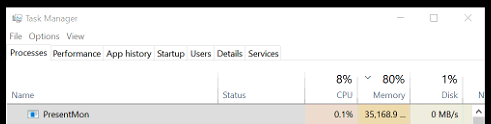

I am using a debug build built for x64 architecture OSes that was made with the latest source code. It is using between 60-70 MB of RAM when it should be using 20-30 MB of RAM.
The text was updated successfully, but these errors were encountered: