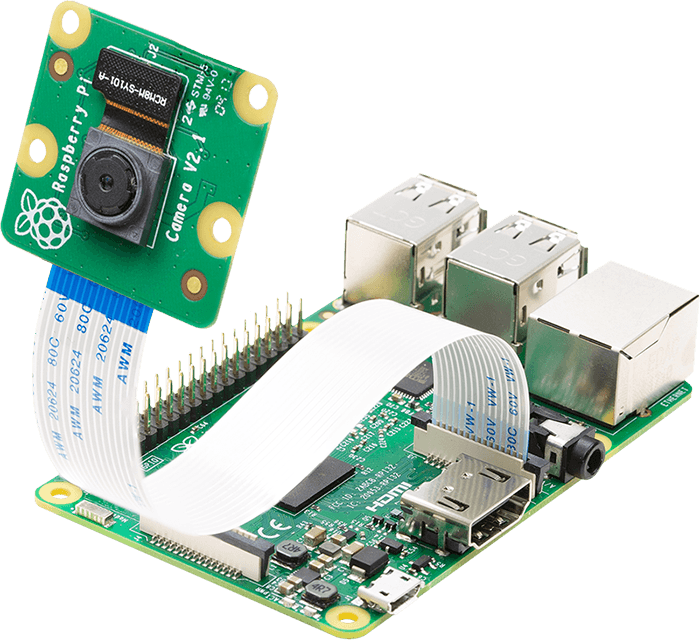Monitoring of Heart Rate is a necessity in almost all the telemedicine fields. The cost of external sensors and the presuure appied by the sensors on the fragile skin of children and old age people invokes the demand for contacless monitoring of Heart Rate. The same can also be used for future research in Stress Monitoring, Measuring attentiveness while watching a video tutorial.
This Project developed records the live video of a single person using Raspberry Pi & Camera and gives a real time graph with the heart rate value in beats per minute. The values get automatically stored in a csv file for future use. The model also makes a person aware for high heart rate by Realtime Dashboard via ThinkSpeak API.
Remote photoplethysmography (rPPG) enables contactless monitoring of human cardiac activities by detecting the pulse-induced subtle color variations on human skin surface using a multi-wavelength RGB camera. In recent years, several core rPPG methods have been proposed for extracting the pulse signal from a video. These include the following:
- Blind source separation (BSS) (e.g., principal component analysis (PCA)-based and independent component analysis (ICA)-based, which use different criteria to separate temporal RGB traces into uncorrelated or independent signal sources to retrieve the pulse
- CHROMEANCE, which linearly combines the chrominance signals by assuming a standardized skin color to white-balance the images;
- PBV, which uses the signature of blood volume changes in different wavelengths to explicitly distinguish the pulse-induced color changes from motion noise in RGB measurements
- SR, which measures the temporal rotation of the spatial subspace of skin pixels for pulse extraction.
- Connect your Pi Camera in Camera slot using Camera cable. Once installed test your pi camera for brightness and adjust. See reference
raspistill -o Desktop/image.jpg👉 If your connecting your Usb camera, skip the first step and go ahead as Pi automatically installs drivers for camera.
-
Open CLI(cmd prompt)/Terminal
-
Git Clone this repo
git clone https://github.com/CoDeRgAnEsh/heartpi.git-
Do not have GIT? Download this as zip folder from Right Corner Option and extract it
-
Open the directory of Cloned repo/Extracted folder
cd heartpi- Install Python3.7 (Works on Python 3.7+ as some libraries are depreciated in Py2.7-Py3.5)
sudo apt-get install python3 python3-pip- Install dependencies
pip install -r 'requirements.txt'- Open Heartrate.py & Place Your Thinkspeak IO Credentials(if you wish to stream to your Dashboard) and Save.
key ='YOUR_WRITE_KEY'- Place the haarcascade_frontalface_default.xml file for face and forehead detection, if you wish to change the path you can update
face_cascade = cv2.CascadeClassifier('/home/pi/<your-path>/haarcascade_frontalface_default.xml')- Run Python script to get working at Raspberry Pi
python3 -W ignore Heartrate.pyAccess Demo ThinkSpeak Dashboard
IoT based Heart Rate measurement system in Raspberry Pi, OpenCV and Thinkspeak dashboard
- FastICA using CNN
- Remote Photoplethysmography: Evaluation of Contactless Heart Rate Measurement in an Information Systems Setting
- Using Contactless Heart Rate Measurements for Real-Time Assessment of Affective States
- Remote heart rate measurement using low-cost RGB face video: A technical literature review
Facing issues, Pour here.
Fixing issues and Upgrade, Pull out PRs.
Mail me msm17b034@iiitdm.ac.in