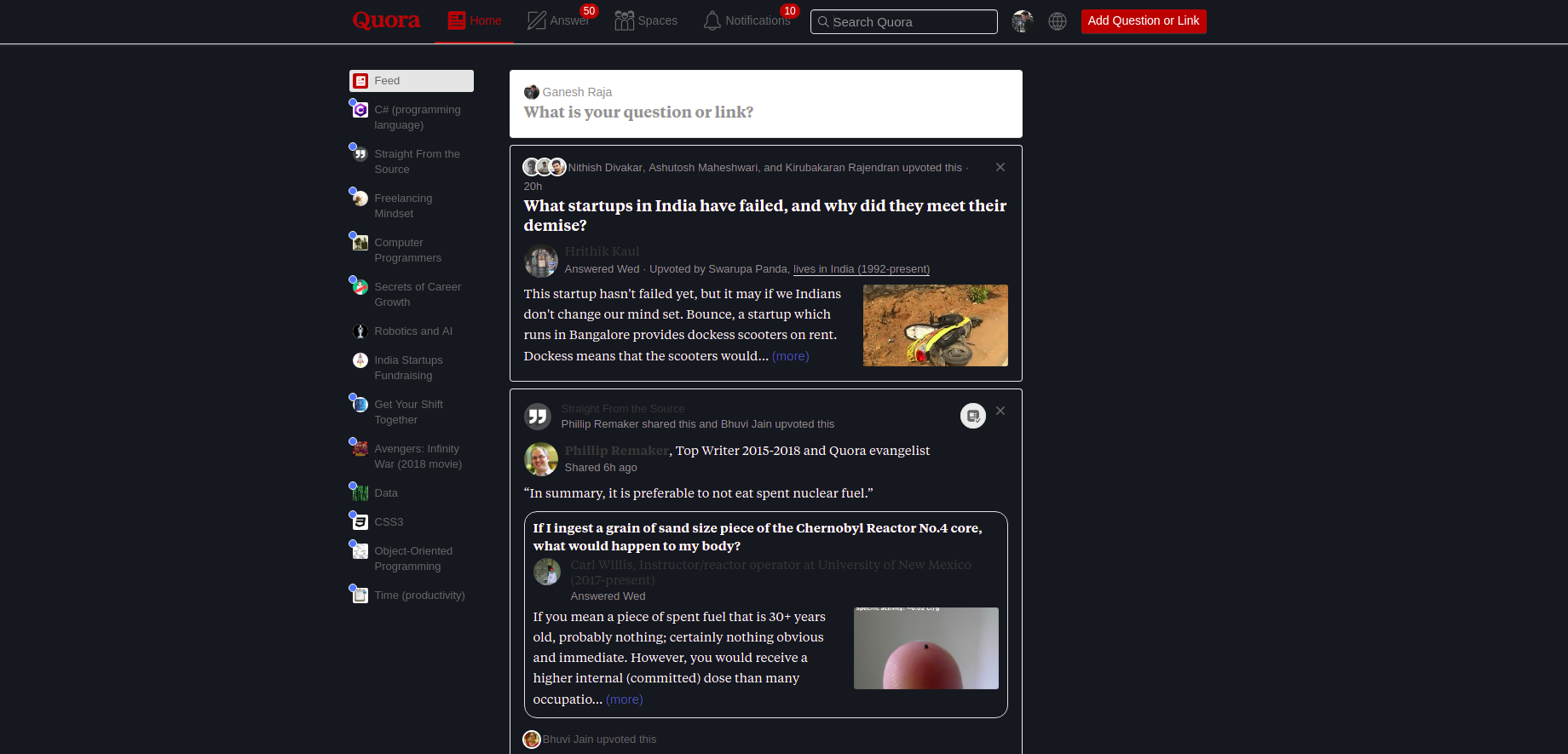- Dark theme for Quroa Home Page
- Lightweight chrome extension
- dark theme for Q & A and storeis in homapage
- datrk theme for header
- Download the Project Repo
- Go to chrome://extensions/ and check the box for Developer mode in the top right.
- Click the Load unpacked extension button and select the downloaded Repo folder for your extension to install it
- Now whenever you visit quora it will automatically use dark theme.