-
Notifications
You must be signed in to change notification settings - Fork 30
Manual
- How to start
- Player character creation
- How to operate
- Character
- Item
- Creation
- Collecting materials
- Ability
- Town
- Home
- Debug command
Download precompiled packages from Github Release, or compile source code as described at How to build and try.
After choosing "New Game", need to create a new player character(PC).
Class influences a character's attributes, skill bonuses, and initial equipments.
Trait influences a character's attributes. Choose traits so that the remaining point equals zero.
Input your player name, and select start button after confirming the PC's status.
Basic operation
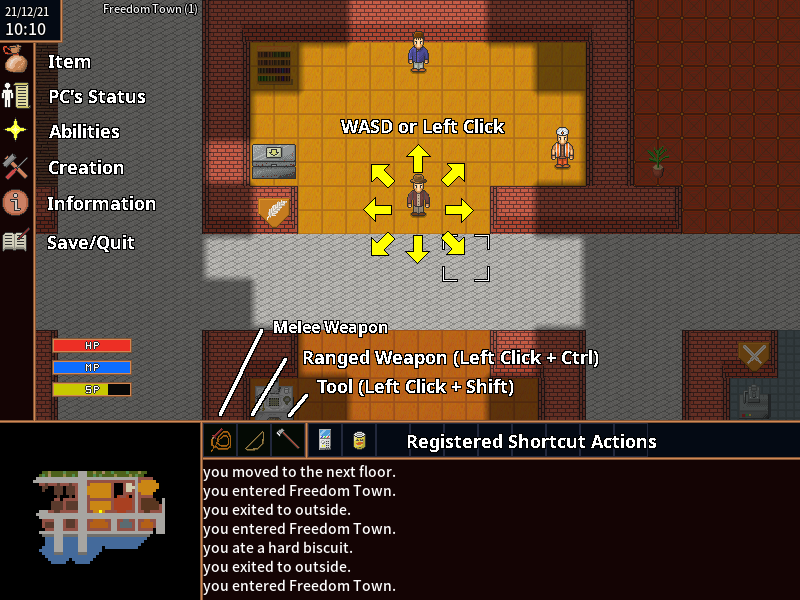
Some additional actions are available by right click on a tile and opening a menu.
- Moving at map border
- Using stairs
- View information of NPCs that are scanned


-
Lv: Character's level that increases by raising skill levels.
-
HP: Keep above 1.
-
MP: Need to use some abilities.
-
SP: Consumed by most actions. Increased by eating foods.
-
STR: Strength. Influences the power of melee attacks.
-
VIT: Vitality. Influences the quantity of HP regeneration.
-
DEX: Dexterity. Influences the power of ranged attacks.
-
INT: Intelligence. Influences the effect of some abilities.
-
WIL: Willness. Influences the quantity of MP regeneration, and the effect of some abilities.
-
CHA: Charisma. Influences the effect of some abilities.
-
SPD: Speed. Influences the frequency of your turn.
-
Carry/Travel speed: Influences speed in region maps.
Skill levels are used for many player's actions. A PC will get exp by related actions.

- Bare hands: Used to calculate attack power by bare hands.
- Carrying: Used to calculate the limit weight to carry.
- Defence: Influences the power of defence.
- Endurance: Influences the maximum HP.
- Evasion: Influences the power of evasion.
- Conceal: Influences the probability that enemy NPCs find out the character.
- Detection: Influences the probability that the character finds out other NPCs.
- Weapon Skills (Sword,Whip,..): Influences the weapon's attack/hit power.
- Throwing: Influences the attack power of thrown items.
- Creation Skills(Art, Craft, Cooking): Needed to execute recipes.

Below actions are available in the item window.
- List: Show information of an item.
- Drop: Drops an item to the ground.
- Throw: Gives damage to other NPCs. Some items like grenade have special effect when thrown.
- Drink: Drinks a potion item.
- Eat: Eats a food item, and recovers SP.
- Use: Uses special items.
- Release: Releases the power of magic devices.
- Read: Reads contents of books, or learning new recipe.
- Open: Opens a container item.
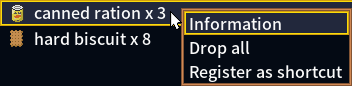
Additional actions are avaiable from menu by right clicking.
- Information: Shows information of the item.
- Drop all: Drops all selected item.
- Register as shortcut: Registers the selected action as a shortcut.

In the creation window, item creation is available from recipes. You can learn new recipe by reading books if plyaer has enough skill level. Most recipes needs specific facility to execute. For example, stove or camp fire is needed to make "boiled potato."
To collect materials needed for creation and building, you can pick up items on the ground or use tools.
Your PC starts wood cutting bys shift+left clicking to a tree when equipping "woodcutter's axe." A few turns later, gets some woods.

In cave dungeons, there are walls that contains mineral veins. you can mine by shift+left clicking when equipping "pickaxe" to get ore. Many clicking may be needed to destroy hard walls.

Abilities are special actions that comsumes MP. Related skill and equipping weapons or armors that related ability modules are attached to is needed to use abilities.
Modules can attach to equipment item's slots, and give special effects to the items. New slot can be installed in smiths. "Module inserter" is placed in smith, and use it to attach module items to slots.

There are two slot types, ability slot and extend slot. An ability module item can be attached to a ability slot. Equipments with ability module enables characters to use the related abilities if they have enough skill level. For example, if a PC has "fire" skill, and equips a weapon with "ability module heat", you can use "fire arrow" ability.
Towns are generated in the region map. Shopping, undertaking quests, and other activities are available.

You can receive quests by talking to an informants in a town. Received quests can be viewed in the quests tab of the Information Window.
If you get a "deed of land," you can build your home by reading it in a region map. It functions as player's base. Storing items, building, and agriculture are available.

Your PC needs to equip "building hammer" to start building. If you have enough materials, you can build walls or tiles by ctrl + left clicking adjacent tiles.
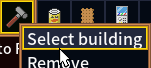
You can select building by choosing "Select building" menu item that is displayed when clicking tool icon of building hammer on the toolbar.

Fertilizer and seeds are needed for agriculture. You can place a farm tile using fertilizer, and plant seed on the farm tile. Planted crops will become harvestable after a certain time.

Fertilizer and seeds are sold in a certain store.
Pressing the F12 key displays the debug command input window.
Generates an item on ground. The default number of the generated item is 1.
genitem object_id_of_item [n]
Prints the list of object id to stderr. For example, enter the following to print the list of items.
print_ids item
Your PC learns new skill. The default skill level is 1.
learn_skill skill_kind [skill_level]