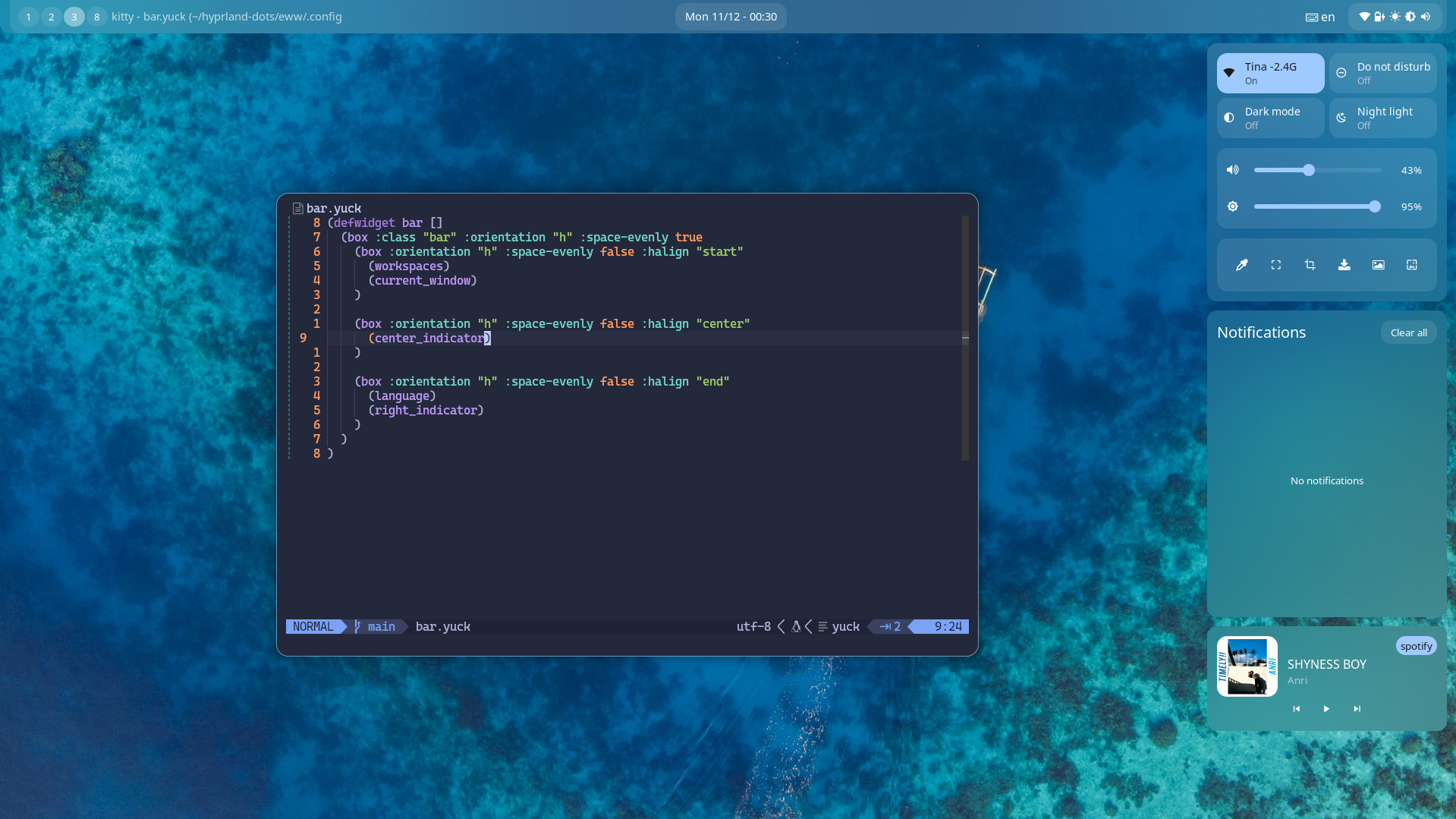- Light/Dark Mode
- Night Light
- Color Picker
- Dynamic wallpaper colors
- Screenshot full and area
- Fresh installed Arch Linux
- Archinstall with Sway Profile and Pipewire
Pipewire is required, screen sharing won't work without it.
Warning
This installation guide is for my future self. Some steps might not be completed, updated or even tested. Proceed if you know what you are doing.
This part is optional, you can use pacman or paru, I like yay.
pacman -S --needed git base-devel
git clone https://aur.archlinux.org/yay.git
cd yay
makepkg -si
# delete yay files after the completion (optional)
cd .. && rm -rf yayThis installation is going to take a while depending on your system.
| Type | Package(s) |
|---|---|
| Hyprland + Wayland | hyprland-git |
| QT Wayland Support | qt5-wayland qt6-wayland |
| Widgets | eww-git |
| Wallpaper | swww |
| XDG Desktop Portal | xdg-desktop-portal-hyprland-git |
yay -S hyprland-git qt5-wayland qt6-wayland eww-git swww xdg-desktop-portal-hyprland-gitNow execute Hyprland in tty with Hyprland, exit Hyprland by pressing Super + SHIFT + Q or open kitty with Super + Return
| Type | Package(s) |
|---|---|
| Audio | pamixer pavucontrol pipewire-pulse |
| Browser | firefox |
| Authentication Agent | polkit-kde-agent |
| Launcher | wofi |
| File Manager | ffmpegthumbnailer file-roller gvfs thunar thunar-archive-plugin |
| Notifications | dunst |
| Misc | btop brightnessctl feh mpv newsboat nm-connection-editor noto-fonts-emoji tldr stow wl-clipboard unzip yt-dlp |
| Terminal Emulator | kitty exa zsh |
| Screenshotting | grim slurp |
| Screen Lock | swaylock-effects |
If you are interested in alternatives for some of these programs, you can go to awesome-hyprland list.
yay -S exa feh ffmpegthumbnailer file-roller firefox gvfs kitty mpv newsboat nm-connection-editor noto-fonts-emoji pamixer pavucontrol pipewire-pulse polkit-kde-agent stow swaylock-effects thunar thunar-archive-plugin wlogout tldr unzip wl-clipboard wofi yt-dlp zsh I like using zsh with zap because it's simple and fast to setup everything.
# set zsh as default shell
chsh -s $(which zsh)
# restart terminal then use
zsh <(curl -s https://raw.githubusercontent.com/zap-zsh/zap/master/install.zsh)Stow is a nice way of creating symlinks (Symbolic Links) according to the tree of the target, so you can use stow to quickly copy any config.
# delete kitty and hypr autogenerated config
cd .config
rm -r hypr kitty
# make sure you are in home directory before cloning this repo
git clone https://github.com/gasech/hyprland-dots.git
cd hyprland-dots
stow ags eww hypr kitty newsboat zshNerd fonts allows you to have nice unicode icons and they look really nice, I usually cycle between some fonts so I don't get bored:
# keep in mind if you are going to change fonts, you need to alter the font name in ags and kitty.
# - ags style path: ~/.config/ags/style.css - line 3
# - kitty config path: ~/.config/kitty/kitty.conf - line 31
yay -S ttf-roboto-mono-nerd ttf-jetbrains-mono-nerd ttf-noto-nerdYou can use nwg-look and xfce4-settings to apply the theme and icons.
cd ~/Downloads
git clone https://github.com/Fausto-Korpsvart/Tokyo-Night-GTK-Theme.git
# Installs theme
sudo cp -r Tokyo-Night-GTK-Theme/themes/Tokyonight-Dark-BL-LB /usr/share/themes/
# Installs icons
sudo cp -r Tokyo-Night-GTK-Theme/icons/Tokyonight-Dark /usr/share/icons/
# Deletes folder
rm -r Tokyo-Night-GTK-Theme/