New issue
Have a question about this project? Sign up for a free GitHub account to open an issue and contact its maintainers and the community.
By clicking “Sign up for GitHub”, you agree to our terms of service and privacy statement. We’ll occasionally send you account related emails.
Already on GitHub? Sign in to your account
Site breaks on build/serve but works perfectly in develop #16075
Comments
|
looks like css, any console errors for network? |
|
We are having the same issue with a similar config. The issue appears to be that CSS classes are only applied to some elements. For us, the first element does not receive a Edit: @eknowles there are no errors/warnings anywhere in build/server/console. |
|
No console errors at all |
|
So there's definitely an issue with how CSS is handled in production vs development... gatsby develop In development, Gatsby assigns the correct classes to the components. See below. Style defined correctly: Correct class names in component: gatsby build, gatsby serve In production, Gatsby uses the incorrect class names for the components. See below. Style defined correctly: INCORRECT class names in component: This obviously results in none of the classes being applied. I don't understand why it works fine in development but it breaks on production. Is this a known bug? If so, how do I fix it? |
|
Also, it works fine on the initial load for a millisecond or two, then it refreshes and breaks. |
|
And if I continue with the debugger, I can see the issue starts from here: Which comes from https://github.com/cssinjs/jss/blob/0af646d31962518f9603493825d43f3410ff6c14/packages/jss/src/DomRenderer.js#L232 |
|
Annnd a bit more insight... I realised that the CSS was only failing for the components I've imported from my custom gatsby theme. Basically, that form with the two imports and button are imported from the gatsby theme, while the Open Snackbar button is imported directly from Material UI (in node_modules) in the site itself. The Open Snackbar button works fine. So the issue is with how Gatsby compiles the theme. I added the following to my theme's I'm not sure if this is optimal or if it's going to cause performance and other issues, but it works now in production. I won't close this as I don't believe the issue is resolved. The expected behaviour is that the production build should work exactly the same as the development build, and that is not the case. |
|
For us, the issue happens when the site is first loaded. After the site is cached it stops happening. The CSS issue is also only on a few components. We would like to keep SSR, but I will try @TidyIQ's solution and see if it works for us. |
|
Having a similar issue. Wrapping the affected pages in the |
|
Hiya! This issue has gone quiet. Spooky quiet. 👻 We get a lot of issues, so we currently close issues after 30 days of inactivity. It’s been at least 20 days since the last update here. If we missed this issue or if you want to keep it open, please reply here. You can also add the label "not stale" to keep this issue open! As a friendly reminder: the best way to see this issue, or any other, fixed is to open a Pull Request. Check out gatsby.dev/contribute for more information about opening PRs, triaging issues, and contributing! Thanks for being a part of the Gatsby community! 💪💜 |
|
Not stale. Having a very similar issue with CSS breaking on production. Specifically for SOME material UI elements. |
|
Hey again! It’s been 30 days since anything happened on this issue, so our friendly neighborhood robot (that’s me!) is going to close it. Please keep in mind that I’m only a robot, so if I’ve closed this issue in error, I’m As a friendly reminder: the best way to see this issue, or any other, fixed is to open a Pull Request. Check out gatsby.dev/contribute for more information about opening PRs, triaging issues, and contributing! Thanks again for being part of the Gatsby community! |
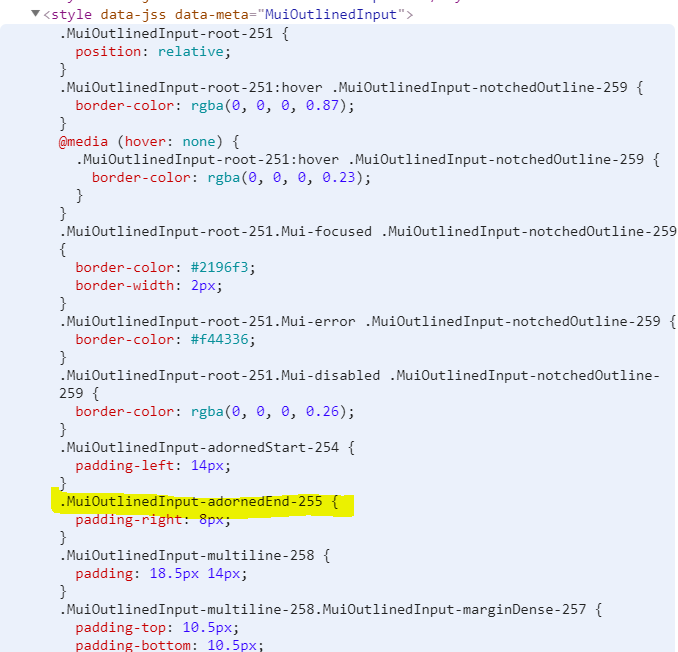
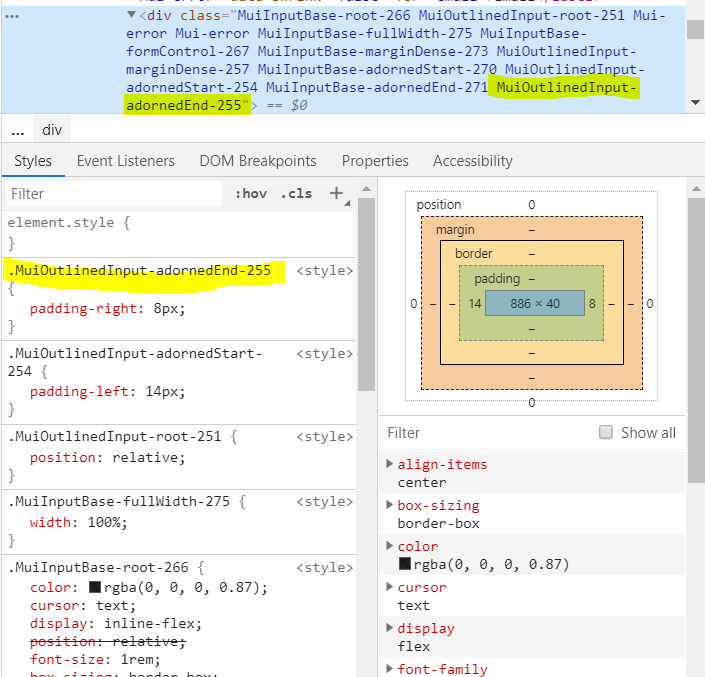

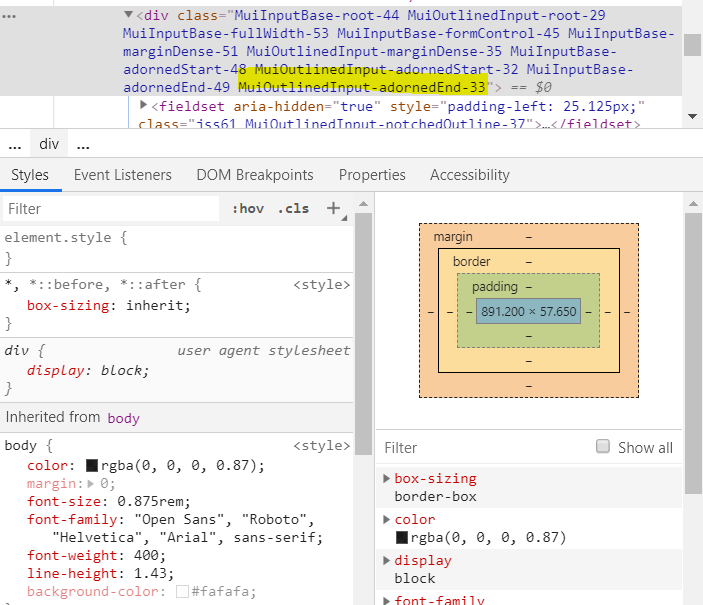
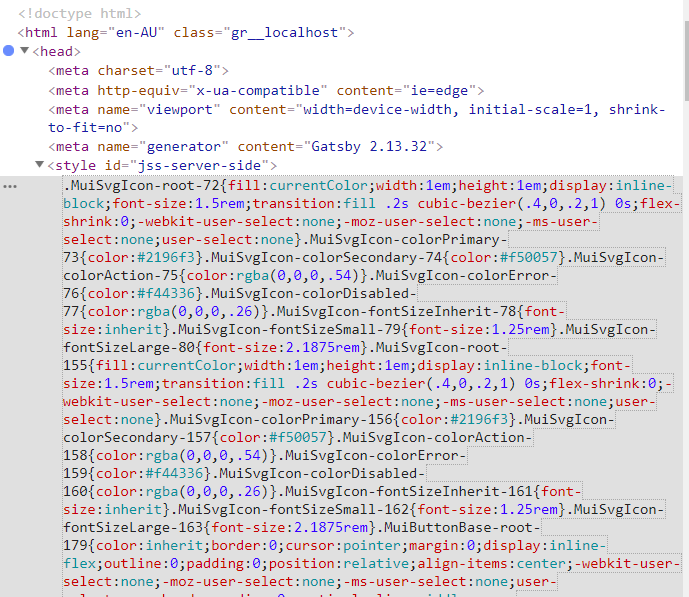
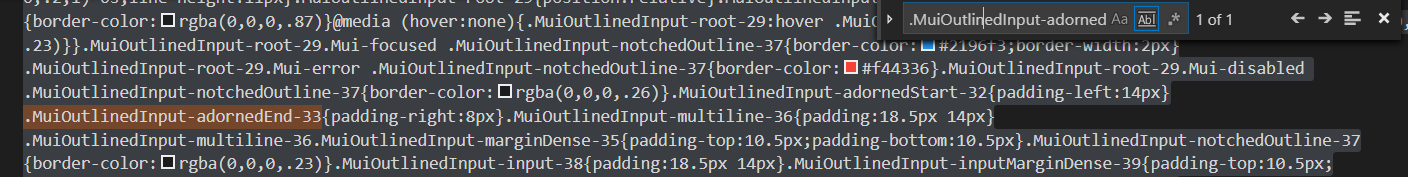

Description
Here's the repo (note: very much a WIP): https://github.com/TidyIQ/gatsby-themes
This works perfectly when I run it in development mode but once I build and serve it, everything breaks.
Here's how it looks in develop: https://i.imgur.com/rqtMwoL.png
And in build/serve: https://i.imgur.com/Kmi1YCW.png
Steps to reproduce
Clone repo and install then run:
Then run
Expected result
No issue
Actual result
See screenshots above
Environment
System:
OS: Windows 10
CPU: (4) x64 Intel(R) Core(TM) i5-7200U CPU @ 2.50GHz
Binaries:
Node: 10.15.3 - ~\AppData\Local\Temp\yarn--1564036881678-0.9003840083964854\node.CMD
Yarn: 1.16.0 - ~\AppData\Local\Temp\yarn--1564036881678-0.9003840083964854\yarn.CMD
npm: 6.10.0 - C:\Program Files\nodejs\npm.CMD
Languages:
Python: 2.7.16 - C:\Python27\python.EXE
Browsers:
Edge: 42.17134.1.0
The text was updated successfully, but these errors were encountered: