-
Notifications
You must be signed in to change notification settings - Fork 10.3k
New issue
Have a question about this project? Sign up for a free GitHub account to open an issue and contact its maintainers and the community.
By clicking “Sign up for GitHub”, you agree to our terms of service and privacy statement. We’ll occasionally send you account related emails.
Already on GitHub? Sign in to your account
gatsby new site from template don't work on ie 10 #9348
Comments
|
ie 9 and ie 10 are in the supported browser by default right ? https://github.com/gatsbyjs/gatsby/blob/master/.babel-preset.js#L13 |
|
Hi, I don't know if gatsby and/or the babel preset provides polyfills by default. But this is surely a polyfill issue. Maybe you can try with https://polyfill.io/v2/docs/ |
|
Do we need to set gatsby/packages/babel-preset-gatsby/src/index.js Lines 64 to 68 in 4d5c5e0
|
|
@DSchau Could you take a look at this? By default we target |
|
@stefanprobst sure; I'll take a look here in a bit. We've heard similar issues tangentially about the browserslist not being picked up, so want to investigate that! |
|
@DSchau, any updates on this issue so far? If you provide more info and share any new ideas on how we can fix this, I would probably provide you with the PR. Because IE10 issues are very critical for our company. Thanks in advance! |
|
I think adding this line at the beginning of
|
|
@abumalick @DSchau Manually adding
I think it should be fixed the way that |
|
Hiya! This issue has gone quiet. Spooky quiet. 👻 We get a lot of issues, so we currently close issues after 30 days of inactivity. It’s been at least 20 days since the last update here. If we missed this issue or if you want to keep it open, please reply here. You can also add the label "not stale" to keep this issue open! Thanks for being a part of the Gatsby community! 💪💜 |
|
Hey again! It’s been 30 days since anything happened on this issue, so our friendly neighborhood robot (that’s me!) is going to close it. Please keep in mind that I’m only a robot, so if I’ve closed this issue in error, I’m Thanks again for being part of the Gatsby community! |
|
This issue still exists with current versions |
|
Could someone explain to me how this can be solved with the mentioned workaround? I added |
|
what is the first error message ? |
|
Still getting the same issue. The 'Set' one. |
|
Strange, for us it is working Make sure the polyfills imports are in first position in gatsby-browser We use these polyfills in our app: |
|
Having the same issue, has there been any other developments in regards to fixing this issue? |
|
Still running into issues with this. It seems like nothing from |
|
Hey again! It’s been 30 days since anything happened on this issue, so our friendly neighborhood robot (that’s me!) is going to close it. Please keep in mind that I’m only a robot, so if I’ve closed this issue in error, I’m Thanks again for being part of the Gatsby community! |
Description
A fresh new site crashes on ie 10 because 'Set' (used in react-dom) is not polyfilled.
Steps to reproduce
open https://gatsby-freshinstall.netlify.com with ie10
(source: https://github.com/abumalick/gatsby-freshinstall )
or:
Expected result
javascript should load without error
(a polyfill should be included automatically by babel-env ?)
Actual result
'Set is undefined':

this is a screenshot of sentry from another project, tested with ie10 windows 7 on browserstack:
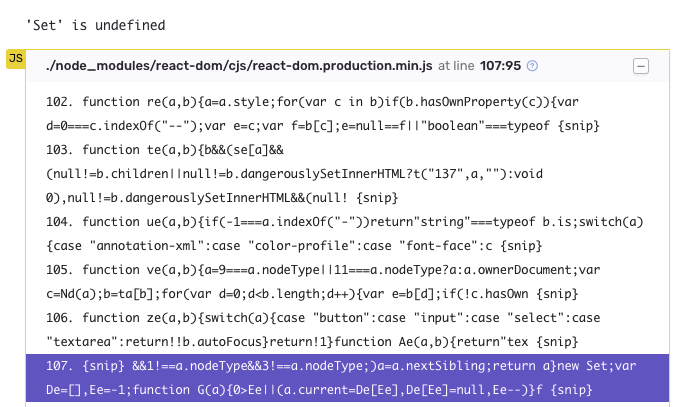
Other notes
I had a similar problem with
redux-formincluding a polyfill for string.prototype.startsWith fixed the problem. ref: redux-form/redux-form#4126I will add a polyfill for
Setto my projects until this is fixed in gatsby.Environment
(I am testing with browserstack)
The text was updated successfully, but these errors were encountered: