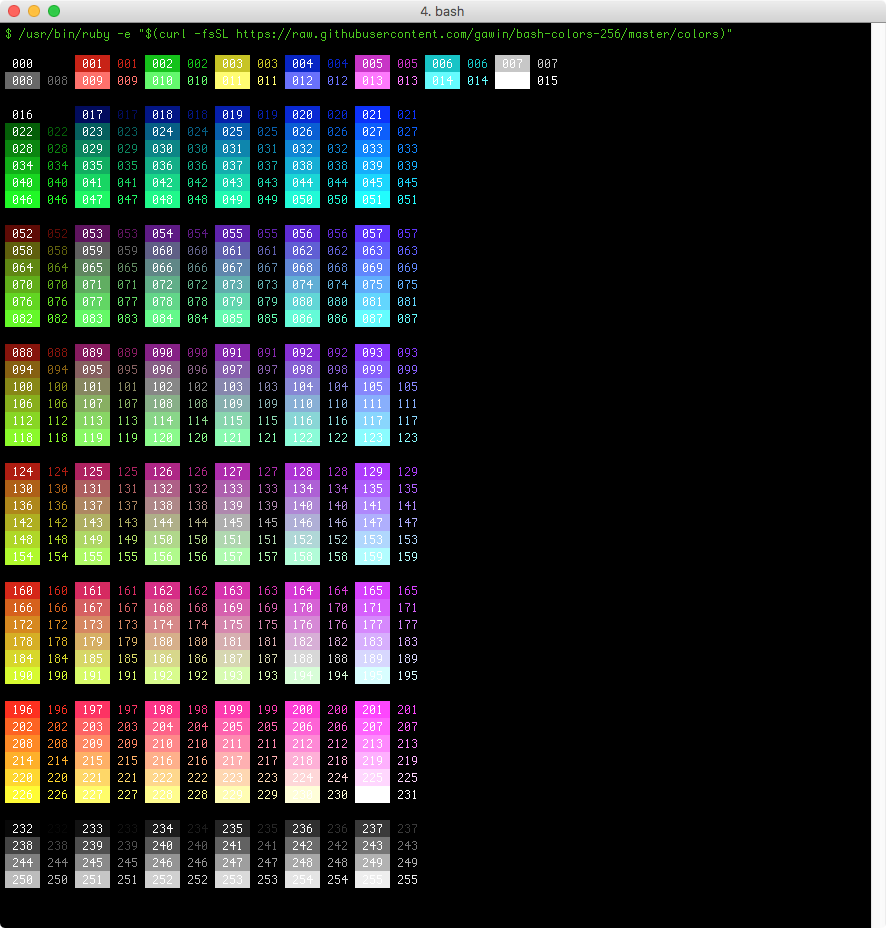256 xterm colors is a small script to show all 256 colors in your terminal. If you are on a Mac, iTerm2 has beautiful color support.
Simply copy this into your terminal, it will download and show 256 pretty colors with a single command:
/usr/bin/ruby -e "$(curl -fsSL https://raw.githubusercontent.com/gawin/bash-colors-256/master/colors)"
Although most terminals now have xterm-256color set by default, some terminals still don't.
You can easily verify if the TERM variable is set correctly using this command:
echo $TERM
In case it is not set correctly you can export your TERM as xterm-256color. Add this line in your ~/.profile or ~/.bashrc configuration:
export TERM=xterm-256color
MIT License. Copyright 2011-2017 Gawin. https://gaw.in