Pokémon Crystal Mobile Features
Several NPCs as well as signs have different dialogue after a Mobile Adapter has been connected to the game for first time.
Before:

After:

Selectable from the CONTINUE screen:



Stores the CARDS of your friends and of yourself. CARDS contain information such as name, gender (via standard Chris/Kris sprite) phone number, Trainer ID and an introductory message set via Easy Chat in the MESSAGES menu.
After setting your phone number on your CARD, it is possible to perform a 'CARD TRADE' via local infrared (IR) in which you exchange cards with others.

A password is set upon first use of the CARD FOLDER, and it is required to enter it to open it each time.
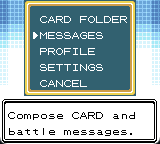

Here the player can set messages via the 'Easy chat' system (Predetermined words and phrases, as notably used in the Generation 3 games).
They can select messages for the following categories:
INTRODUCTION: A message shown on your CARD in the CARD FOLDER menu or if seen by others, as well as if somebody views your CARD in the NEWS.
BEGIN BATTLE: When a mobile battle begins.
WIN BATTLE: When you win a mobile battle.
WIN BATTLE: When you lose a mobile battle.
In the Japanese version you were given the choice of 6 total word/phrase slots to pick from. In our translation, due to longer words we had to limit this to 4.
Pokémon names are selectable, however you can only pick names of the Pokémon you have already seen.


Here you can set your Age, Address and your zip code. It is possible to choose not to give your zip code, but it is used for certain online features.
If starting a new game with the mobile flag enabled (i.e if you've ever connected a mobile adapter to your game), the gender selection with PROF.OAK is skipped, and this menu is displayed on start up, with an additional option to select your gender from in there. After inputting the required data into this menu, the game will continue with OAK as normal beyond gender selection.

-
MOBILE CENTER: You pick which server (known as a MOBILE CENTER) you want to connect to, to go online.
-
LOG-IN PASSWORD: A password you set to be able to go online.
Selectable from the CONTINUE screen:


When connected to Pokémon Stadium Gold/Silver via the transfer pak, this menu could be used to download battle recordings of significant or special battles (such as ones that occurred during official in-person tournaments, or distributed as promotional material for magazines. These battle recordings could not be played back to watch on Pokémon Crystal itself, but could be when transferred to Pokémon Stadium Gold/Silver.

1-on-1 trades with friends via the Mobile Adapter. Located on the second floor of any Pokémon Center via the PokéCom Club Trade Center.
Players can select which friend to call by either choosing their CARD in the CARD FOLDER (see mobile menu) or by dialing their number in the in-game phone number prompt.

1-on-1 battles with friends via the Mobile Adapter. Located on the second floor of any Pokémon Center via the PokeCom Club Colosseum.
Players can select which friend to call by either choosing their CARD in the CARD FOLDER (see mobile menu) or by dialing their number in the in-game phone number prompt. Other options include the ability to toggle battle animations on or off, which is decided by the player making the call.
Players can set messages via Easy Chat that appear during different parts of the battle (Battle begin, win battle, lose battle).
Players are displayed as different trainer classes, but I am unsure as to what the method for determining each is.
- Limited to a time of 10 minutes a day (total).
- Limited to 3 Pokémon per battle.

Server-based trades (Similar to the GTS). You deposit the Pokémon you wish to trade, and what you'd like to receive in return (Your options are limited to species and gender; of which you can pick male, female or either). You must wait an hour before checking in with the Trade Corner again to see if your trade was successful. Located at the PokeCom Center in Goldenrod City.

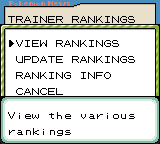
Downloadable news content which updated monthly. Would often contain quizzes and minigames with prizes (Most notable are the GS Ball and the Blue Sky Mail, which are exclusive to this service). Through the news it was possible to see the current high scores of all players using the service for the in-game achievements, such as:
- Battle Tower wins (Route 40)
- Largest Magikarp Catch Size (Fishing Guru at the Lake of Rage)
- Bug-Catching Contest Score (National Park)
and many more.
You could win prizes for falling in the National and overall Top 10. (Potentially lower ranks too, but I'm unsure) You could even narrow down rankings to within a specific area by having it search by post code.
You would upload your high scores before downloading the current news by uploading your save file on connecting. You could also update the high scores at any time from the news issue menu, which would sync the current results.

Odd Eggs were acquired via exchanging the 'EGG TICKET' item to the lady at the Trade Corner desk. The primary EGG TICKET item is acquired by connecting your game to a mobile adapter to activate the mobile flag (whether you choose to go online or not) and speaking to the DayCare Man, who will then give you one. To exchange the Egg Ticket however, you would need to go online. The initial EGG TICKET (given by the DayCare Man) is free, however others can be obtained through other methods such as the NEWS.
See here for a full list of potential ODD EGG hatches: https://bulbapedia.bulbagarden.net/wiki/Odd_Egg#Hatched_Pok.C3.A9mon

Unlike the English Battle Tower, the Japanese version consisted of AI controlled trainers which are based on the team of other players who have participated in the Battle Tower in the same room in the previous day.
There is a selection of 'Battle Rooms' for each 10 levels. (Level 10, level 20 etc.) all the way up to 100. There are 20 'Battle Rooms' for each level.
Players must face off against 7 consecutive players. Each play ends when a player beats all 7 or if they are defeated.
Players with the best record (decided by number of turns, damage count, and number of Pokémon remaining [in that order]) appear as the last AI trainer in each battle room (the 7th trainer) and are known as the 'ROOM LEADER'.
All but 1 of the other 6 trainers are also based on performance; however, the 1st trainer in a battle room is decided at random, regardless of performance.
It is possible for your own data to be selected and to battle yourself as a trainer.
Dialogue for these trainers is taken from the 'Easy Chat' options decided by the other player.
- Limited to 5 entries a day.
- Limited to 3 Pokémon per entry (The same restrictions apply as in the English version).
- Limited to 1 visit per battle room per day.
It is possible to 'skip' a Battle room, but the results would not be recorded, and it will count as 1 of the 5 daily entries.
It is possible to view the current Battle Tower records for a particular level bracket and room by selecting the 'HONOR ROLL' option at the clerk, which are then stored on the PC next to her. The Honor Roll lists current high scores for Battle Rooms and their respective levels.