Internationalisation
NPT Startup is fully internationalised and is ready for the community to provide translation in different languages. This will allow 'user' Nodes of NPT Startup to effectively engage local community.
To contribute to the translation, please go to http://localise-npt.gbif.org and apply for an account. Please note that this translation mechanism is in its experimental phase so do expect interruptions. We will however ensure the provided strings are merged into coming releases of the tool and the update of the localisation site. NPT Startup is also being improved for multilingual application.
Once you have an account on http://localise-npt.gbif.org, when you switch to a non-English language, you can immediately read the website in the chosen language, i.e., French.
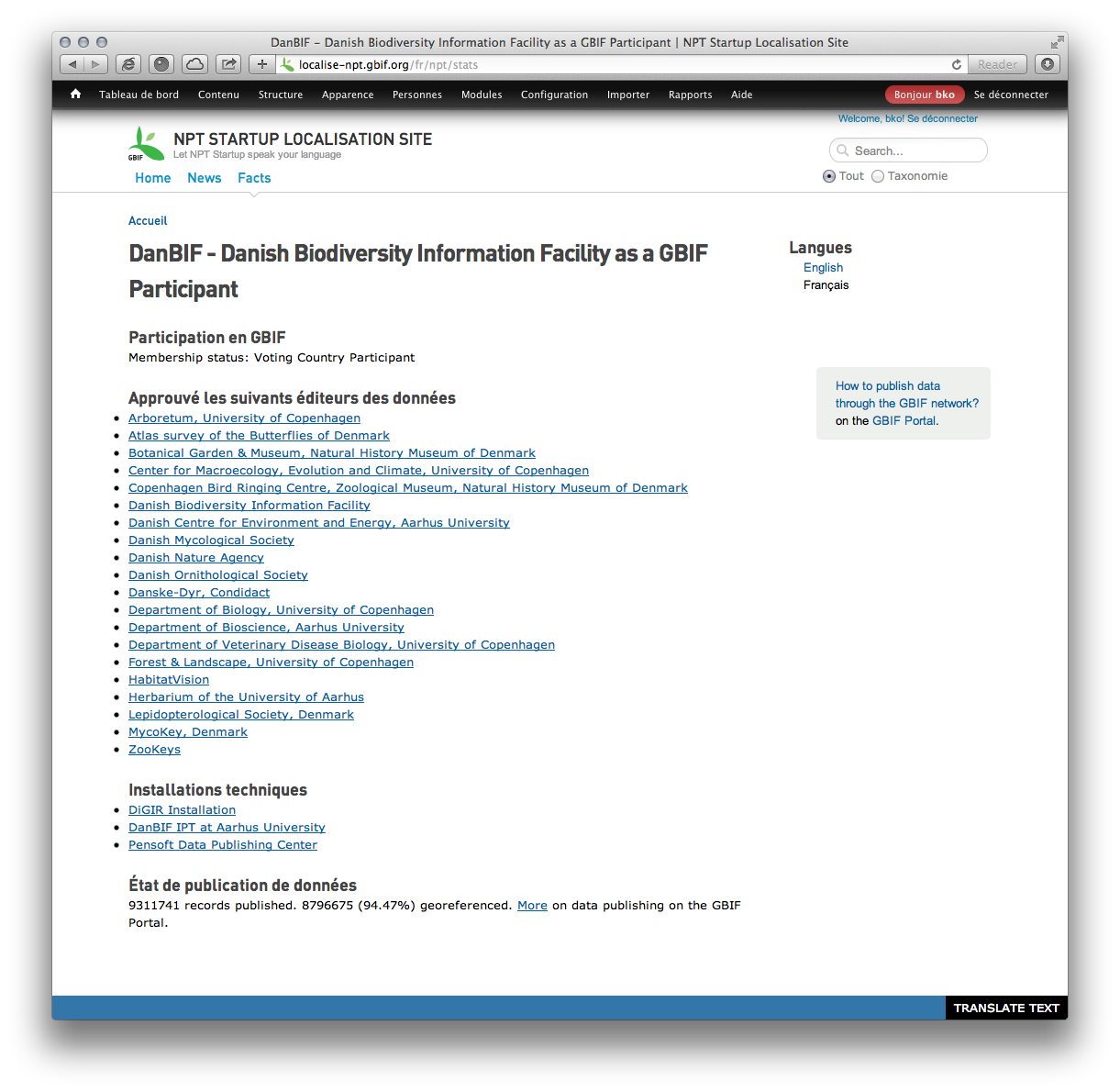
At the bottom of the page, the "TRANSLATE TEXT" bar is where you start interactive translation. Click the bar and the l10n client is brought up:
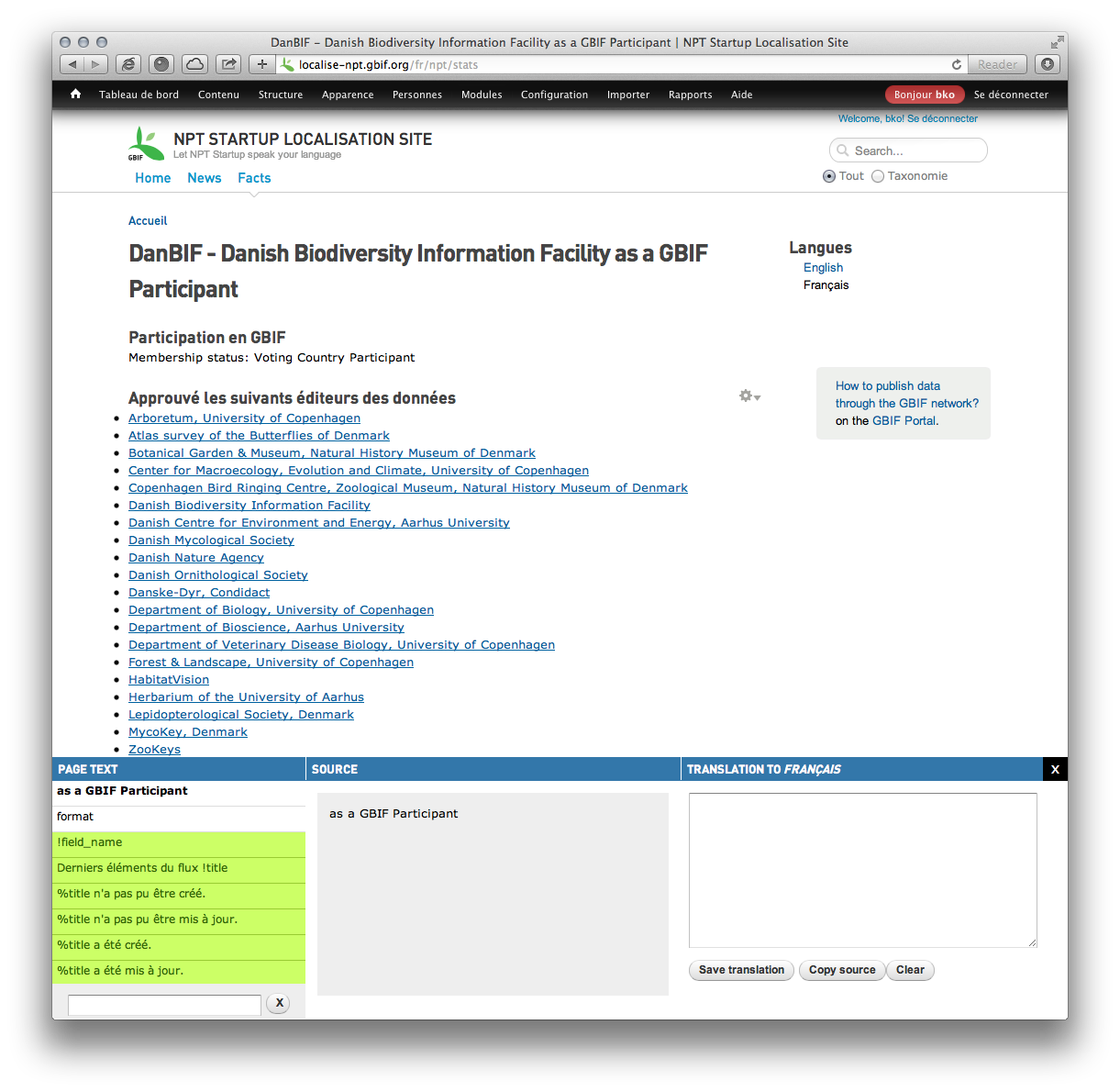
When you browse through different pages, the available strings for translation will be reflected dynamically on the l10n client. Green strings are already translated and should appear in the translated form on the current page. White strings are those yet to be translated. You can edit the translation for the green strings, as well as provide a new translation for the white strings. The text box at the bottom left allows you to quickly find the term you want.
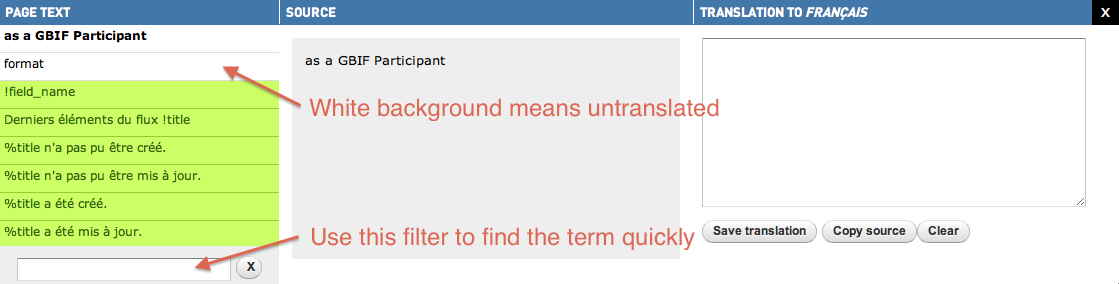
This image shows how to edit any of the translated term:
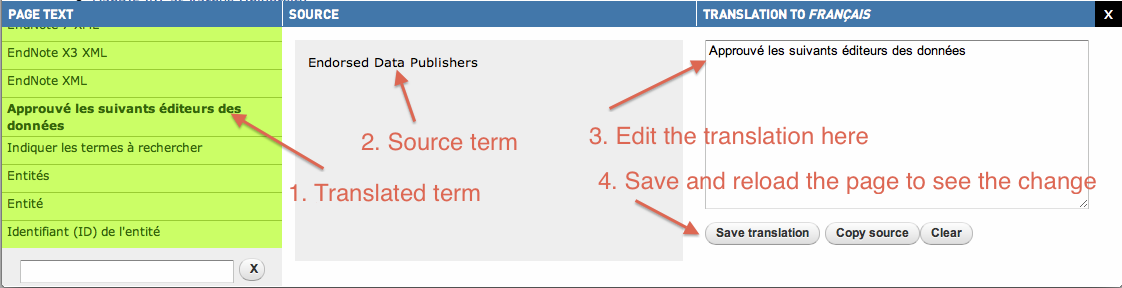
After you saved the translation, reload the page, and you should see the change you just made is immediately shown on the page.
The translation done on http://localise-npt.gbif.org is not immediately available for other NPT Startup instances. It'll need to be reviewed and packaged so it can be automatically downloaded when a remote NPT Startup enables a language. We will refer to the documentation of this part once it's ready.
Index
External resources
In other languages