New issue
Have a question about this project? Sign up for a free GitHub account to open an issue and contact its maintainers and the community.
By clicking “Sign up for GitHub”, you agree to our terms of service and privacy statement. We’ll occasionally send you account related emails.
Already on GitHub? Sign in to your account
Question - Analog APRS support, and/or 878 firmware support #59
Comments
|
Couple of days ago I have successfully uploaded firmware 1.07 from D878UV to 868. It is a not an "easy" update, requires some additional tools like st-link, because of bootloader differences, but I can confirm that all features are working fine. I am working now on icon update, because of two new menu entries (Roaming, APRS). 73, |
|
That's really interesting. So, the first step would then be to flash a new bootloader, I guess. Iis the programming port easily accessible on the pcb? |
|
Hi, i'm very interested to import the firmware from 878 to 868. Any progress in update the logos? Maybe you could specify in how you flashed the firmware from 878 to 868 vy 73 |
|
As he mentioned the ST-Link, he probably flashed a new bootloader via programming pins on the pcb. Afterwards the Anytone probably accepts the 878 firmware via the normal update process. |
|
Okay, i'm an abolutely newbie in this so i think you need an programmer to do this. |
|
Hi, Initially I was inspired by http://members.optuszoo.com.au/jason.reilly1/868mods.htm research, although I believe that frequency modification doesn't make much sense. Used microcontroller in 868 / 878 is from GigaDevice GD32F303, actually it is a Chinese "clone" of STM32F series with 1024Kb flash size, so it can be fully accessed and programmed with standard ST-Link through SDIO interface. I am well familiar with STM devices, so looking at pcb board it was obvious that SDIO port is available right next to microcontroller package, so decided to give it a try. First step was to download full flash content including 868 bootloader, as flash was not read protected, next with few modifications to bootloader area and joining 878 update firmware, I was able to flash and run 878 firmware to 868 radio, which anyway is same hardware except bluetooth extension (extension connector is still present). Few issues to mention, although CPS recognizes radio as 878 and all new features are available, firmware can't be updated through Update Utility, and there are couple of missing icons. As soon as and if, Anytone releases Icon update firmware, those can be uploaded, as they reside in external flash. 73 |
|
Hi Probably the best approach is, indeed, downloading the complete flash from a 878. Then a bundle could be prepared to be flashed to a 868 to convert it into a 878. This bundle then either only consists of bootloader and icon pack, or is a full flash minus calibration area. Now, how do we get a 878 to you, @bizart ? Either we find a fellow 878 user close to you, or I'll ask if we can all donate some money to you, so you can buy a 878. If we have 20 interested hams, each donating 10 USD, you should be able to get a 878, I guess. What do you think? |
|
@bizart Enclosed the 128MBit Flash from 878. If you need the ZIP password, please send me an email. |
|
Wow, that was faster than I hoped for. Thanks, Mike. (Did you switch from MD380 to Anytone? Thanks for your great work there. I had a MD380 before I got the Anytone 868. Would be too good to be true, if we could start a similar open source project one day...) |
|
I've still some plannings for MD380tools, but also involved a little into GD77 and AT8x8. Might be an interesting future platform. |
|
@DL2MF Success, |
|
@bizart : What did you need to flash? Was the bootloader section plus the icon section sufficient? Or did you need to flash the entire flash area? |
|
@bizart Do you have any infos for us? We are excited that a conversion is possible. |
|
hi, couple of units upgraded completely, |
|
@bizart Is it possible to downgrade to the default 868 firmware again? kind regards Christian DO1CV |
|
@cveith : While I hope that @bizart will come up with a small package including a simple tutorial, I can guess currently, how the process will work (as I have flashed some other STM microprocessors). Before you flash you can do a full flash backup, so, yes, you would be able to restore the HT to its original state, using the same process. After the conversion has been done, you would not need the ST-Link for software updates, as the Anytone would have become a full 878 then. |
|
Would be nice :) my st-link programmer is on the way. |
|
Hi I have a STLink and a 868 candidate to be flashed... Could you send to me the 878 downloaded full flahs? ea4gkq [a_t] radiomad [d_o_t] es Regards |
|
@bizart : As you can imagine, we are all waiting in full anticipation. :) Could you tell us, if you will release anything? Thanks! |
|
Also very interested in trying this out. A programmer is on its way to me. This is apparently not loved by anytone, as a discussion regarding this option was censored on Facebook - hopefully it can remain here. |
If you're referring to the AnyToneDMR Facebook group, don't blame AnyTone for deleting any comments. The group isn't run by Qixiang Electron Science Technology Co. Ltd (the AnyTone manufacturer), but by someone who sells their radios and has his own particular style of moderation. (I also had comments deleted along with a 12 hour ban, but that is a story for another day...) Feel free to continue discussing here, I am interested to hear how this experiment goes! |
|
Hi, I have prepared short explanation of what is done, waiting for successful upgrade confirmation. Stay tuned. |
Yes, that group. The owner of the group is a bit special. I was banned there too after pointing out that he was spreading a leaked internal beta and presenting it at his finding. |
Please help me understand why this is the case.
So, what is currently missing then?
Sounds good! Staying tuned! :) |
|
first off, @bizart thank you very much for taking lead on this, your efforts are very much appreciated by the larger community. for everyone else, thank you for keeping the ball rolling. @NeuerUser hopefully in time, as things mature and more of us gain more awareness, the radio could possibly take updates as expected through the cps, and possibly a st-link will not be required. this is all dependent though on the community providing development support, and on anytone not taking any legal or developmental actions that would impair the potential feature set of this radio. i like everyone else am very eagerly awaiting the release of instructions. |
|
My programmer arrived, I'm ready to help try out the package, @bizart |
|
Hi, Checkout SWD interface to CPU. Note that you have to setup st-link utility for "connect under reset" and manually apply reset to mcu after power up. It is tricky sometimes, reset pin is next to crystal and there is no test point on pcb. Pull up resistor is with high value so even touching with tweezers will reset. You need fresh battery connected. I am also connecting usb cable just to notify that cpu resets (usb "disconnect" sound on windows machine). Right after reset, click on "connect target" (st-link utility). First I would suggest to make a backup of your existing bootloader and rest of firmware, so start with reading entire area 0x08000000 to 0x080FFFFF and save to file. Please note that you can easily brick your internal flash, so do not proceed without previous step! Cheers |
|
@bizart thank you very much for the follow up. i believe i have followed the instructions but I still can't seem to connect in st-link utility. can you or anyone else confirm my setup, i am touching pin 25 with a small piece of metal, and get the connection noises in windows, but st link util doesnt connect. i am holding the unit down to make sure the battery is connecting. correction: reset pin is number 14 14:00:40 : Can not connect to target! If you're trying to connect to an STM32W1xx device, please select Normal or HotPlug mode from Target->Settings menu. If you're trying to connect to a low frequency application , please select a lower SWD Frequency mode from Target->Settings menu. for anyone wondering, this is pin 25(corrected to 14), its 12 up from the bottom, its just under a pin that has a wavy trace coming out of it from page 12 of http://gd32mcu.21ic.com/en/down/document_id/127/path_type/1 |
|
The reset pin is actually pin 14 - the chip is the 100 pin package. But it is in the same place as in the picture. I'm waiting on a programmer to give this a go. |
thanks, that makes more sense. i just corrected that. i can try it again soon just to eliminate any other issue. |
|
Hi Paulo. It is possible to replace the MCU but it requires special equipment and experience. You need a solder re-work station and there is always the possibility of damaging the board. In my opinion, unless you work at a place that does this kind of thing then replacing the MCU is not an option. I am an adventuresome person who takes risks. I have a lot of electronics experience. I would personally not try to do this myself. The other thing I am not sure about is if the MCU pin-out is the same between the two versions and if the older v1 board is compatible with the new MCU. I believe the older v1 board also has a smaller memory capacity. |
|
Hi Rick,
thank you very much for answering my question, removing the chip is
complicated, I thought if could remove the audio recorder and so maybe
the MCU878 can now be installed. 😁
I think it was more important the Talker Alias and rooming, than the
audio recorder and if this change could be made , but I think
it should be difficult for the programmers.
Best Regards 73
Paulo, ct1hdc
…On Thu, 28 Feb 2019, 22:16 Archcantor, ***@***.***> wrote:
Hi Paulo. It is possible to replace the MCU but it requires special
equipment and experience. You need a solder re-work station and there is
always the possibility of damaging the board. In my opinion, unless you
work at a place that does this kind of thing then replacing the processor
is not an option. I am an adventuresome person who takes risks. I have a
lot of electronics experience. I would personally not try to do this
myself. The other thing I am not sure about is if the MCU pin-put is the
same between the two versions and if the older v1 board is compatible with
the new MCU.
73
Rick, W1RHS
—
You are receiving this because you commented.
Reply to this email directly, view it on GitHub
<#59 (comment)>,
or mute the thread
<https://github.com/notifications/unsubscribe-auth/At4LN3WS9akXmkDMhcWLSrhb0lvXjXNGks5vSFVVgaJpZM4YqQrh>
.
|
|
Hello! Does anybody has btech-6x2 Hex? And can at868 be comverted to btech 6x2? |
|
Mine has strings slightly modified, but it's good enough to get the radio to accept firmware over USB... |
|
Thank you prokrypt! |
|
@prokrypt Please can you giveme only boot of 6X2MCU ? |
|
@IK8JHL I'm sorry, I don't know how :( |
|
Can a btech-6x2 be converted and does anyone have a complete backup copy of a btech-6x2 to return back to stock..thanks in advance |
|
What setting do I have to have to make a complete backup of the btech dmr-6x2 with programmer.i have seen conflicting info..and will a Backup restore 100% to a stock state...To update to a 878 firmware is this the only file we need now.. does this give us an option for bluetooth module to be used |
|
I don't know if the 878 was supposed to support BT when it was released. If it did, then loading the hex file will make your radio become an 878 with BT support. If the 878 did not support BT then just flash the latest firmware. I saw in the changelog for v 1.12 that they were fixing some BT issues. Flashing the serial and date is not required. If you don't then all that will happen is your radio info will not be correct on the screen in the CPS. Sorry, I don;t have a Btech 6x2 to get you a backup flash. I think there is a 6x2 hex file somewhere to convert the 878 to a 6x2. I would think that could be used to restore a 6x2. I believe the 878 and the 6x2 are the same hardware made by the same company. The only difference is the firmware. The 878 has roaming which the 6x2 does not have. The 6x2 has a simplex repeater which the 878 does not have. Otherwise they are pretty close in features. |
|
Thank you for the reply ..I have a bt module that I wanted to use .and the
878 supports it but the 6x2 does not..and if I were to make a backup of my
radio with the programmer do you know what settings I would need to make a
reliable hex file to restore the radio to stock and post a 6x2 hex file to
contribute to the group
…On Fri, May 3, 2019, 8:29 PM Rick, W1RHS ***@***.***> wrote:
I don't know if the 878 was supposed to support BT when it was released.
If it did, then loading the hex file will make your radio become an 878
with BT support. If the 878 did not support BT then just flash the latest
firmware. I saw in the changelog for v 1.12 that they were fixing some BT
issues.
Flashing the serial and date is not required. If you don't then all that
will happen is your radio info will not be correct on the screen in the CPS.
Sorry, I don;t have a Btech 6x2 to get you a backup flash. I think there
is a 6x2 hex file somewhere to convert the 878 to a 6x2. I would think that
could be used to restore a 6x2. I believe the 878 and the 6x2 are the same
hardware made by the same company. The only difference is the firmware. The
878 has roaming which the 6x2 does not have. The 6x2 has a simplex repeater
which the 878 does not have. Otherwise they are pretty close in features.
Rick W1RHS
—
You are receiving this because you commented.
Reply to this email directly, view it on GitHub
<#59 (comment)>,
or mute the thread
<https://github.com/notifications/unsubscribe-auth/AL7LEPMX3FUR4ZHO5WHBMALPTTKHFANCNFSM4GFJBLQQ>
.
|
|
It's been awhile since I did mine and I never verified that my flash backup was valid. This is what I did: In ST Link set the Address to 0x08000000 and the Size to 0xFF800. Set the default speed to 4.0 MHz and Normal Mode. Select connect to target either from the upwards facing plug icon or from target menu and then connect. This will save the current flash to a file. |
|
Has anyone used the ( record USB mode ) in the hidden menu... top button with pf1 + power |
|
I upload 1.12 firmware to converted radio and GPS test issue apears. Even after very long time,more than 30min nothing change. With oldest fw 1.11, works without problem I would also like to try reflash it with 1.12 fw hex if anyone have to offer it? |
|
Once you upgrade the 868 to 878 you can flash any 878 version of firmware.
You don't need the firmware in a hex file. Just use the CPS.
…On Wed, May 15, 2019, 8:51 AM S56VDK ***@***.***> wrote:
I upload 1.12 firmware to converted radio and GPS test issue apears. Even
after very long time,more than 30min nothing change.
With oldest fw 1.11, works without problem
I would also like to try reflash it with 1.12 fw hex if anyone have to
offer it?
—
You are receiving this because you were mentioned.
Reply to this email directly, view it on GitHub
<#59?email_source=notifications&email_token=ALGN7D2L76VZZBVUQHA4Y4DPVOXGZA5CNFSM4GFJBLQ2YY3PNVWWK3TUL52HS4DFVREXG43VMVBW63LNMVXHJKTDN5WW2ZLOORPWSZGODVNV7RI#issuecomment-492527557>,
or mute the thread
<https://github.com/notifications/unsubscribe-auth/ALGN7DZ63PID2TVKGEH6PDLPVOXGZANCNFSM4GFJBLQQ>
.
|
|
Perhaps this issue is too old now... but I thought I'd give it a try anyway. I got a little too excited and forgot the step to make a note of the serial number and manufacturing date. Is that data contained in the backed up hex file? Is there a way to recover it? |
|
Hi Cameron,
Yes, if you backed up the critical data block properly before making any
changes, then yes the soft serial number and production date will be
contained in that data.
Restoring the serial number can only be done by writing the data block back
as it was - that will undo any changes you made of course.
Thanks,
Jason
…On Wed, 16 Dec 2020 at 03:00, Cameron D. Dockstader < ***@***.***> wrote:
Perhaps this issue is too old now... but I thought I'd give it a try
anyway. I got a little too excited and forgot the step to make a note of
the serial number and manufacturing date. Is that data contained in the
backed up hex file? Is there a way to recover it?
—
You are receiving this because you commented.
Reply to this email directly, view it on GitHub
<#59 (comment)>,
or unsubscribe
<https://github.com/notifications/unsubscribe-auth/ALIZEARSRNDD5L6QPQQZAITSU6BYHANCNFSM4GFJBLQQ>
.
|
|
2/20/21: I just purchased the 868 from Anytone. Can someone tell me if this procedure / mod is still worth doing? Will this provide the roaming feature and digital & analog APRES functionality to the 868 modded to an 878. Also wondering if this mod will provide the 200,000 contact storage versus the 868’s stated 150,000? Have all the tools to do this but only if these 878 features can be “unlocked”. Many thanks. |
|
As long as you confirm the MCU chip on your board is the GD32F303VGT6 it will take the 878MCU.hex |
|
Thank you kind sir. I will no doubt check the chip soon and do this mod if my 868 qualifies. |
|
If anyone has the time or knowledge, we might be able to convert this to a software only solution, removing the need to open the radio or to buy an ST-LINK programmer. I believe it would require an st-link or v2, ability to setup an openocd connection to the radio, and dump the encrypted firmware using the firmware extractor. Find the AES S-box values in the dumped firmware using Ghidra to dissemble the AES key. Then use the sboot_stm32 tool to remove the encryption. The end result would the ability for any D868UV owner to flash the D878UV firmware on it, hopefully with an option to revert back to original FW, either using the official AnyTone software or another cross platform solution, while using the radios data usb, removing the need to open the radio and use the st-link programmer, again with a large disclaimer user takes all responsibility. https://www.eevblog.com/forum/microcontrollers/dumping-stm32-protected-firmware/ If someone can provide the initial dump from the doegox firmware extractor, that would allow for more eyes on this and to check into the AES S-box values and further steps. |
Yes it will not add the hardware Features like Bluetooth. But Bluetooth can be added when you have the chance of getting the hardware. I've modded my 868 two years ago with the firmware hack and last year i've put a bluetooth pcb in. What should i say? It's working with my jabra headset like a charm :) |
|
Did my upgrade tonight. The biggest obstacle I had to overcome was connecting to the ST-Link V2. I finally put together a combination of steps that worked. 1. Plug in St-link to usb port without wires attached and check that it shows in Device Manager. |
|
Change Serial Number and Mode.pdf QXCodePro_Update_dpinst_Setup_1.02.zip Using a HEX editor you can edit the contents of the CCD file. One of the files enables test mode. The other clears it. You can put your radio info into both and flash the one you want at will. |
|
Do you mind sharing which PCB you purchased?
|
|
I purchased the bluetooth PCB that was sold by Connect Systems back around 2021. It was sold by other dealers too but I have not seen it available anywhere these days. Because the 878 is a mature product I doubt that we will see the add-on bluetooth board for sale again. |
|
Hi does anybody have Btech 6x2 PRO MCU.hex? |
|
Hi all, |
|
Does anyone have a full dump including the language packs? |
|
Back when I was young and stupid I had started to create a firmware string editor for the dmr6x2. Then I realized I was in way over my head and gave up on it. I don't have the source anymore and the firmware file it reads off of already has some edits (by young me), but perhaps it can be entertaining for some: I also failed to finish my font-character locating stuff: |
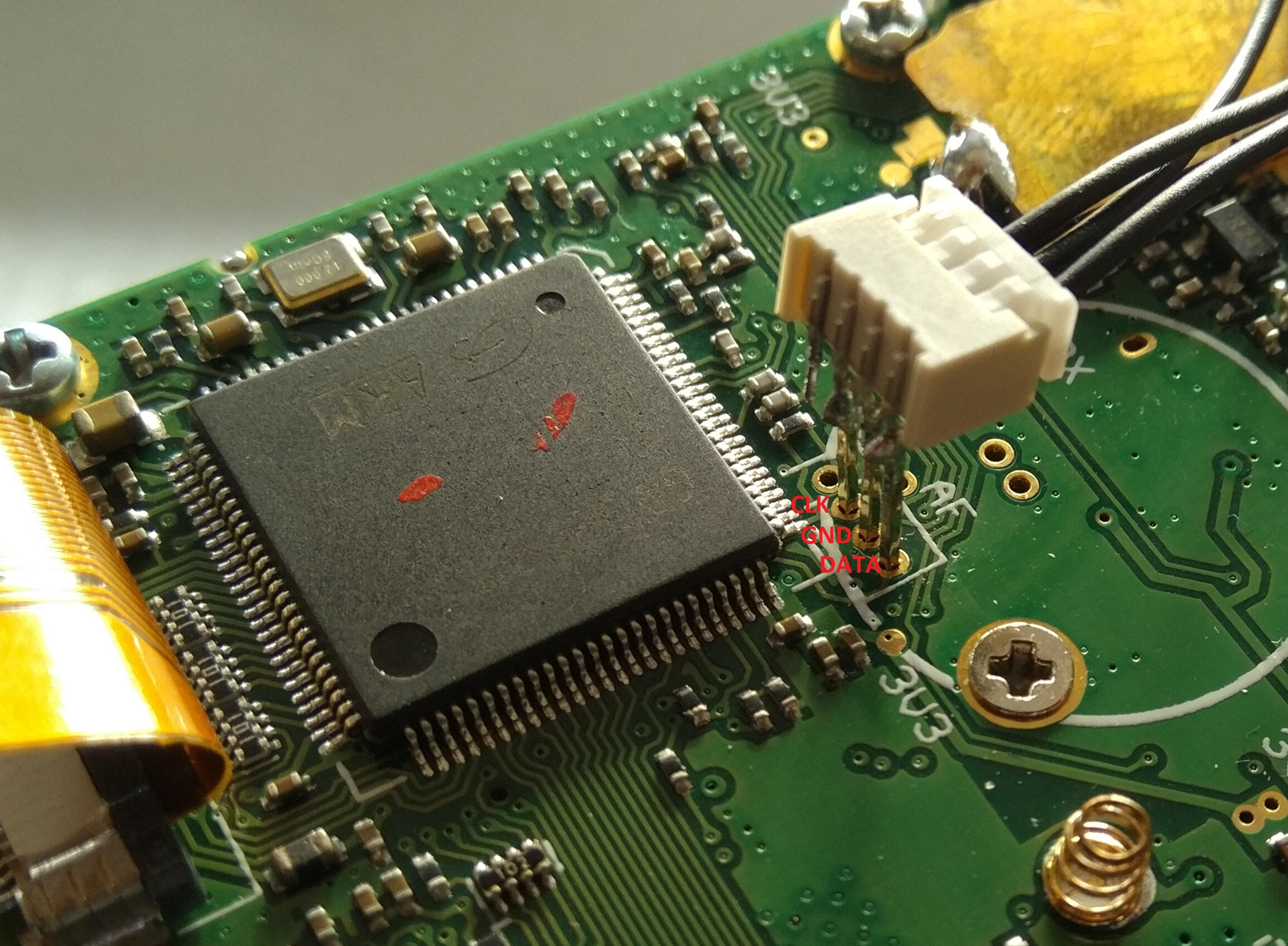


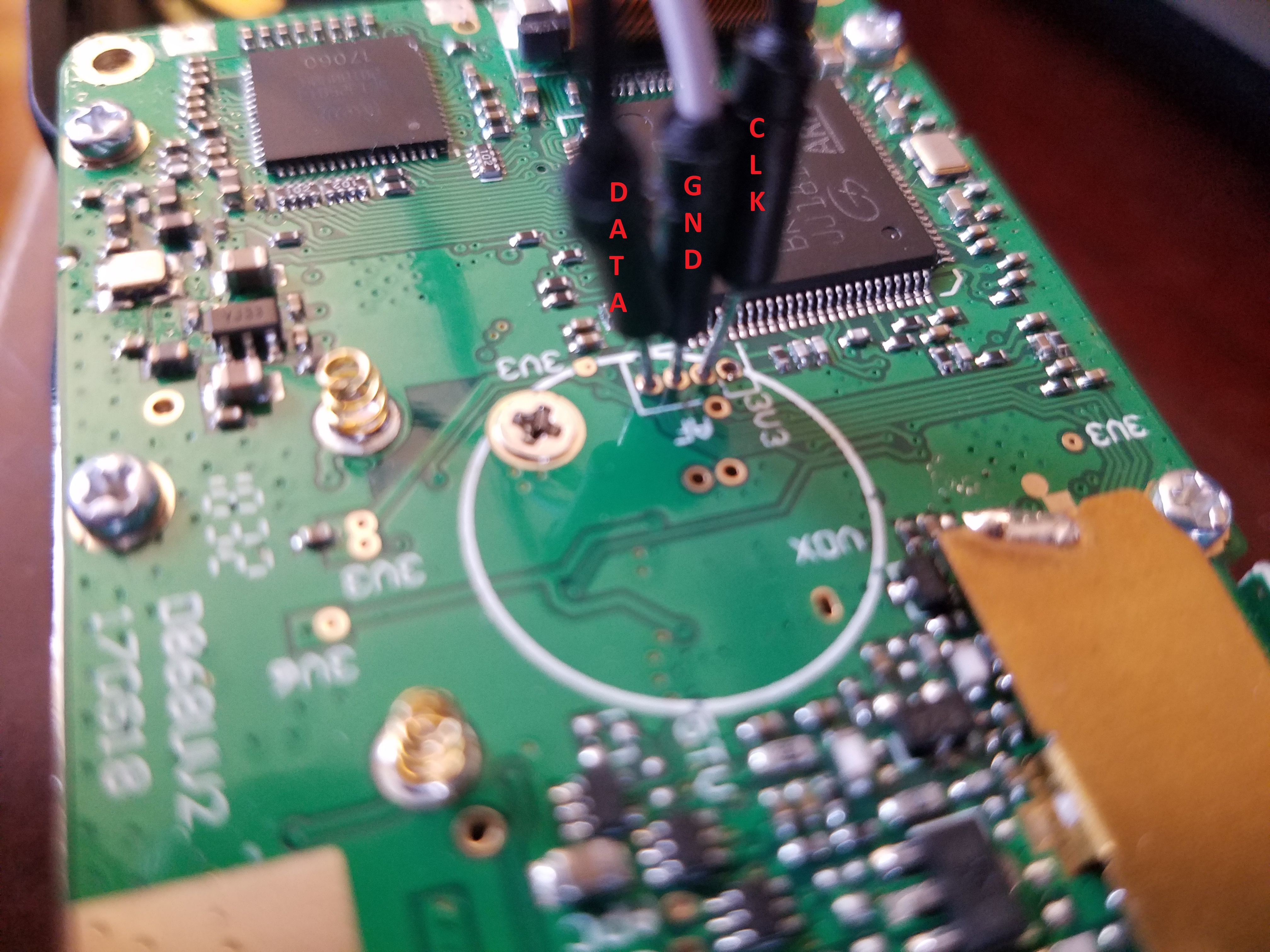

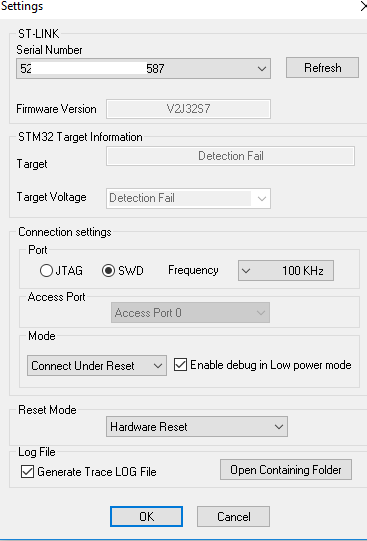
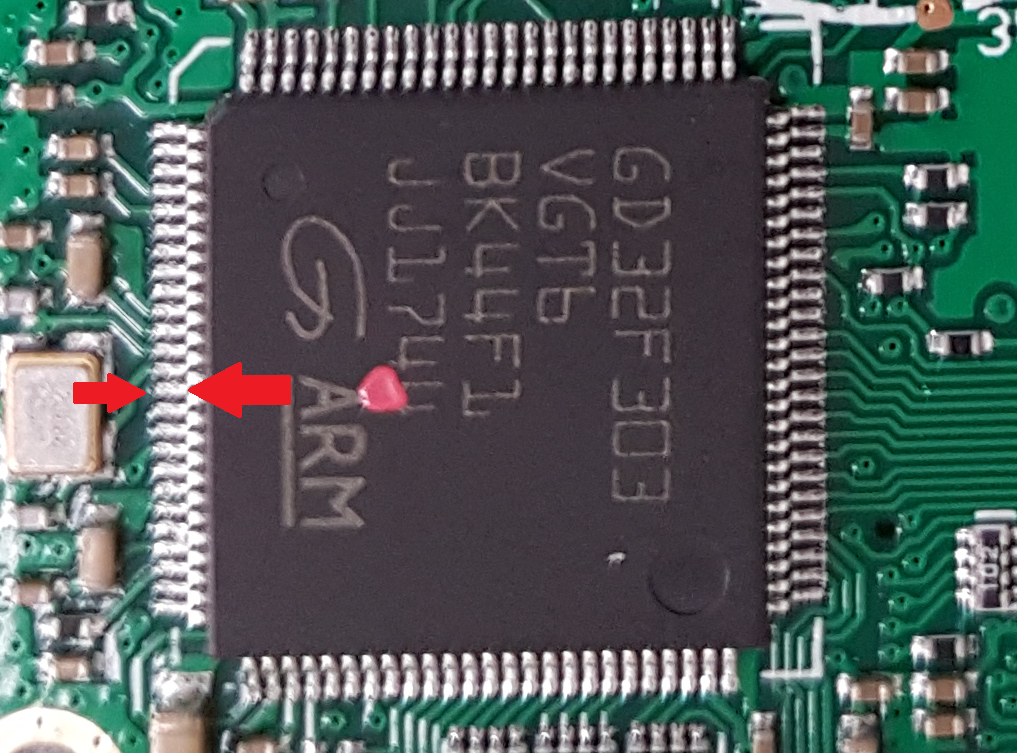
The D878UV, which appears to be the same hardware can generate an analog APRS message. Is the 868 capable of the same, and/or can the 878 firmware be loaded on the 868 with correct/expected results. Any response is appreciated.
Thanks and 73,
Doron
K1DBC
The text was updated successfully, but these errors were encountered: