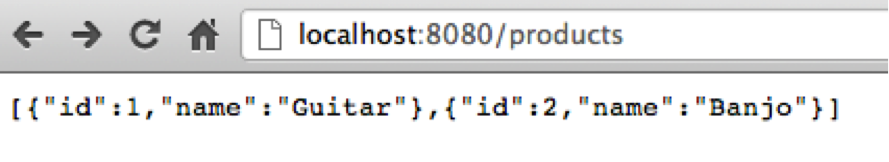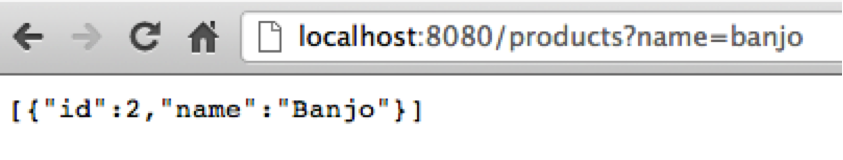Hapi is a framework for rapidly building RESTful web services. Whether you
are building a very simple set of RESTful services or a large scale, cache
heavy, and secure set of services, hapi has you covered. Hapi will
help get your server developed quickly with its wide range of configurable options.
The following example will walk you through using hapi to build a RESTful set
of services for creating and listing out products. To get started create a
directory named products and add a package.json file to the directory
that looks like the following.
{
"name": "products",
"version": "0.0.1",
"engines": {
"node": ">=4.0.0"
},
"peerDependencies": {
"hapi": "11.x.x"
}
}Create a main.js file that will serve as the entry point for the plugin. Add the following to the file:
var routes = require('./routes');
exports.register = function (server, options, next) {
server.route(routes(options));
next();
};
exports.register.attributes = {
pkg: require('./package.json')
};Hapi provides a function for adding a single route or an array of routes. In this example we are adding an array of routes from a routes module.
Go ahead and create a routes.js file, which will contain the route
information and handlers. When defining the routes we will also be specifying
validation requirements.
For this example three routes will be created. Below is the code you should
use to add the routes. Add the following code to your routes.js file.
module.exports = function routes (options) {
var Joi = require('joi');
return [
{ method: 'GET', path: '/products', config: { handler: getProducts, query: { name: Joi.string() } } },
{ method: 'GET', path: '/products/{id}', config: { handler: getProduct } },
{ method: 'POST', path: '/products', config: {
handler: addProduct,
payload: 'parse',
schema: Joi.string().required().min(3) ,
response: { id: Joi.number().required() }
} }
];
};The routes are exported as an array so that they can easily be included by the plugin register function. For the products listing endpoint we are allowing a querystring parameter for name. When this querystring parameter exists then we will filter the products for those that have a matching name.
The second route is a very simple route that demonstrates how a parameter can become part of the path definition. This route will return a product matching the ID that’s requested.
In the last route, the one used for creating a product, you will notice that extra validation requirements are added, even those on the response body. The request body must contain a parameter for name that has a minimum of 3 characters and the response body must contain an ID to be validated.
Next add the handlers to the routes.js file.
function getProducts(request, reply) {
if (request.query.name) {
reply(findProducts(request.query.name));
} else {
reply(products);
}
}
function findProducts(name) {
return products.filter(function(product) {
return product.name.toLowerCase() === name.toLowerCase();
});
}
function getProduct(request, reply) {
var product = products.filter(function(p) {
return p.id == request.params.id;
}).pop();
reply(product);
}
function addProduct(request, reply) {
var product = {
id: products[products.length - 1].id + 1,
name: request.payload.name
};
products.push(product);
reply.created('/products/' + product.id)({
id: product.id
});
}As you can see in the handlers, hapi provides a simple way to add a
response body by using the reply function. Also, in the instance
when you have created an item you can use the reply.created function
to send a 201 response.
Lastly, add a simple array to contain the products that the service will serve.
var products = [{
id: 1,
name: 'Guitar'
},
{
id: 2,
name: 'Banjo'
}
];The plugin can now be added to a server using a config.json file. Create a config.json
file outside of the plugin directory in a new directory you plan to run the server. Add
the following contents to config.json
{ "connections": [
{
"host": "0.0.0.0",
"port": 8080,
"labels": ["http", "api"]
}
],
"plugins": {
"products": {}
}
}Next run npm link within the products folder and then run npm link products inside the folder where
the config.json exists. After this you will want to also run npm install -g hapi to install hapi.
Start the hapi server using the following command rejoice, the hapi-cli:
rejoice -c config.json
To see a list of the products navigate to http://locahost:8080/products. Below is a screenshot of what the response looks like.
Go ahead and append ?name=banjo to the URL to try searching for a product by
name.
Use curl or a REST console to create a product. Make a POST request to the
products endpoint with a name in the body. Using curl the command looks like:
curl http://localhost:8080/products -d "name=test". Below is an example of
the response headers from making a request to create a product.
Now if you navigate to the Location specified in the response headers you should see the product that you created.
There are a lot of different configuration features that you can add to the server. The extensive list can be found in the readme at http://hapijs.com.
The built-in cache support has providers for mongo and redis. Setting up cache is as simple as passing cache: true as part of the server configuration.
Additionally, there are several configuration options available on a per route basis. For example, caching expiration times can also be configured on a per route basis. Also, you can have per-route authentication settings.
By now you should have a decent understanding of what hapi has to offer.
There are still many other features and options available to you when using hapi that is covered in the documentation. A tutorial is also available
Please take a look at the github repository and feel free to provide any feedback you may have.