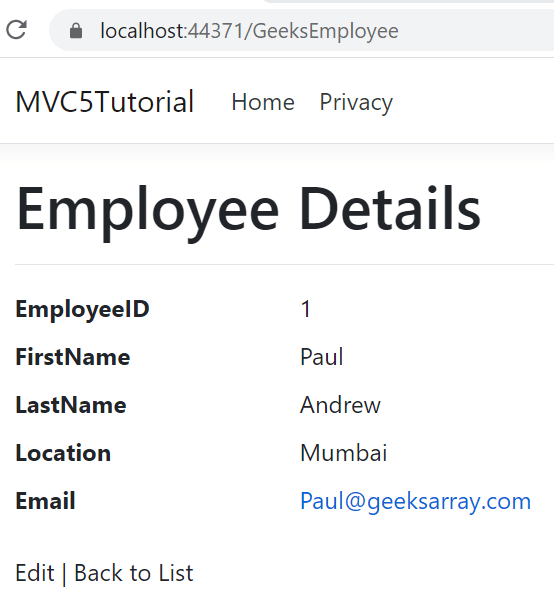In this article, we are going to create a simple ASP.NET MVC Core Web Application using Visual Studio 2019 and .Net 5. We will also add controller, action method, MVC view with Model binding.
.NET 5 is the new unified platform to develop .NET Framework or .NET Core applications. .NET 5 has merged .NET Framework and .NET core. Microsoft has stopped any new feature for .NET Framework.
To complete code from this blog you need Visual studio 16.8 for windows and mac users.
Important Files
-
Geeks Employee Controller - to has Index action method to use Employee Model and return to View.
-
Employee Model - to validate employee data using Data Annotation
-
Index view - to show employee details on browser.
When you implement code from this blog, you will see output like this
For more details please visit - https://geeksarray.com/blog/getting-started-with-aspnet-mvc-core-and-dotnet5