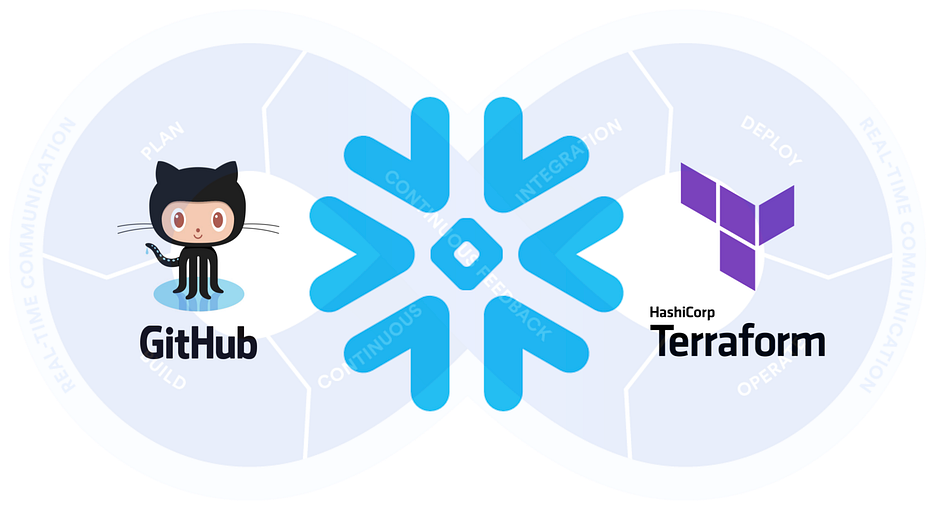Determined marshals and unmarshals JSON and HCL data to go struct containing interfaces determined at run-time.
- Chapter 1: Decoding of Dynamic JSON Data (for JSON only)
- Chapter 2: Marshal GO Object into HCL (for encoding HCL object)
- Chapter 3: Unmarshal HCL Data to GO Object (for dynamic HCL decoding)
- Chapter 4: Conversion among Data Formats HCL, JSON and YAML
To download,
go get github.com/genelet/determinedThe core Golang package encoding/json is an exceptional library for managing JSON data. However, to decode the interface type, it necessitates writing a customized Unmarshaler for the target object. While this isn’t typically a challenging task, it often results in repetitive code for different types of objects and packages.
Therefore, determined was created to streamline the coding process and enhance productivity.
Following the idea in reflect, we use protobuf to implement Unmarshaler.
The following proto interprets an interface type in dynamic JSON data:
syntax = "proto3";
package det;
option go_package = "./det";
message Struct {
string class_name = 1;
map<string, Value> fields = 2;
}
message Value {
// The kind of value.
oneof kind {
Struct single_struct = 1;
ListStruct list_struct = 2;
MapStruct map_struct = 3;
}
}
message ListStruct {
repeated Struct list_fields = 1;
}
message MapStruct {
map<string, Struct> map_fields = 1;
}where c_lass_name_ is the go struct type name at run-time.
The CLI, protoc will generate the following Golang code:
type Struct struct {
ClassName string `protobuf:"bytes,1,opt,name=ClassName,proto3" json:"ClassName,omitempty"`
Fields map[string]*Value `protobuf:"bytes,2,rep,name=fields,proto3" json:"fields,omitempty" protobuf_key:"bytes,1,opt,name=key,proto3" protobuf_val:"bytes,2,opt,name=value,proto3"`
}
type Value struct {
// The kind of value.
//
// Types that are assignable to Kind:
// *Value_SingleStruct
// *Value_ListStruct
// *Value_MapStruct
Kind isValue_Kind `protobuf_oneof:"kind"`
}
....There’s no need for users to interact directly with the aforementioned proto-generated package. Instead, the required step involves creating a Golang map to interpret the interface. This map is then passed to the NewStruct function to generate a new Struct:
// NewStruct constructs a Struct from a generic Go map.
// The map keys of v must be valid UTF-8.
// The map values of v are converted using NewValue.
func NewStruct(name string, v ...map[string]interface{}) (*Struct, error)
//
// NewValue conversion:
// ╔═══════════════════════════╤══════════════════════════════╗
// ║ Go type │ Conversion ║
// ╠═══════════════════════════╪══════════════════════════════╣
// ║ string │ ending SingleStruct value ║
// ║ []string │ ending ListStruct value ║
// ║ map[string]string │ ending MapStruct value ║
// ║ │ ║
// ║ [2]interface{} │ SingleStruct value ║
// ║ [][2]interface{} │ ListStruct value ║
// ║ map[string][2]interface{} │ MapStruct value ║
// ║ │ ║
// ║ *Struct │ SingleStruct ║
// ║ []*Struct │ ListStruct ║
// ║ map[string]*Struct │ MapStruct ║
// ╚═══════════════════════════╧══════════════════════════════╝Fields of primitive data types, or with defined go struct, should be ignored, since they will be decoded automatically by encoding/json.
Here are example usages of NewStruct.
Single Interface:
Here geo contains interface field Shape.
type geo struct {
Name string `json:"name" hcl:"name"`
Shape inter `json:"shape" hcl:"shape,block"`
}
type inter interface {
Area() float32
}
type square struct {
SX int `json:"sx" hcl:"sx"`
SY int `json:"sy" hcl:"sy"`
}
func (self *square) Area() float32 {
return float32(self.SX * self.SY)
}
type circle struct {
Radius float32 `json:"radius" hcl:"radius"`
}
func (self *circle) Area() float32 {
return 3.14159 * self.Radius
}Assume a serialized JSON of geo is received, where field Shape is known to be circle at run-time. To decode Shape of type circle, build the following spec:
spec, err := NewStruct(
"geo", map[string]interface{}{"Shape": "circle"})If Shape is type square, build this spec:
spec, err = NewStruct(
"geo", map[string]interface{}{"Shape": "square"})List of interface:
Here picture contains Drawings, which is a slice of interface. The spec for serialized slice of square, circle or combination of square and circle, are
type picture struct {
Name string `json:"name" hcl:"name"`
Drawings []inter `json:"drawings" hcl:"drawings,block"`
} incoming data is slice of square, size 2 :
spec, err := NewStruct(
"Picture", map[string]interface{}{
"Drawings": []string{"square", "square"}}) the first element is square and the second circle :
spec, err := NewStruct(
"Picture", map[string]interface{}{
"Drawings": []string{"square", "circle"}}) if all elements of interface slice is type square :
spec, err := NewStruct(
"Picture", map[string]interface{}{
"Drawings": []string{"square"}})Note that if all elements are of the same type square in Drawing, just pass 1-element array []string{“square”}.
Map of interface:
Here Shapes is a map of interface:
type geometry struct {
Name string `json:"name" hcl:"name"`
Shapes map[string]inter `json:"shapes" hcl:"shapes,block"`
}
spec, err := NewStruct(
"geometry", map[string]interface{}{
"Shapes": map[string]string{"k1":"square", "k2":"square"}}) if all values of interface map is type square :
spec, err := NewStruct(
"Picture", map[string]interface{}{
"Shapes": []string{"square"}})Nested:
In toy, Geo is of type geo which contains interface Shape:
type toy struct {
Geo geo `json:"geo" hcl:"geo,block"`
ToyName string `json:"toy_name" hcl:"toy_name"`
Price float32 `json:"price" hcl:"price"`
}
spec, err = NewStruct(
"toy", map[string]interface{}{
"Geo": [2]interface{}{
"geo", map[string]interface{}{"Shape": "square"}}})Nested of nested:
Here child has field Brand which is a map of nested toy:
type child struct {
Brand map[string]*toy `json:"brand" hcl:"brand,block"`
Age int `json:"age" hcl:"age"`
}
spec, err = NewStruct(
"child", map[string]interface{}{
"Brand": [][2]interface{}{
"k1":[2]interface{}{"toy", map[string]interface{}{
"Geo": [2]interface{}{
"geo", map[string]interface{}{"Shape": "circle"}}}},
"k2":[2]interface{}{"toy", map[string]interface{}{
"Geo": [2]interface{}{
"geo", map[string]interface{}{"Shape": "square"}}}},
},
},
)To decode JSON to object containing interface types, use JsonUnmarshal:
func JsonUnmarshal(dat []byte, current interface{}, spec *Struct, ref map[string]interface{}) errorThe following program decodes JSON data1 into object child:
package main
import (
"fmt"
"github.com/genelet/determined/det"
)
type geo struct {
Name string `json:"name" hcl:"name"`
Shape inter `json:"shape" hcl:"shape,block"`
}
type inter interface {
Area() float32
}
type square struct {
SX int `json:"sx" hcl:"sx"`
SY int `json:"sy" hcl:"sy"`
}
func (self *square) Area() float32 {
return float32(self.SX * self.SY)
}
type circle struct {
Radius float32 `json:"radius" hcl:"radius"`
}
func (self *circle) Area() float32 {
return 3.14159 * self.Radius
}
type toy struct {
Geo geo `json:"geo" hcl:"geo,block"`
ToyName string `json:"toy_name" hcl:"toy_name"`
Price float32 `json:"price" hcl:"price"`
}
type child struct {
Brand map[string]*toy `json:"brand" hcl:"brand,block"`
Age int `json:"age" hcl:"age"`
}
func main() {
data1 := `{
"age" : 5,
"brand" : {
"abc1" : {
"toy_name" : "roblox",
"price" : 99.9,
"geo" : {
"name" : "medium shape",
"shape" : { "radius" : 1.234 }
}
},
"def2" : {
"toy_name" : "minecraft",
"price" : 9.9,
"geo" : {
"name" : "quare shape",
"shape" : { "sx" : 5, "sy" : 6 }
}
}
}
}`
spec, err := det.NewStruct(
"child", map[string]interface{}{
"Brand": map[string][2]interface{}{
"abc1":[2]interface{}{"toy", map[string]interface{}{
"Geo": [2]interface{}{
"geo", map[string]interface{}{"Shape": "circle"}}}},
"def2":[2]interface{}{"toy", map[string]interface{}{
"Geo": [2]interface{}{
"geo", map[string]interface{}{"Shape": "square"}}}},
},
},
)
ref := map[string]interface{}{"toy": &toy{}, "geo": &geo{}, "circle": &circle{}, "square": &square{}}
c := new(child)
err = det.JsonUnmarshal([]byte(data1), c, spec, ref)
if err != nil {
panic(err)
}
fmt.Printf("%v\n", c.Age)
fmt.Printf("%#v\n", c.Brand["abc1"])
fmt.Printf("%#v\n", c.Brand["abc1"].Geo.Shape)
fmt.Printf("%#v\n", c.Brand["def2"])
fmt.Printf("%#v\n", c.Brand["def2"].Geo.Shape)
}the program outputs:
&main.toy{Geo:main.geo{Name:"medium shape", Shape:(*main.circle)(0xc0000b6468)}, ToyName:"roblox", Price:99.9}
&main.circle{Radius:1.234}
&main.toy{Geo:main.geo{Name:"square shape", Shape:(*main.square)(0xc0000b6350)}, ToyName:"minecraft", Price:9.9}
&main.square{SX:5, SY:6}If UnmarshalJSON is implemented on go struct, it is said to have a customized unmarshaler and so Golang core package encoding/json will automatically decode it.
With JsonUnmarshal, we can easily write a customized unmarshaler for child:
type child struct {
Brand map[string]*toy `json:"brand" hcl:"brand,block"`
Age int `json:"age" hcl:"age"`
spec *det.Struct
ref map[string]interface{}
}
func (self *child) Assign(spec *det.Struct, ref map[string]interface{}) {
self.spec = spec
self.ref = ref
}
func (self *child) UnmarshalJSON(dat []byte) error {
return det.JsonUnmarshal(dat, self, self.spec, self.ref)
}Now the sample code in Chapter 4 can use encoding/json to decode:
package main
import (
"encoding/json"
"fmt"
"github.com/genelet/determined/det"
)
type geo struct {
Name string `json:"name" hcl:"name"`
Shape inter `json:"shape" hcl:"shape,block"`
}
type inter interface {
Area() float32
}
type square struct {
SX int `json:"sx" hcl:"sx"`
SY int `json:"sy" hcl:"sy"`
}
func (self *square) Area() float32 {
return float32(self.SX * self.SY)
}
type circle struct {
Radius float32 `json:"radius" hcl:"radius"`
}
func (self *circle) Area() float32 {
return 3.14159 * self.Radius
}
type toy struct {
Geo geo `json:"geo" hcl:"geo,block"`
ToyName string `json:"toy_name" hcl:"toy_name"`
Price float32 `json:"price" hcl:"price"`
}
type child struct {
Brand map[string]*toy `json:"brand" hcl:"brand,block"`
Age int `json:"age" hcl:"age"`
spec *det.Struct
ref map[string]interface{}
}
func (self *child) Assign(spec *det.Struct, ref map[string]interface{}) {
self.spec = spec
self.ref = ref
}
func (self *child) UnmarshalJSON(dat []byte) error {
return det.JsonUnmarshal(dat, self, self.spec, self.ref)
}
func main() {
data1 := `{
"age" : 5,
"brand" : {
"abc1" : {
"toy_name" : "roblox",
"price" : 99.9,
"geo" : {
"name" : "medium shape",
"shape" : { "radius" : 1.234 }
}
},
"def2" : {
"toy_name" : "minecraft",
"price" : 9.9,
"geo" : {
"name" : "quare shape",
"shape" : { "sx" : 5, "sy" : 6 }
}
}
}`
spec, err := det.NewStruct(
"child", map[string]interface{}{
"Brand": map[string][2]interface{}{
"abc1":[2]interface{}{"toy", map[string]interface{}{
"Geo": [2]interface{}{
"geo", map[string]interface{}{"Shape": "circle"}}}},
"def2":[2]interface{}{"toy", map[string]interface{}{
"Geo": [2]interface{}{
"geo", map[string]interface{}{"Shape": "square"}}}},
},
},
)
ref := map[string]interface{}{"toy": &toy{}, "geo": &geo{}, "circle": &circle{}, "square": &square{}}
c := new(child)
c.Assign(spec, ref)
err = json.Unmarshal([]byte(data1), c)
if err != nil {
panic(err)
}
fmt.Printf("%v\n", c.Age)
fmt.Printf("%#v\n", c.Brand["abc1"])
fmt.Printf("%#v\n", c.Brand["abc1"].Geo.Shape)
fmt.Printf("%#v\n", c.Brand["def2"])
fmt.Printf("%#v\n", c.Brand["def2"].Geo.Shape)
}The advantage of using a customized unmarshaler is that any Go struct, which encapsulates a child, can directly use encoding/json without worrying about interface fields in the child.
According to Hashicorp, HCL (Hashicorp Configuration Language) is a toolkit for creating structured configuration languages that are both human- and machine-friendly, for use with command-line tools. Whereas JSON and YAML are formats for serializing data structures, HCL is a syntax and API specifically designed for building structured configuration formats.
HCL is a key component of Hashicorp’s cloud infrastructure automation tools, such as Terraform. Its robust support for configuration and expression syntax gives it the potential to serve as a server-side format. For instance, it could replace the backend programming language in low-code/no-code platforms. However, the current HCL library does not fully support some data types, such as map and interface, which limits its usage.
Here is an example to encode object with package gohcl.
package main
import (
"fmt"
"github.com/hashicorp/hcl/v2/gohcl"
"github.com/hashicorp/hcl/v2/hclwrite"
)
type square struct {
SX int `json:"sx" hcl:"sx"`
SY int `json:"sy" hcl:"sy"`
}
func (self *square) Area() float32 {
return float32(self.SX * self.SY)
}
type geometry struct {
Name string `json:"name" hcl:"name"`
Shapes map[string]*square `json:"shapes" hcl:"shapes"`
}
func main() {
app := &geometry{
Name: "Medium Article",
Shapes: map[string]*square{
"k1": &square{SX: 2, SY: 3}, "k2": &square{SX: 5, SY: 6}},
}
f := hclwrite.NewEmptyFile()
gohcl.EncodeIntoBody(app, f.Body())
fmt.Printf("%s", f.Bytes())
}It panics because of the map field Shapes.
panic: cannot encode map[string]*main.square as HCL expression: no cty.Type for main.square (no cty field tags)
But determined will encode it properly:
package main
import (
"fmt"
"github.com/genelet/determined/dethcl"
)
type square struct {
SX int `json:"sx" hcl:"sx"`
SY int `json:"sy" hcl:"sy"`
}
func (self *square) Area() float32 {
return float32(self.SX * self.SY)
}
type geometry struct {
Name string `json:"name" hcl:"name"`
Shapes map[string]*square `json:"shapes" hcl:"shapes"`
}
func main() {
app := &geometry{
Name: "Medium Article",
Shapes: map[string]*square{
"k1": &square{SX: 2, SY: 3}, "k2": &square{SX: 5, SY: 6}},
}
bs, err := dethcl.Marshal(app)
if err != nil {
panic(err)
}
fmt.Printf("%s", bs)
}Run the code:
$ go run sample1_2.go
name = "Medium Article"
shapes k1 {
sx = 2
sy = 3
}
shapes k2 {
sx = 5
sy = 6
}Note:
map is encoded as block list with labels as keys.
Go struct picture has field Drawings, a list of interface. This sample shows how determined encodes data of one square and one circle in the list.
package main
import (
"fmt"
"github.com/genelet/determined/dethcl"
)
type inter interface {
Area() float32
}
type square struct {
SX int `json:"sx" hcl:"sx"`
SY int `json:"sy" hcl:"sy"`
}
func (self *square) Area() float32 {
return float32(self.SX * self.SY)
}
type circle struct {
Radius float32 `json:"radius" hcl:"radius"`
}
func (self *circle) Area() float32 {
return 3.14159 * self.Radius
}
type picture struct {
Name string `json:"name" hcl:"name"`
Drawings []inter `json:"drawings" hcl:"drawings"`
}
func main() {
app := &picture{
Name: "Medium Article",
Drawings: []inter{
&square{SX: 2, SY: 3}, &circle{Radius: 5.6}},
}
bs, err := dethcl.Marshal(app)
if err != nil {
panic(err)
}
fmt.Printf("%s", bs)
}Run the code:
$ go run sample1_3.go
name = "Medium Article"
drawings {
sx = 2
sy = 3
}
drawings {
radius = 6
}label is encoded as map key. If it is missing, the block map will be encoded as list:
package main
import (
"fmt"
"github.com/genelet/determined/dethcl"
)
type inter interface {
Area() float32
}
type square struct {
SX int `json:"sx" hcl:"sx"`
SY int `json:"sy" hcl:"sy"`
}
func (self *square) Area() float32 {
return float32(self.SX * self.SY)
}
type moresquare struct {
Morename1 string `json:"morename1", hcl:"morename1,label"`
Morename2 string `json:"morename2", hcl:"morename2,label"`
SX int `json:"sx" hcl:"sx"`
SY int `json:"sy" hcl:"sy"`
}
func (self *moresquare) Area() float32 {
return float32(self.SX * self.SY)
}
type picture struct {
Name string `json:"name" hcl:"name"`
Drawings []inter `json:"drawings" hcl:"drawings"`
}
func main() {
app := &picture{
Name: "Medium Article",
Drawings: []inter{
&square{SX: 2, SY: 3},
&moresquare{Morename1: "abc2", Morename2: "def2", SX: 2, SY: 3},
},
}
bs, err := dethcl.Marshal(app)
if err != nil {
panic(err)
}
fmt.Printf("%s", bs)
}Run the code:
$ go run sample1_5.go
name = "Medium Article"
drawings {
sx = 2
sy = 3
}
drawings "abc2" "def2" {
sx = 2
sy = 3
}The labels abc2 and def2 are properly placed in block Drawings.
The new HCL package, determined, can marshal a wider range of Go objects, such as interfaces and maps, bringing HCL a step closer to becoming a universal data interchange format like JSON and YAML.
In this section, we will explore how to convert HCL data back into a Go object.
The Unmarshal function in determined can
- support a wider range of data types, including map and labels
- provide a powerful yet easy-to-use Struct specification to decode data with a dynamic schema
Similar to JSON, HCL data cannot be decoded into an object if the latter contains an interface field. We need a specification for the actual data structure of the interface at runtime. HCL has the hcldec package to handle this issue.
However, hcldec is not straightforward to use. For instance, describing the following data structure can be challenging:
io_mode = "async"
service "http" "web_proxy" {
listen_addr = "127.0.0.1:8080"
process "main" {
command = ["/usr/local/bin/awesome-app", "server", "gosh"]
received = 1
}
process "mgmt" {
command = ["/usr/local/bin/awesome-app", "mgmt"]
}
}hcldec needs a long description:
spec := hcldec.ObjectSpec{
"io_mode": &hcldec.AttrSpec{
Name: "io_mode",
Type: cty.String,
},
"services": &hcldec.BlockMapSpec{
TypeName: "service",
LabelNames: []string{"type", "name"},
Nested: hcldec.ObjectSpec{
"listen_addr": &hcldec.AttrSpec{
Name: "listen_addr",
Type: cty.String,
Required: true,
},
"processes": &hcldec.BlockMapSpec{
TypeName: "process",
LabelNames: []string{"name"},
Nested: hcldec.ObjectSpec{
"command": &hcldec.AttrSpec{
Name: "command",
Type: cty.List(cty.String),
Required: true,
},
},
},
},
},
}
val, moreDiags := hcldec.Decode(f.Body, spec, nil)
diags = append(diags, moreDiags...)Note that hcldec also parses variables, functions and expression evaluations, as we see in Terraform. Those features have only been implemented partially in determined.
In determined, the specification could be written simply as:
spec, err := NewStruct("Terraform", map[string]interface{}{
"services": [][2]interface{}{
{"service", map[string]interface{}{
"processes": [2]interface{}{
"process", map[string]interface{}{
"command": "commandName",
}},
},
}},
},
} which says that service is the only item in list field services; within service, there is field processes, defined to be scalar of process, which contains interface field command and its runtime implementation is commandName. Fields of primitive data type or defined go struct should be ignored in spec, because they will be decoded automatically.
Beneath the surface, we have followed Go’s reflect package to define data Struct and Value in proto message,
syntax = "proto3";
package dethcl;
option go_package = "./dethcl";
message Struct {
string className = 1;
map<string, Value> fields = 2;
}
message Value {
// The kind of value.
oneof kind {
Struct single_struct = 1;
ListStruct list_struct = 2;
}
}
message ListStruct {
repeated Struct list_fields = 1;
}which is auto generated into the Go code:
type Struct struct {
ClassName string `protobuf:"bytes,1,opt,name=className,proto3" json:"className,omitempty"`
Fields map[string]*Value `protobuf:"bytes,2,rep,name=fields,proto3" json:"fields,omitempty" protobuf_key:"bytes,1,opt,name=key,proto3" protobuf_val:"bytes,2,opt,name=value,proto3"`
}
type Value struct {
// The kind of value.
//
// Types that are assignable to Kind:
//
// *Value_SingleStruct
// *Value_ListStruct
Kind isValue_Kind `protobuf_oneof:"kind"`
}
type ListStruct struct {
ListFields []*Struct `protobuf:"bytes,1,rep,name=list_fields,json=listFields,proto3" json:"list_fields,omitempty"`
}
...To build a new Struct, use function NewStruct:
func NewStruct(class_name string, v …map[string]interface{}) (*Struct, error)
//
// where v is a nested primative map with
// - key being parsing tag of field name
// - value being the following Struct conversions:
//
// ╔══════════════════╤═══════════════════╗
// ║ Go type │ Conversion ║
// ╠══════════════════╪═══════════════════╣
// ║ string │ ending Struct ║
// ║ [2]interface{} │ SingleStruct ║
// ║ │ ║
// ║ []string │ ending ListStruct ║
// ║ [][2]interface{} │ ListStruct ║
// ║ │ ║
// ║ *Struct │ SingleStruct ║
// ║ []*Struct │ ListStruct ║
// ╚══════════════════╧═══════════════════╝In the following example, the geo type contains interface Shape which is implemented as either circle or square:
type geo struct {
Name string `json:"name" hcl:"name"`
Shape inter `json:"shape" hcl:"shape,block"`
}
type inter interface {
Area() float32
}
type square struct {
SX int `json:"sx" hcl:"sx"`
SY int `json:"sy" hcl:"sy"`
}
func (self *square) Area() float32 {
return float32(self.SX * self.SY)
}
type circle struct {
Radius float32 `json:"radius" hcl:"radius"`
}
func (self *circle) Area() float32 {
return 3.14159 * self.Radius
}At run time, we know the data instance of geo is using type Shape = cirle, so our Struct is:
spec, err := dethcl.NewStruct(
"geo", map[string]interface{}{"Shape": "circle"})and for `Shape` of _square:_
spec, err = NewStruct(
"geo", map[string]interface{}{"Shape": "square"})We have ignored field Name because it is a primitive type.
Type picture has field Drawings which is a list of Shape of size 2:
type picture struct {
Name string `json:"name" hcl:"name"`
Drawings []inter `json:"drawings" hcl:"drawings,block"`
} incoming data is slice of square, size 2
spec, err := NewStruct(
"Picture", map[string]interface{}{
"Drawings": []string{"square", "square"}})Type geometry has field Shapes as a map of Shape of size 2:
type geometry struct {
Name string `json:"name" hcl:"name"`
Shapes map[string]inter `json:"shapes" hcl:"shapes,block"`
} incoming HCL data is map e.g.
name = "medium shapes"
shapes obj5 {
sx = 5
sy = 6
}
shapes obj7 {
sx = 7
sy = 8
} Use:
spec, err := NewStruct(
"geometry", map[string]interface{}{
"Shapes": []string{"square", "square"}})Type toy has fieldGeo which contains Shape:
type toy struct {
Geo geo `json:"geo" hcl:"geo,block"`
ToyName string `json:"toy_name" hcl:"toy_name"`
Price float32 `json:"price" hcl:"price"`
}
spec, err = NewStruct(
"toy", map[string]interface{}{
"Geo": [2]interface{}{
"geo", map[string]interface{}{"Shape": "square"}}})Type child has field Brand which is a map of the above Nested of nested toy:
type child struct {
Brand map[string]*toy `json:"brand" hcl:"brand,block"`
Age int `json:"age" hcl:"age"`
}
spec, err = NewStruct(
"child", map[string]interface{}{
"Brand": map[string][2]interface{}{
"abc1": {"toy", map[string]interface{}{
"Geo": [2]interface{}{
"geo", map[string]interface{}{"Shape": "circle"}}}},
"ref2": {"toy", map[string]interface{}{
"Geo": [2]interface{}{
"geo", map[string]interface{}{"Shape": "square"}}}},
},
},
)The decoding function Unmarshal can be used in 4 cases.
- Decode HCL data to object without dynamic schema.
func Unmarshal(dat []byte, object interface{}) error- Decode data to object without dynamic schema but with
label. The labels will be assigned to the label fields in object.
func Unmarshal(dat []byte, object interface{}, labels ...string) error- Decode data to object with dynamic schema specified by spec and ref.
func UnmarshalSpec(dat []byte, current interface{}, spec *Struct, ref map[string]interface{}) error - Decode data to object with dynamic schema specified by spec and ref , and with
label. The labels will be assigned to the label fields in object.
func UnmarshalSpec(dat []byte, current interface{}, spec *Struct, ref map[string]interface{}, label_values ...string) error In the following example, we decode data to child of type Nested of nested, which contains multiple interfaces and maps,
package main
import (
"fmt"
"github.com/genelet/determined/dethcl"
"github.com/genelet/determined/utils"
)
func main() {
data1 := `
age = 5
brand "abc1" {
toy_name = "roblox"
price = 99.9
geo {
name = "medium shape"
shape {
radius = 1.234
}
}
}
brand "def2" {
toy_name = "minecraft"
price = 9.9
geo {
name = "quare shape"
shape {
sx = 5
sy = 6
}
}
}
`
spec, err := utils.NewStruct("child", map[string]interface{}{
"Brand": map[string][2]interface{}{
"abc1":{"toy", map[string]interface{}{
"Geo": [2]interface{}{
"geo", map[string]interface{}{"Shape": "circle"}}}},
"ref2":{"toy", map[string]interface{}{
"Geo": [2]interface{}{
"geo", map[string]interface{}{"Shape": "square"}}}},
},
})
ref := map[string]interface{}{"toy": &toy{}, "geo": &geo{}, "circle": &circle{}, "square": &square{}}
c := new(child)
err = dethcl.UnmarshalSpec([]byte(data1), c, spec, ref)
if err != nil {
panic(err)
}
fmt.Printf("%v\n", c.Age)
fmt.Printf("%#v\n", c.Brand["abc1"])
fmt.Printf("%#v\n", c.Brand["abc1"].Geo.Shape)
fmt.Printf("%#v\n", c.Brand["def2"])
fmt.Printf("%#v\n", c.Brand["def2"].Geo.Shape)
} the program outputs:
5
&main.toy{Geo:main.geo{Name:"medium shape", Shape:(*main.circle)(0xc000018650)}, ToyName:"roblox", Price:99.9}
&main.circle{Radius:1.234}
&main.toy{Geo:main.geo{Name:"quare shape", Shape:(*main.square)(0xc000018890)}, ToyName:"minecraft", Price:9.9}
&main.square{SX:5, SY:6}The output is populated properly into specified objects.
Hashicorp Configuration Language (HCL) is a user-friendly data format for structured configuration. It combines parameters and declarative logic in a way that is easily understood by both humans and machines. HCL is integral to Hashicorp’s cloud infrastructure automation tools, such as Terraform and Nomad. With its robust support for expression syntax, HCL has the potential to serve as a general data format with programming capabilities, making it suitable for use in no-code platforms.
However, in many scenarios, we still need to use popular data formats like JSON and YAML alongside HCL. For instance, Hashicorp products use JSON for data communication via REST APIs, while Docker or Kubernetes management in Terraform requires YAML.
An intriguing question arises: Is it possible to convert HCL to JSON or YAML, and vice versa? Could we use HCL as the universal configuration language in projects and generate YAML or JSON with CLI or within Terraform on the fly?
Unfortunately, the answer is generally no. The expressive power of HCL surpasses that of JSON and YAML. In particular, HCL uses array key (i.e. labels) to express maps, while JSON and YAML use single maps. Most importantly, HCL allows variables and logic expressions, while JSON and YAML are purely data declarative. Therefore, some features in HCL can never be accurately represented in JSON.
However, in cases where we don’t care about map orders, and there are no variables or logical expressions, but only generic maps, lists, and scalars, then the answer is yes. This type of HCL can be accurately converted to JSON, and vice versa.
There is a practical advantage of HCL over YAML: HCL is very readable and less prone to errors, while YAML is sensitive to markers like white-space. One can write a configuration in HCL and let a program handle conversion.
determined is a GO package to marshal and unmarshal dynamic JSON and HCL contents with interface types. It has a convert library for conversions among different data formats.
Technically, a JSON or YAML string can be unmarshalled into an anonymous map of map[string]interface{}. For seamless conversion, determined has internally implemented methods to unmarshal any HCL string into an anonymous map, and marshal an anonymous map into a properly formatted HCL string.
The following functions in determined/convert can be used for conversion:
- hcl to json: HCLToJSON(raw []byte) ([]byte, error)
- hcl to yaml: HCLToYAML(raw []byte) ([]byte, error)
- json to hcl: JSONToHCL(raw []byte) ([]byte, error)
- json to yaml: JSONToYAML(raw []byte) ([]byte, error)
- yaml to hcl: YAMLToHCL(raw []byte) ([]byte, error)
- yaml to json: YAMLToJSON(raw []byte) ([]byte, error)
If you start with HCL, make sure it contains only primitive data types of maps, lists and scalars.
In HCL, square brackets are lists and curly brackets are maps. Use equal sign = and comma to separate values for list assignment. But no equal sign nor comma for map.
Here is the example to convert HCL to YAML:
package main
import (
"fmt"
"github.com/genelet/determined/convert"
)
func main() {
bs := []byte(`parties = [
"one",
"two",
[
"three",
"four"
],
{
five = "51"
six = 61
}
]
roads {
y = "b"
z {
za = "aa"
zb = 3.14
}
x = "a"
xy = [
"ab",
true
]
}
name = "marcus"
num = 2
radius = 1
`)
yml, err := convert.HCLToYAML(bs)
if err != nil {
panic(err)
}
fmt.Printf("%s\n", yml)
}Note that HCL is enclosed internally in curly bracket. But the top-level curly bracket should be removed, so it can be accepted by the HCL parser.
Run the program to get YAML:
$ go run x.go
name: marcus
num: 2
parties:
- one
- two
- - three
- four
- five: "51"
six: 61
radius: 1
roads:
x: a
xy:
- ab
- true
"y": b
z:
za: aa
zb: 3.14In directory cmd, there is a CLI program convert.go. Its usage is
$ go run convert.go
convert [options] <filename>
-from string
from format (default "hcl")
-to string
to format (default "yaml")This is a HCL:
version = "3.7"
services "db" {
image = "hashicorpdemoapp/product-api-db:v0.0.22"
ports = [
"15432:5432"
]
environment {
POSTGRES_DB = "products"
POSTGRES_USER = "postgres"
POSTGRES_PASSWORD = "password"
}
}
services "api" {
environment {
CONFIG_FILE = "/config/config.json"
}
depends_on = [
"db"
]
image = "hashicorpdemoapp/product-api:v0.0.22"
ports = [
"19090:9090"
]
volumes = [
"./conf.json:/config/config.json"
]
} Convert it to JSON:
$ go run convert.go -to json the_above.hcl
{"services":{"api":{"depends_on":["db"],"environment":{"CONFIG_FILE":"/config/config.json"},"image":"hashicorpdemoapp/product-api:v0.0.22","ports":["19090:9090"],"volumes":["./conf.json:/config/config.json"]},"db":{"environment":{"POSTGRES_DB":"products","POSTGRES_PASSWORD":"password","POSTGRES_USER":"postgres"},"image":"hashicorpdemoapp/product-api-db:v0.0.22","ports":["15432:5432"]}},"version":"3.7"}Convert it to YAML:
$ go run convert.go the_above.hcl
services:
api:
depends_on:
- db
environment:
CONFIG_FILE: /config/config.json
image: hashicorpdemoapp/product-api:v0.0.22
ports:
- 19090:9090
volumes:
- ./conf.json:/config/config.json
db:
environment:
POSTGRES_DB: products
POSTGRES_PASSWORD: password
POSTGRES_USER: postgres
image: hashicorpdemoapp/product-api-db:v0.0.22
ports:
- 15432:5432
version: "3.7"We see that HCL’s syntax is cleaner, more readable, and less error-prone compared to JSON and YAML.
HCL is a novel data format that offers advantages over JSON and YAML. In this article, we have demonstrated how to convert data among these three formats.