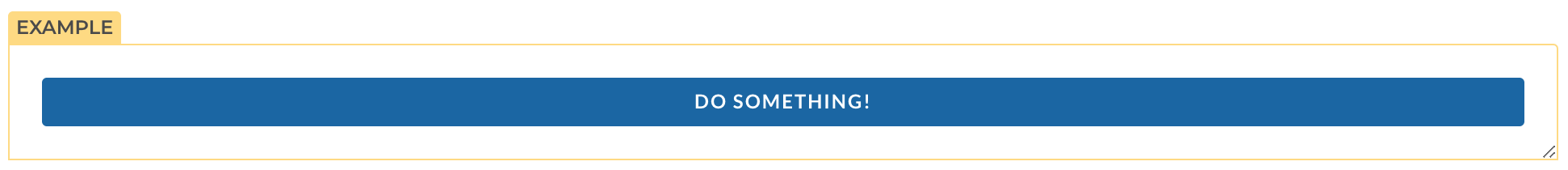To install this library first you have to add it to your dependencies:
yarn add @geoblink/design-systemnpm i -P @geoblink/design-systemAfter that, you must install it in your Vue instance:
import Vue from 'vue'
import GeoblinkDesignSystem from '@geoblink/design-system'
// ...
Vue.use(GeoblinkDesignSystem)
// ...
Finally you have to import the styles. You can import the built CSS styles or the raw SCSS file (which include the design tokens as variables):
@import '~@geoblink/design-system/dist/system.css';@import '~@geoblink/design-system/dist/system.utils.scss';To import only variables, mixins or functions without generated css classes to use on your own SCSS files you can import the tokens SCSS file
@import '~@geoblink/design-system/dist/tokens/system.tokens.scss';Depending on your bundler settings you can import it in your JavaScript bundle, too:
import '@geoblink/design-system/dist/system.css'import '@geoblink/design-system/dist/system.utils.scss'Finally you'll be able use any component from the Design System like they are used in the demos:
<template>
<geo-primary-button @click="doSomething()">
Do something!
</geo-primary-button>
</template>
<script>
export default {
methods: {
doSomething () {
alert('Do something!')
}
}
}
</script>Documentation for latest stable version is available at https://design-system.geoblink.com/.