-
Notifications
You must be signed in to change notification settings - Fork 44
New issue
Have a question about this project? Sign up for a free GitHub account to open an issue and contact its maintainers and the community.
By clicking “Sign up for GitHub”, you agree to our terms of service and privacy statement. We’ll occasionally send you account related emails.
Already on GitHub? Sign in to your account
Set-up notes on Windows #22
Comments
|
This is so variable per OS and with so many different options (including Quarto/Jupyter) I definitely think it deserves a decent section, in the Appendix #19 . |
|
From my experience you need to open the Miniconda as administrator, and then: conda install -c conda-forge ipykernelMaybe the VScode button does this as ordinary non-administrator user, and that's why it's not working? |
|
Will try. So far I've got... |
|
(Also, the |
Interesting... I haven't tried creating environments yet |
|
I think it's normal, took a long time for me too |
|
It's done 🎉 and gave me this helpfull message: |
|
One question: any idea how to change the default kernel/environment? |
Any ideas why? See geopandas/geopandas#2385 FYI |
There is an answer here, though can't say I understand it :-) |
We could recommend mamba instead of conda. It's a much faster solver. https://mamba.readthedocs.io/ |
|
That sounds good to me, pls give it a bash if you get a chance. |


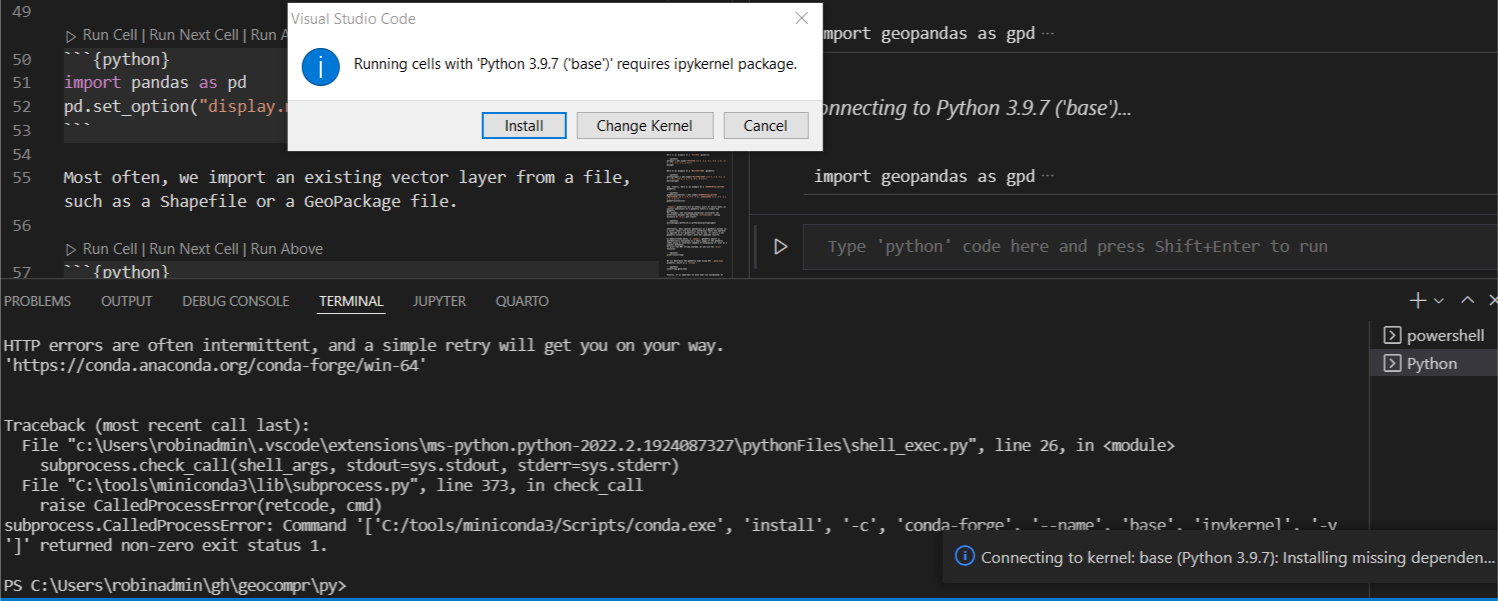


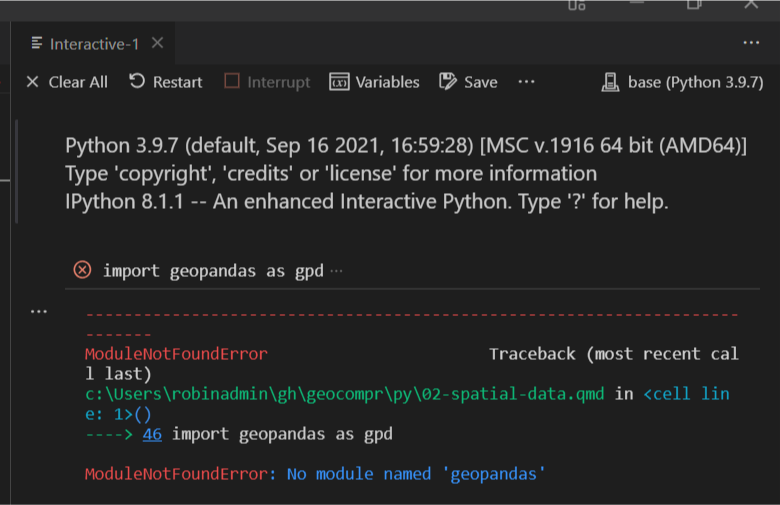


Making some notes here from recent installation experience.
At that point I tried running some Python code and was asked to select the Python Interpreter:
The text was updated successfully, but these errors were encountered: