-
Notifications
You must be signed in to change notification settings - Fork 44
New issue
Have a question about this project? Sign up for a free GitHub account to open an issue and contact its maintainers and the community.
By clicking “Sign up for GitHub”, you agree to our terms of service and privacy statement. We’ll occasionally send you account related emails.
Already on GitHub? Sign in to your account
How to run Python scripts in the code folder non-interactively #71
Comments
|
Two main options:
Plan to go with latter for now as more concise. |
|
This is really bugging me: simply running fails because matplotlib seems to block execution of the script until the plot popup has been manually closed. That seems weird, bad design, or I'm missing something. I have tried to debug this: https://www.google.com/search?channel=fs&client=ubuntu&q=run+python+code+non+interactive+plots+bash Any ideas? |
Also: convert .py and .ipynb files 4c93ffa
Perhaps we can test the |
|
I tried this but it has the same problem: figures pop up and it seems execution is paused until they are manually closed. V. annoying feature, unless I have missed something. |
|
See here my attempt at getting in working. Interested to know if others can reproduce the issue: https://github.com/geocompr/py/blob/main/run-code.sh |
|
Aha, yes that is a good solution. I was conflating ipython with jupyter convert 👍 will add a command that does that now... |
|
Can you reproduce the issue with |
|
Good news, after the commit above this is fixed! Will leave this open for a bit in case anyone knows how to get the .py files running non interactively but basically this one is fixed. |
|
It's good if you have found a fix for this but there it is a known feature in which |
|
Any ideas how to do this Will? I tried a number of suggested solutions I found online but none of them worked! Reproducible code examples welcome here. In the meantime I will open a new issue to run the code in an action to pick up on issues like that in #66 |

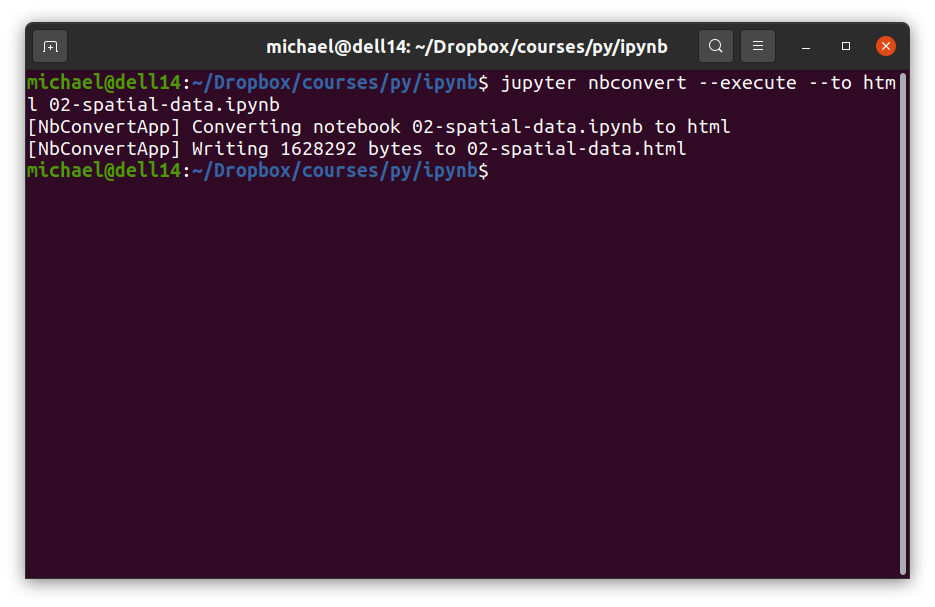
For minimal dependency testing. Am thinking of a CI workflow that does not depend on Quarto which is a bit niche and which still has no dedicated quarto package on pypi.
The text was updated successfully, but these errors were encountered: