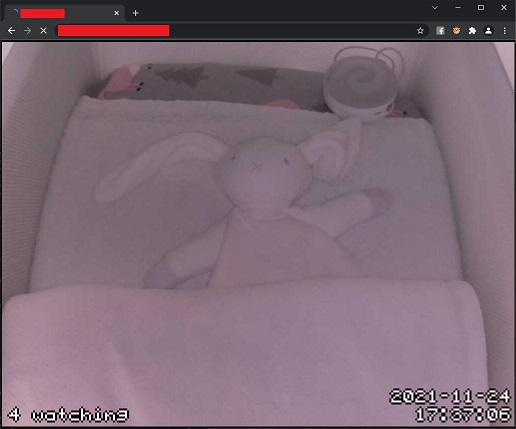Creates an MJPEG stream which can be served via a web domain using Motioneye for Python.
Contains the number of viewers via a text-overlay on the bottom-left.
Download the Rapsberry Pi OS 'Buster' 32-bit version and install it to an SD card. Why not 'Bullseye'? At the time of writing Bullseye changed to a different camera stack which didn't work with the infrared camera I had purchased. I suspect bugs will be ironed out eventually.
You can install it to an SD using the Official Raspberry Pi Imager
Boot up, log in, then update everything
sudo apt update && sudo apt upgrade -y
Using raspi-config, turn on the Camera module, expand the filesystem and increase the memory allocated to the GPU.
sudo raspi-config
- Interface > Camera
- Advanced > Expand Filesystem
- Performance > GPU > 256
Download this repo by cloning it with git
sudo apt install git -y
mkdir -p ~/babycam
git clone https://github.com/george-edwards-code/babycam.git ~/babycam/
Run the installer
~/babycam/install.sh
Setup cron jobs
crontab -e
Replace crontab with the following
# Edit this file to introduce tasks to be run by cron.
#
# Each task to run has to be defined through a single line
# indicating with different fields when the task will be run
# and what command to run for the task
#
# To define the time you can provide concrete values for
# minute (m), hour (h), day of month (dom), month (mon),
# and day of week (dow) or use '*' in these fields (for 'any').
#
# Notice that tasks will be started based on the cron's system
# daemon's notion of time and timezones.
#
# Output of the crontab jobs (including errors) is sent through
# email to the user the crontab file belongs to (unless redirected).
#
# For example, you can run a backup of all your user accounts
# at 5 a.m every week with:
# 0 5 * * 1 tar -zcf /var/backups/home.tgz /home/
#
# For more information see the manual pages of crontab(5) and cron(8)
SHELL=/bin/bash
# Example of job definition:
# .---------------- minute (0 - 59)
# | .------------- hour (0 - 23)
# | | .---------- day of month (1 - 31)
# | | | .------- month (1 - 12) OR jan,feb,mar,apr ...
# | | | | .---- day of week (0 - 6) (Sunday=0 or 7) OR sun,mon,tue,wed,thu,fri,sat
# | | | | |
# * * * * * user-name command to be executed
# turn the LED OFF at 8pm each night
* 20 * * * sudo systemctl start babycam-led-disable.service
# turn the LED ON at 6am each day
* 6 * * * sudo systemctl stop babycam-led-disable.service
# reboot the system at 2am each day
* 2 * * * sudo reboot now
Reboot machine
sudo reboot now
Admin interface:
Username: admin
Password: password
http://<ip-address-of-pi>:8765
Stream:
Username: stream
Password: password
http://<ip-address-of-pi>:8071
I suggest setting a DHCP reservation so your raspberry pi's local IP address doesn't change.
Register a domain from Google Domains.
Setup a Dynamic DNS 'A' record for your domain. Current instructions can be found here.
Google will issue a random username and password which will be used to update the DNS using client software.
Setup the DNS updating client software on the Raspberry Pi
sudo apt install ddclient -y
# installation comes with a config wizard. Satisfy the wizard with any settings you want, we will overwrite them later.
Configure the client appropriately.
sudo nano /etc/ddclient.conf
Delete everything in that file and replace it with the following, being sure to add your username and password(s) issued by Google
# Configuration file for ddclient generated by debconf
#
# /etc/ddclient.conf
protocol=googledomains
use=web
server=domains.google.com
daemon=100
# yourdomain.com
login=
password=''
yourdomain.com
# www.yourdomain.com
login=
password=''
www.yourdomain.com
Now restart the service
sudo systemctl restart ddclient
And you can test your config using the following:
sudo ddclient -query
And finally, setup a port forward on your home router. Forward all incoming TCP traffic from port 80 to <ip-address-of-pi>:8071.
If you have an infra-red camera and the picture looks purple/pink, then cleanup the image with the following command and reboot:
sudo systemctl enable babycam-infrared-cleanup.service