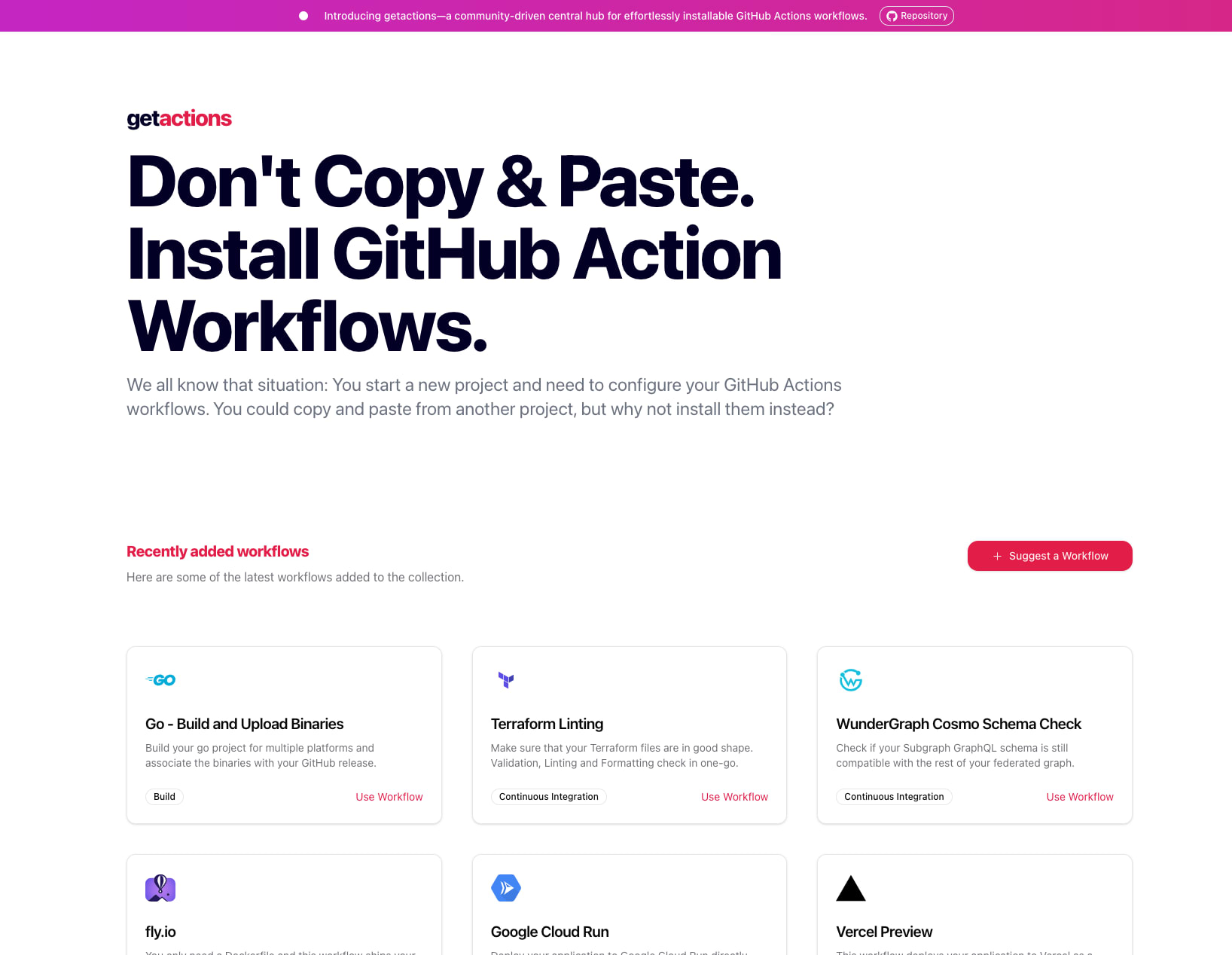getactions.dev helps you to kick-start your projects with pre-defined starter workflows for GitHub Actions.
Are you tired of wasting hours configuring your GitHub Actions workflows? We provide a catalog of starter workflows to kick-start your GitHub Actions journey.
There is no need to copy and paste workflow definition files anymore. Just run one command to install your workflow into your project. The installation process guides you through the configuration of variables within the workflow and guides you through which secrets need to be configured in your repository.
The best? You don't have to install any tools on your system.
getactions.dev's aim is to grow an extensive catalog of starter workflows for GitHub Actions. Therefore, contributions are highly appreciated. Are you missing a workflow but want to help out by contributing it? Superb! We're super curious to review and merge it!
On getactions.dev, you can find a catalog of ready-to-use GitHub Action starter workflows that can be installed via a simple cURL execution. Would you like a taste?
curl -s https://getactions.dev/deployment/vercel-preview | shThis enables your project to utilize Vercel Preview Deployments. This is just one workflow in the deployment category. Right now, we maintain the following categories of workflows:
- 🏗️ Build: Workflows for building apps, like building a Go project.
- ✅ Continuous Integration: Workflows for continuously performing certain tasks, like formatting and linting or performing schema checks when using GraphQL Federation (just to name a few).
- 🛳️ Deployment: Workflows for deploying your apps.
To contribute a workflow, fork this repository and create a pull request when you're ready.
Let's jump into the interesting part. How to actually write a workflow?
A workflow "package" contains three files:
workflow.yaml: The actual workflow file (sprinkled with frontmatter on top).readme.md: A readme which describes the workflow.logo.svg(optional): An icon that represents the workflow. When not defined the GitHub Actions logo will be used.
This package needs to be categorized under one of the main categories. The name of the category + the name of the workflow package directory represent the ID of the workflow.
The actual GitHub Actions workflow. You can specify the following attributes in the frontmatter part of the workflow file:
parameters: An object with parameters. The user will asked for the actual values when installing the script viacurl -s https://getactions.dev/<id> | bash. You can define the places where the actual value will be placed viagetactions.<NAME_OF_PARAM>.secrets: An object with secrets the user has to add to the respective GitHub repository. The installation script will print a table with all the secrets after installing the workflow in the repository. This will help the user easily configure the secrets without switching contexts.
Check the WunderGraph Cosmo Schema Check workflow to see these two attributes in action.
Describes your workflow. The contents of this file gets displayed on getactions.dev. The frontmatter attributes are:
title: The title of your workflow.description: A short description of your workflow.
The actual contents below the frontmatter is for describing your workflow in a detailed way.
The logo gets displayed on getactions.dev as well. Please make sure to remove width and height attributes from the root element of the SVG.
Glad that you asked! This application is also open source: getactions/app.
getactions is open-source, licensed as MIT.