-
-
Notifications
You must be signed in to change notification settings - Fork 165
New issue
Have a question about this project? Sign up for a free GitHub account to open an issue and contact its maintainers and the community.
By clicking “Sign up for GitHub”, you agree to our terms of service and privacy statement. We’ll occasionally send you account related emails.
Already on GitHub? Sign in to your account
[Panel] Changing a date in Edge does not bring up save bar #1712
Comments
|
@lukasbestle @bastianallgeier am I right that this issue has not been tackled cause no one of us has a windows pc with edge at hands to test and debug? How dill we deal with that situation? |
|
I haven't tackled it since I'm not working on the Panel. ;) |
|
I tried to find the source of the problem and found the issue: I noticed it didn't work even though I put a breakpoint to Console: No any errors. So i searched in google and i found out why it doesn't work: https://stackoverflow.com/a/54516876/1769465 Versions
|
|
You are a hero, thanks for tracking this down! |
|
You're wellcome 😅 After this stage there is something you want me to test, I can gladly do. |
|
@afbora and @lukasbestle: |
|
I have tested now and nothing happened for me on fresh install, still same :(( |
|
Hmm... I followed exactly vuejs/vue#7248 – not sure why this would not work then. |
|
Has it worked successfully on a platform like jsbin/jsfiddle? |
|
I wouldn't know how to test the Panel over there. |
|
https://jsbin.com/zicevezani/edit?html,js,output I guess this sample works with Edge browser. |
|
That's how we have had it so far in Kirby – so no idea why this is working for you in the example but not in the Panel. |
|
As you said, the event seems to be working on the dropdown element. Can we create a copy of Kirby select field element on jsbin? I tried, but I failed. |
|
@afbora I created one with the new implementation, could you give it a try: https://jsbin.com/zicumixara/edit?html,js,output |
|
@distantnative Great! I have tested now. Chrome working with output. But no output (empty) in Edge with following console error:
|
|
Hmm, ok this really won't work debugging just going back and forth since I have no clue so far where even that error is coming from. I am afraid I won't be able to continue working on this before getting my hands on Edge myself (in the macOS Edge beta it works fine). |
|
One more try, @afbora: Does this work: https://jsfiddle.net/c98yt5de/5/? |
|
I replaced the spread syntax with I don't want to remove that line, it might break something else. |
Just to show you how it works. Now perfectly works, tested with Edge, Chrome, Firefox 👍 👍 👍 |
|
Hopefully (!) one last check: |
|
Working perfect with panel and no console error 👍 |
|
🎉 thanks a lot! |
|
✅ |
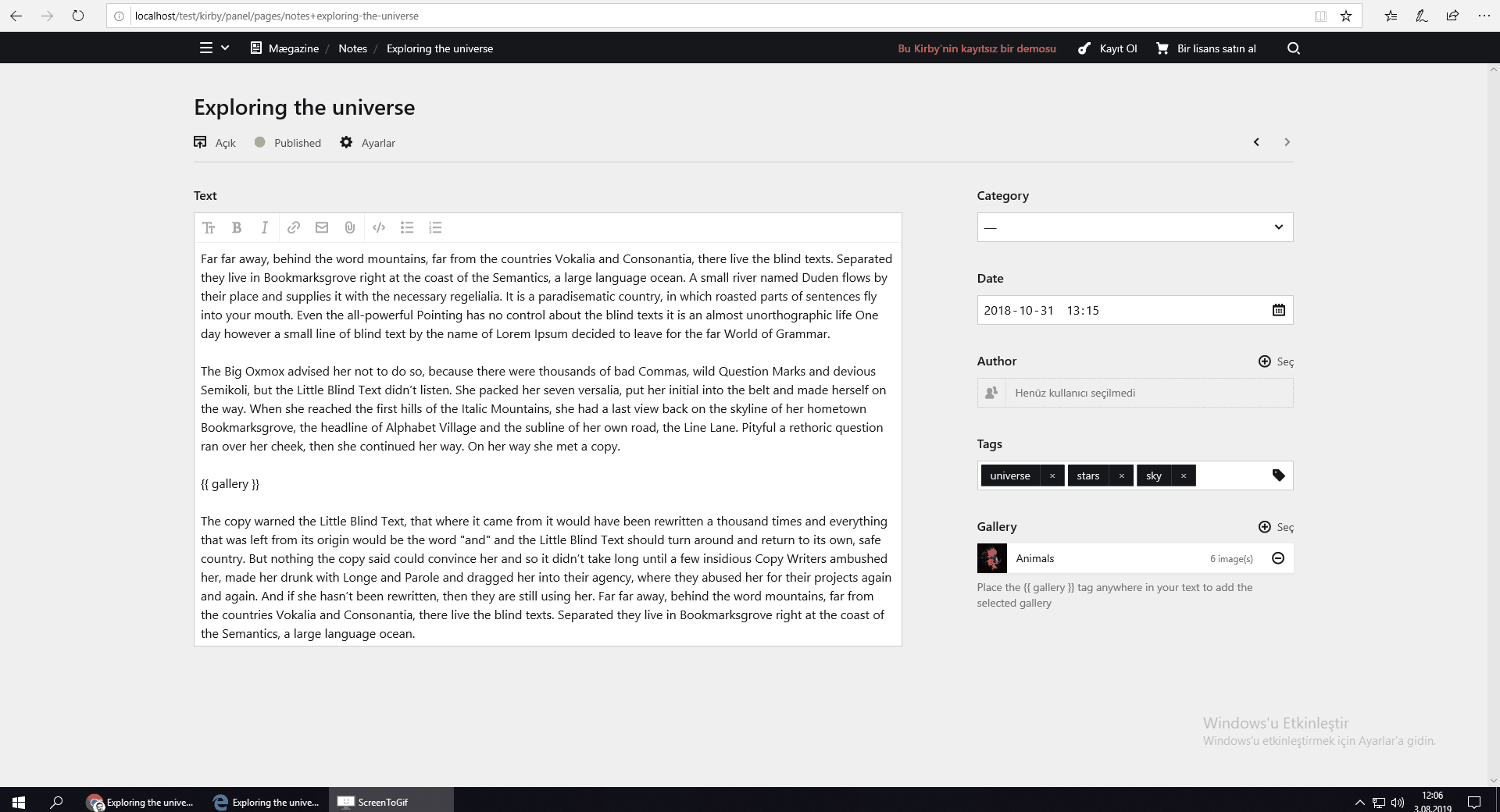





Describe the bug
When changing the value of a
datefield using Microsoft Edge, the save bar is not displayed.To Reproduce
Steps to reproduce the behavior:
Expected behavior
The save bar should be displayed, as with any other changed value.
Kirby Version
3.1.3
Console output
none
Desktop (please complete the following information):
The text was updated successfully, but these errors were encountered: