-
-
Notifications
You must be signed in to change notification settings - Fork 324
New issue
Have a question about this project? Sign up for a free GitHub account to open an issue and contact its maintainers and the community.
By clicking “Sign up for GitHub”, you agree to our terms of service and privacy statement. We’ll occasionally send you account related emails.
Already on GitHub? Sign in to your account
Sentry for android unable to show the code where the error occurs #372
Comments
|
It was happening due to environment variables that I had exported day before related to sentry which was overriding the config. |
|
Hey @sahil290791, Can you please share what had gone wrong? |
|
@riyazMuhammad sentry.properties was picking up my previously defined env variables which was causing a mismatch and hence the error was happening. I had just opened a new terminal tab and then again started the app generation process and everything worked fine after that. |
|
Thank you @sahil290791. |
|
I am seeing the above error again. I have checked all the linking steps they are correct. Sentry upload happens through this: apply from: "../../node_modules/react-native-sentry/sentry.gradle"I see this command twice in console while building apk: (Run with --stacktrace to get the full stack trace of this deprecation warning.)
[node_modules/@sentry/cli/bin/sentry-cli, --log-level, debug, react-native, gradle, --bundle, /Users/sahil/Documents/nativeapp/android/app/build/intermediates/assets/debug/index.android.bundle, --sourcemap, /Users/sahil/Documents/nativeapp/android/app/build/intermediates/assets/debug/index.android.bundle.map, --release, com.example.app-3.8.8.alpha, --dist, 1]
[node_modules/@sentry/cli/bin/sentry-cli, --log-level, debug, react-native, gradle, --bundle, /Users/sahil/Documents/nativeapp/android/app/build/intermediates/assets/release/index.android.bundle, --sourcemap, /Users/sahil/Documents/nativeapp/android/app/build/intermediates/assets/release/index.android.bundle.map, --release, com.example.app-3.8.8.alpha, --dist, 1]I have seen all the existing issues related to index.android.bundle but they didn't help. I am using:
I have private sentry server so will not be able to share the URL. Is there any other way to infer release version and dist from sourcemap to find the actual issue? |
|
@HazAT can u show me a sample release name for ios/android project, in my case its like: com.example.com-<version_number> and dist is lets say 91. And in Releases page I can see release as just <version_no> there is no package name mentioned: If I open the releases page for a specific release: But when the error gets reported I see the release as com.example.com-<version_number>. Is this the reason I keep seeing the error that What should I do to make it work. Is there any way for me to backtrack the release name and dist that gets set in the sourcemap file to see if there is any issue? |
|
I am closing all old issues, please if this is still a problem feel free to revive it. |

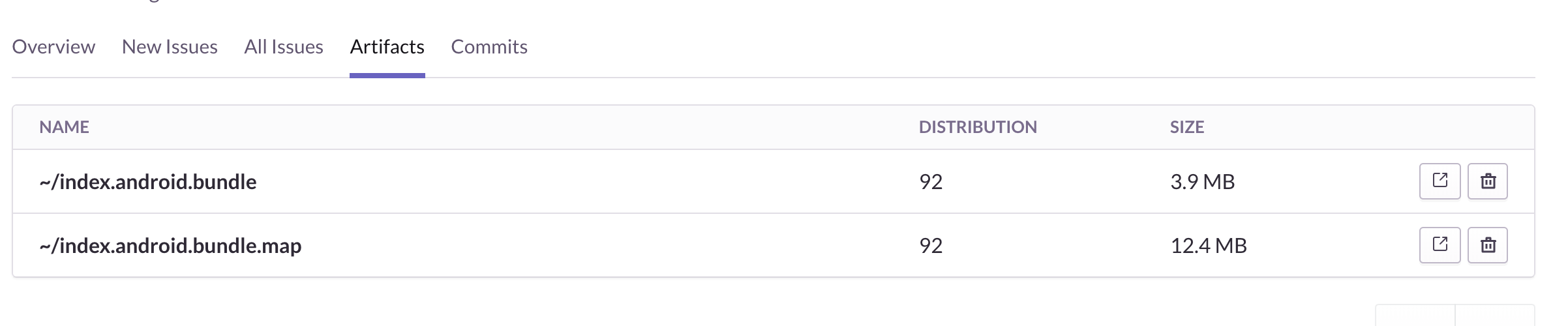




OS:
Platform:
Output of
node -v && npm -v && npm ls --prod --depth=0I have following issue:
The sourcemaps get automatically uploaded during the build process for iOS and android as given in the sentry documentation.
When I do a release build for iOS from xcode, it uploads two files:
In case of android also I have this line in app/build.gradle:
the above code takes care of uploading sourcemaps during build process.
It uploads two files:
It also shows this in android:
However I can see that the file is present in
sentry > releases.Actual result:
But when I receive any error in android, it shows up like this in sentry:

Is it happening because of some mismatch in the bundle used by app and bundle uploaded with a different name by react-native-sentry.
I am able to trace the line and see the code in sentry for iOS:

Expected result:
To be able to see the code where the error occurs in sentry.
The text was updated successfully, but these errors were encountered: