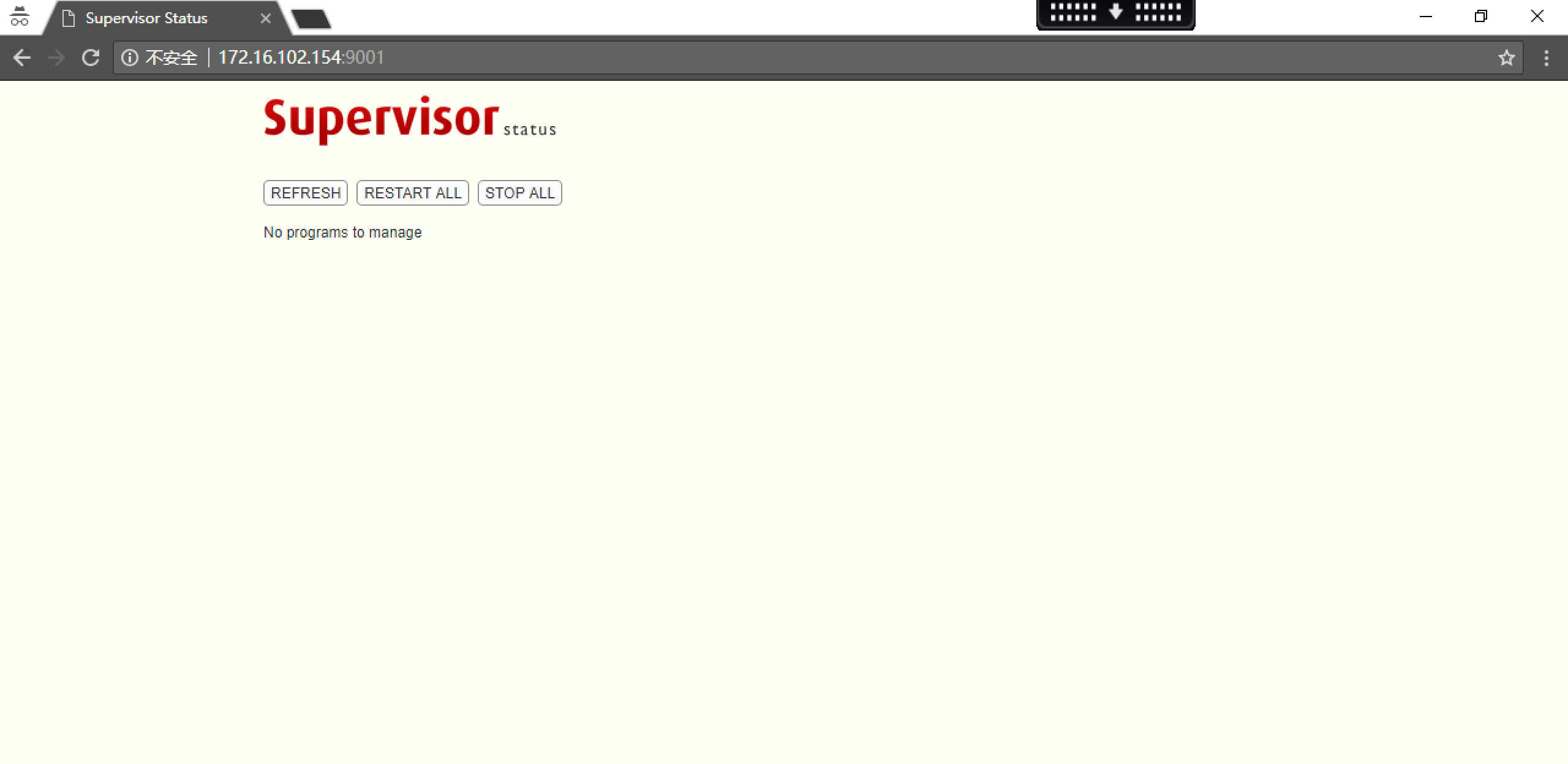适用系统自带的python2.7版本,升级与否都可。
| 软件 | 版本 |
|---|---|
| OS | CentOS 7.x |
| supervisor | 4.2.1 |
| setuptools | 41.0.0 |
| meld | 3-2.0.1 |
默认安装在
/home/supervisor下,也可指定安装目录参数自定义安装。执行完安装脚本,就可以在/home/supervisor目录下看到有相应的配置文件目录etc、日志目录logs及临时文件目录tmp,并且使用systemd对supervisord进行管理,安装完成后会自动销毁安装文件。
cd /root
curl -o ${PWD}/supervisor_install.tar.gz https://github.com/ghl1024/supervisor-install/releases/download/V1.0/supervisor_install.tar.gztar xf supervisor_install.tar.gzcd supervisor_install./supervisor_install.sh #不跟参数默认安装在/home/supervisor下
./supervisor_install.sh /opt/supervisor #安装在/opt/supervisor下
./supervisor_install.sh /data/supervisor #安装在/data/supervisor下systemctl status supervisord.service
netstat -tnlp | grep "9001" | grep -v "grep"
ps -ef | grep "supervisord" | grep -v "grep"[root@hayden ~]$ pwd
/root
[root@hayden ~]$ curl -o ${PWD}/supervisor_install.tar.gz https://github.com/ghl1024/supervisor-install/releases/download/V1.0/supervisor_install.tar.gz
[root@hayden ~]$ ll
total 1316
-rw-r--r-- 1 root root 1346912 Dec 17 19:38 supervisor_install.tar.gz
[root@hayden ~]$ tar xf supervisor_install.tar.gz
[root@hayden ~]$ cd supervisor/
[root@hayden supervisor]$ ll
total 1336
-rw-r--r-- 1 root root 64610 Dec 17 19:37 elementtree-1.2.7-20070827-preview.zip
-rwxr-xr-x 1 root root 2336 Dec 17 19:37 install_supervisor.sh
-rw-r--r-- 1 root root 36097 Dec 17 19:37 meld3-2.0.1.tar.gz
-rw-r--r-- 1 root root 786744 Dec 17 19:37 setuptools-41.0.0.tar.gz
-rw-r--r-- 1 root root 460935 Dec 17 19:37 supervisor-4.2.1.tar.gz
-rw-r--r-- 1 root root 2060 Dec 17 19:37 supervisord.conf
-rw-r--r-- 1 root root 245 Dec 17 19:37 supervisord.service
[root@hayden supervisor]$ sh install_supervisor.sh
......
=============================================
supervisord已启动
安装目录为:/home/supervisor
systemd管理服务名称为:supervisord.service
占用端口为:9001
=============================================
[root@hayden supervisor]$ systemctl status supervisord.service
......
Active: active (running) since Thu 2020-12-17 19:48:15 CST; 14s ago
Main PID: 11606 (supervisord)
CGroup: /system.slice/supervisord.service
└─11606 /usr/bin/python /usr/bin/supervisord -c /home/supervisor/etc/supervisord.conf
[root@hayden supervisor]$ netstat -tnlp | grep "9001"
tcp 0 0 0.0.0.0:9001 0.0.0.0:* LISTEN 11606/python
[root@hayden supervisor]$ ps -ef | grep "supervisord" | grep -v "grep"
root 11606 1 0 19:48 ? 00:00:00 /usr/bin/python /usr/bin/supervisord -c /home/supervisor/etc/supervisord.conf[root@hayden ~]$ pwd
/root
[root@hayden ~]$ curl -o ${PWD}/supervisor_install.tar.gz https://github.com/ghl1024/supervisor-install/releases/download/V1.0/supervisor_install.tar.gz
[root@hayden ~]$ ll
total 1316
-rw-r--r-- 1 root root 1346912 Dec 17 19:38 supervisor_install.tar.gz
[root@hayden ~]$ tar xf supervisor_install.tar.gz
[root@hayden ~]$ cd supervisor/
[root@hayden supervisor]$ ll
total 1336
-rw-r--r-- 1 root root 64610 Dec 17 19:37 elementtree-1.2.7-20070827-preview.zip
-rwxr-xr-x 1 root root 2336 Dec 17 19:37 install_supervisor.sh
-rw-r--r-- 1 root root 36097 Dec 17 19:37 meld3-2.0.1.tar.gz
-rw-r--r-- 1 root root 786744 Dec 17 19:37 setuptools-41.0.0.tar.gz
-rw-r--r-- 1 root root 460935 Dec 17 19:37 supervisor-4.2.1.tar.gz
-rw-r--r-- 1 root root 2060 Dec 17 19:37 supervisord.conf
-rw-r--r-- 1 root root 245 Dec 17 19:37 supervisord.service
[root@hayden supervisor]$ sh install_supervisor.sh /opt/supervisor
......
=============================================
supervisord已启动
安装目录为:/opt/supervisor
systemd管理服务名称为:supervisord.service
占用端口为:9001
=============================================
[root@hayden supervisor]$ systemctl status supervisord.service
......
Active: active (running) since Thu 2020-12-17 19:58:19 CST; 2min 50s ago
Main PID: 12548 (supervisord)
CGroup: /system.slice/supervisord.service
└─12548 /usr/bin/python /usr/bin/supervisord -c /opt/supervisor/etc/supervisord.conf
[root@hayden supervisor]$ netstat -tnlp | grep "9001" | grep -v "grep"
tcp 0 0 0.0.0.0:9001 0.0.0.0:* LISTEN 12548/python
[root@hayden supervisor]$ ps -ef | grep "supervisord" | grep -v "grep"
root 12548 1 0 19:58 ? 00:00:00 /usr/bin/python /usr/bin/supervisord -c /opt/supervisor/etc/supervisord.conf