Compare types to check their vulnerabilities, resistances, and more.
Input the types, and the app will return the combined vulnerabilities and resistances.
| Technology | Purpose |
|---|---|
Jetpack Compose |
Design UI |
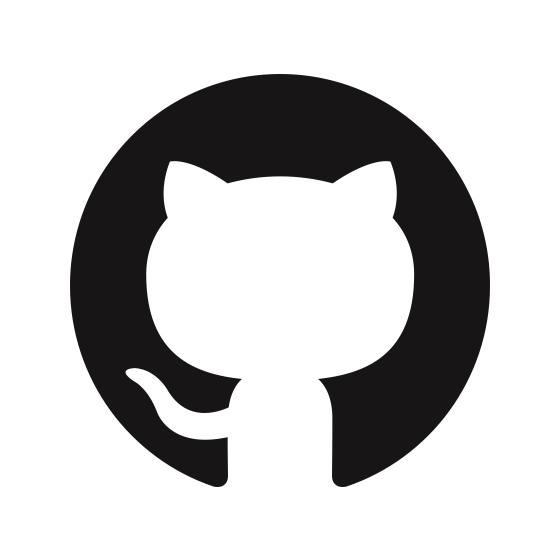 IconCreator |
Generate application Icon (my own library) |
Please check this repository to learn more about the notation I used to create the diagrams in this project.
This diagram shows all the packages the application has, along with their structures. Some packages are simplified, while others are more detailed.
These diagrams illustrate the relationship between screens from view and viewmodel classes. The arrows from the View Models represent View Data objects (classes that hold all the necessary data for the view to display), primitives, or collections encapsulated by State Flows, which are classes that encapsulate data streams. Every update in the View Data triggers the State Flow to emit these new values to the view, and the view updates automatically. Typically, the methods called from screens in view to classes in viewmodel trigger these changes, as represented in the diagram below by arrows from the view screens to viewmodel classes.
View Datas are classes that hold all the data the view needs to present. They are created from model classes and served by View Models to the view. This diagram represents all the associations among the classes in the view.viewdata.
View Models serve the view with objects made from view.viewdata classes, collections, or primitive objects encapsulated by State Flows. This diagram represents all the associations among the classes in viewmodel and view.viewdata.
View Models also serve as a façade, triggering methods in model.repository classes. This diagram shows that each View Model has its own repository class and illustrates all methods each View Model calls, represented by arrows from View Models to Repositories.
Model classes handle the logic of the application. This diagram represents all the associations among the classes in the model.
These diagrams represent all the associations among the classes in model.repository and model.
Data Sources provide their repositories with all the needed data for the application. This diagram represents all the associations among the classes in model.repository, model.datasource.
- Create an Icon.
- Change the name.
- Create a tile to easily access the application.
- Publish on the store.


