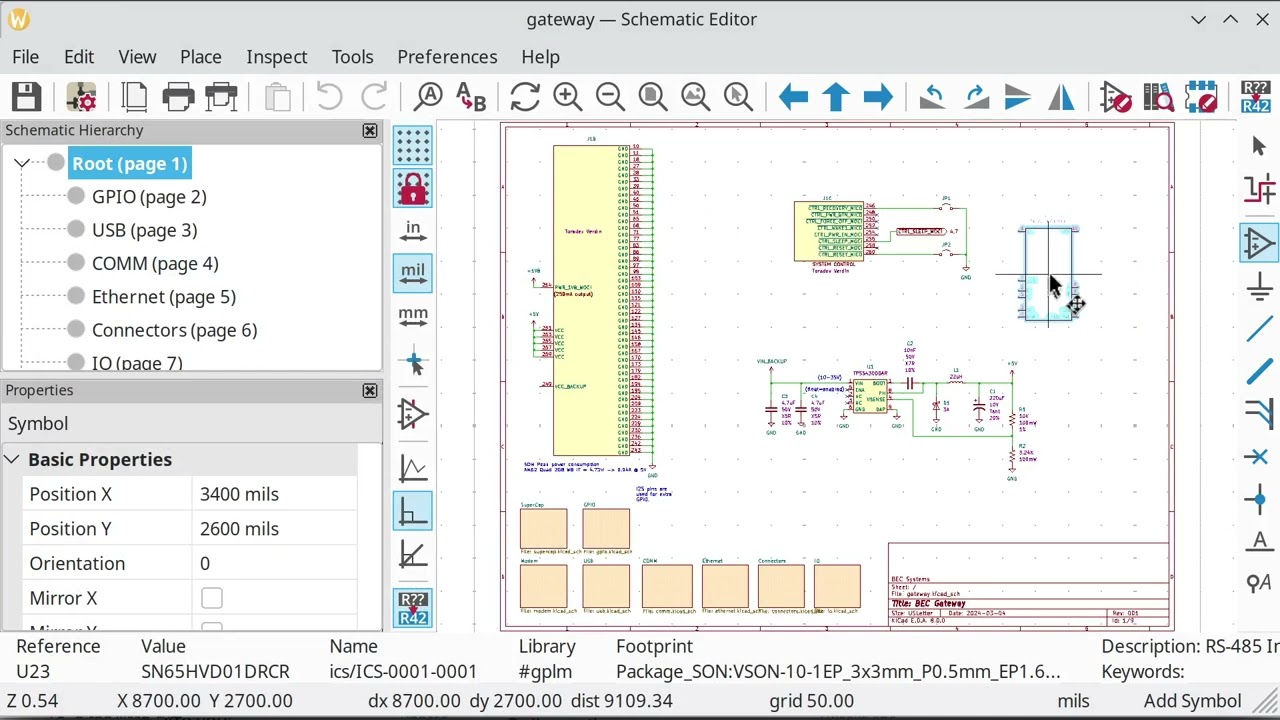Note, the development of this library has moved to a Gitea repo which has much better support for diff'ing CSV files. If you would like access, please contact us.
This repo is a mirror that is occasionally updated, but may not be current.
Maintaining eCAD parts libraries is a lot of work. Are you:
- tired of the tedious work of maintaining tradition KiCad libraries or manually adding MFG information to each part in a design?
- duplicating symbols in KiCad just because a parameter needs changed?
- duplicating information in your parts database and in schematic symbols?
- duplicating a lot of work in each design and occasionally make mistakes like specifying the wrong MPN?
- afraid of of the complexity of setting up a database for KiCad libraries?
- having trouble tracking who made what changes made in a parts database?
- struggling to find a CAD library process that will scale to large teams?
The GitPLM Parts project is a collection of best practices that allows you to:
- easily set to a database driven parts libraries without a central database and connection (Git friendly).
- leverage a common library of parts across multiple designs.
- easily specify part parameters in table format.
- not duplicate part parameters.
- leverage the standard KiCad symbol library for most common parts.
- easy add variants with just a line in a CSV file.
- track all database changes.
- scale to multiple designers.
See a demonstration of this library in use at:
Give it a try -- it will only take a few minutes.
- clone this repo:
git clone https://github.com/git-plm/parts.git - clone the 3d models repo:
git clone https://github.com/git-plm/3d-models.git - In KiCad Preferences->Configure Paths:
- set
GITPLM_PARTSto the location of the parts repo - set
'GITPLM_3DMODELSto the location of the 3d-models repo
- set
- install the following packages:
sqlite3 unixodbc libsqliteodbc sqlitebrowser - make sure
/etc/odbcinst.inicontains a SQLite3 section - In KiCad Preferences->Manage Symbol Libraries:
- add the
#gplm.kicad_dbl. This filename is prefixed with#so that it shows up at the top of the list in the schematic symbol chooser. - add all
g-*.kicad_symlibraries
- add the
- In KiCad Preferences->Manage Footprint Libraries:
- add all
g-*.prettydirectories
- add all
(above tested on Arch Linux, so the bits about SQLite3 libs may vary slightly on other platforms). Also tested on Ubuntu 23.04, use the same instructions as for Arch Linux (apt install sqlite3 unixodbc etc...)
Then when you open the symbol chooser, you will see something like:
Notes, the #gplm entries are at the top where they are quick to get to.
Right-clicking on the column headings in the chooser allows you to specify which parameters are displayed.
The following is tested on Linux but should work in any Linux-like command-line environment.
- edit
csvfiles - if you are adding a new part category, create a new
csvfile, then editenvsetup.shto add to the list of imports. . envsetup.sh(notice the leading.-- this is equivalent to thesourcecommand)- run the
parts_db_createcommand- this deletes
parts.sqliteand regenerates it
- this deletes
sqlitebrowsercan be used to view/verify the database. Don't edit the database as it is overwritten on each import.- restart KiCad (yes the entire application). This seems to be the only way to get KiCad to reload the database changes. (if anyone knows of a better way, please let us know!)
Sometimes when you modify the #gplm.kicad_dbl file, there is a typo and KiCad
will no longer load it and does not give you any helpful debugging messages. You
can use the jq command line utility to quickly
find errors in the file, since the kicad_dbl format appears to be JSON.
jq . \#gplm.kicad_dbl
If the symbol and footprint already exist, adding a new part is as simple as:
- adding a line to one of the
csvfiles - run
parts_db_create - restart KiCad
If you need to add a symbol or footprint, add to the matching g-XXX.kicad_sym,
or g-XXX.pretty libraries. Standards in the
KiCad KLC should be followed as much as possible.
Specific requirements:
- set symbol outline to 10mil
- fill symbol with background color (light yellow)
- active low pins should be designated using a bar. This is done with the
following pin name syntax:
~{PIN_NAME} - symbol pin lengths
- < 10 pins: 100mil
- 10 - 99 pins: 150mil
- > 100 pins: 200mil
NOTE: To aid in the accurate connection of wires in EESCHEMA symbol pins, regardless of their pin lengths, should fall on a 100mil/2.54mm grid. Move the symbol so its origin falls on the lower leftmost pin of the symbol. Having consistent symbol origins facilitates moving and updating or replacing symbols during the editing process and makes ERC checking easier.
For footprints the symbol origin for surface mounted parts should be placed in the dead center of the part to aid in programming automated assembly machines. For through hole parts that are not automatically placed usually pin 1 serves as the origin to simplify dimensioning since components such as connectors often have placement restrictions necessitated by other features such as openings in enclosures, mating PCB's, and so on.
The KiCad symbol Value field is populated with:
- resistance, capacitance, and inductance for passives. Spice simulations use the value field, so it is good to have it populated.
- MPN for most other parts
This repo contains a parts database designed to work with KiCad Database Libraries feature.
The IPN (Internal Part Number) format used is specified in this document.
IPN format: CCC-NNNN-VVVV
- CCC: one to three letters or numbers to identify major category (RES, CAP, DIO, E (electrical), M (mechanical), etc).
- NNNN: incrementing sequential number for each part. This gives this format flexibility.
- VVVV: use to code variations of similar parts typically with the same datasheet or family (resistance, capacitance, regulator voltage, IC package, screw type, etc.). VVVV is also used to encode version and variations for manufactured parts or assemblies.
The workflow is designed to be Git Friendly:
- everything can be checked into Git
- changes can be easily diff'd
- there is no central database that requires network connections, VPNs, etc.
- all changes to the parts database are tracked in Git.
CSV files are a convenient way to store tabular data in Git. Tools like Gitea and Github are good at viewing and diffing CSV files. This allows anyone to edit the database. Complex database permissions are not required as workflow is managed through standard Git mechanisms like PRs. As an example, changes from new users may be reviewed before merging to the main branch.
So we use the following flow:
CSV -> Sqlite3 -> ODBC -> KiCad
This might seem overly complex, but it is actually pretty easy as Sqlite3 can
import csv files, so no additional tooling is required. See the
envsetup.sh file for how this is done.
csv files can be easily edited in Libreoffice.
A separate csv file is used for each
part category
(ex: IND, RES, CAP, etc). There are several reasons for this:
- each part type needs different fields, so this limits the number of columns we
need in each
csvfile. - likewise, for each part type, we typically want a different set of fields
displayed by default in the schematic. The
kicad_dblfile allows us to specify this. For example, with a resistor we want a Resistance field and with Capacitors we want a Capacitance field. - grouping each category into a different library makes it nicer to search for parts.
This database is designed to be general purpose and can be used by multiple projects and companies. Practically, things vary a lot between different companies so this will likely serve more as an example.
Initially, this part database will be optimized for low-cost rapid prototyping at places like JLCPCB and Seeed Studio using parts from:
(this may not be work out so the approach may change)
This library is currently being used successfully in several projects. We currently do most work in an Internal Gitea repo as the CSV diff functionality is so much better than Github, but occasionally push updates to this mirror.
For commercial support, training, or design assistance, please contact us at: