We read every piece of feedback, and take your input very seriously.
To see all available qualifiers, see our documentation.
Have a question about this project? Sign up for a free GitHub account to open an issue and contact its maintainers and the community.
By clicking “Sign up for GitHub”, you agree to our terms of service and privacy statement. We’ll occasionally send you account related emails.
Already on GitHub? Sign in to your account
Code in preview mode is displayed completely differently than in the editor. Font, colors, line height, and more are different.
Simple example in edit mode:
And the same in preview mode:
Create a simple code example:
func test() -> Double { return 0.0 }
And then switch to preview mode.
The code in preview mode should have the same settings as in editor mode or it should be possible to change the settings for preview easily.
5.2.0 (507)
12.1
No response
The text was updated successfully, but these errors were encountered:
Bug related to external library and fixed here raspu/Highlightr#88
Thanks for bug report.
Sorry, something went wrong.
#1269
af5c3c8
- Adds 5 new code themes
39cd1a1
- Fixes freezes when app starts - Fixes golang code highlighting - Improves themes in edit mode #1269
Please try https://github.com/glushchenko/fsnotes/releases/download/5.3.0/FSNotes_5.3.0.zip
glushchenko
No branches or pull requests
Description
Code in preview mode is displayed completely differently than in the editor. Font, colors, line height, and more are different.
Simple example in edit mode:
And the same in preview mode:
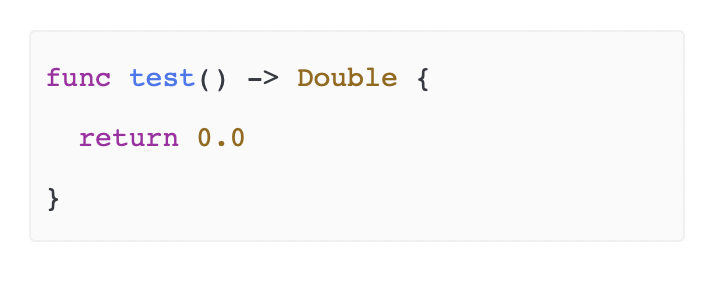
To Reproduce
Create a simple code example:
And then switch to preview mode.
Expected behavior
The code in preview mode should have the same settings as in editor mode or it should be possible to change the settings for preview easily.
FSNotes version
5.2.0 (507)
macOS/iOS version
12.1
Additional context
No response
The text was updated successfully, but these errors were encountered: