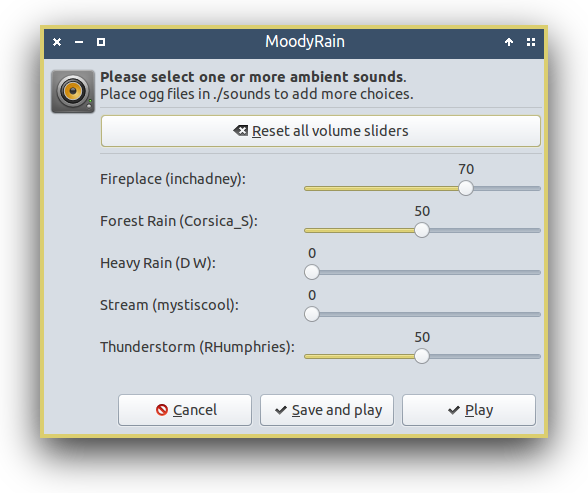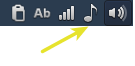MoodyRain is an ambient soundscape generator for Linux. It is inspired by Rainymood, A Soft Murmur, and similar web services.
MoodyRain depends on yad, sox, and vorbis-tools. On Ubuntu 14.04 and up you can install all dependencies with the following commands:
sudo add-apt-repository ppa:webupd8team/y-ppa-manager
sudo apt-get update
sudo apt-get install yad sox vorbis-tools
Important note: MoodyRain has recently switched from mpv to sox for audio playback. If you are updating from an earlier release of the script you will have to install sox first.
-
Install all dependencies
-
Clone this repository or download the latest zip-file and extract it
-
Navigate to the extracted folder and run
moodyrain -
(optional) Add
moodyrainto your PATH and install the launcher by movingMoodyRain.desktopto one of the launcher directories (e.g.~/.local/share/applications)
MoodyRain comes with a simple yad GUI that consists of a sound selection screen...:
...and a systray icon:
From the selection screen you can customize which sounds to play. If you want to disable a sound you can simply set its volume to zero.
After you're done configuring your soundscape, start the playback by pressing Play or Save and play, the difference being that the latter saves your soundscape for future use. The config file is written to ~/.config/moodyrain.cfg by default.
To change your ambience or stop the playback, right-click on the systray icon and select the corresponding option.
MoodyRain comes with five different ambiences by default. These can be extended by placing additional .ogg files in the sounds directory next to the script. You will achieve the best results with seamless high-fidelity loops. MoodyRain supports Title and Artist tags, so make sure to fill these out when creating your own ogg files.
For further information on composing ambient sound samples check out the Sounds section of the Ambientsounds project by Muges.
-
MoodyRain uses a very rudimentary config file that will get confused when adding new sounds or changing the order of the existing ones. I might implement a more sophisticated solution when I have some time on my hands. In the meantime please feel free to contribute pull-requests!
-
some
yadbuilds suffer from a text misalignment bug. More details and notes on possible solutions.
I would like to extend my heartfelt thanks to all the original artists without whom this project would not have been possible.
In particular I would like to thank Muges for letting me use their seamless samples for MoodyRain. Please make sure to check out their project Ambientsounds, a curses-based ambient sound player with realtime-adjustable sound levels.
I would also like to thank orschiro for giving me the idea for this project.
MoodyRain copyright 2014 Glutanimate
MoodyRain is licensed under the GNU GPLv3. For detailed licensing information concerning the sound files in this repository please consult this page.