New issue
Have a question about this project? Sign up for a free GitHub account to open an issue and contact its maintainers and the community.
By clicking “Sign up for GitHub”, you agree to our terms of service and privacy statement. We’ll occasionally send you account related emails.
Already on GitHub? Sign in to your account
Ability to collapse long cards #331
Comments
|
How can we to show one part of article and to hide second if we in common case know nothing about article structure? |
|
@Abs62, I'd say that we should just hide the particular article completely (or just leave 2-3 lines as Lingvo does), without regard for the actual card structure. So, in general case, when a user clicks on the article heading, the whole article collapses and all we see is a small header with dictionary name or something like that. It seems to me that there is no conflict between this functionality and optional DSL parts, they are orthogonal to each other. |
In general case case all html content is one big line. ;) |
|
I wouldn't say that this collapsing is for preserving the screen space, but more for convenience. Sometimes a HUGE card is displayed somewhere in the middle of all the results, and I find it often convenient just to collapse such huge article. Sometimes I investigate a certain word and find some good and some bad definitions. It is convenient to be able to hide those that I consider bad for the moment and concentrate on the good ones. This is definitely not a must-have feature, but rather a nice polish and attention to details. |
Indeed, and the more I think about it the more I like the idea of completely hiding the card, leaving just a header. Showing the first couple of lines makes not that much of a sense, really. |
|
Is this feature complete? My guess is it is. If so, we can close the ticket. |

Currently, GD provides a limited ability to collapse some cards, and only from DSL dictionaries.
But it is desired to be able to collapse any card from any dictionary. This would be especially helpful for huge cards.
The action to collapse the card should be activated when a user clicks on the card's header, for example. A shortcut would be nice to have too.
Here's how it is done in Lingvo:
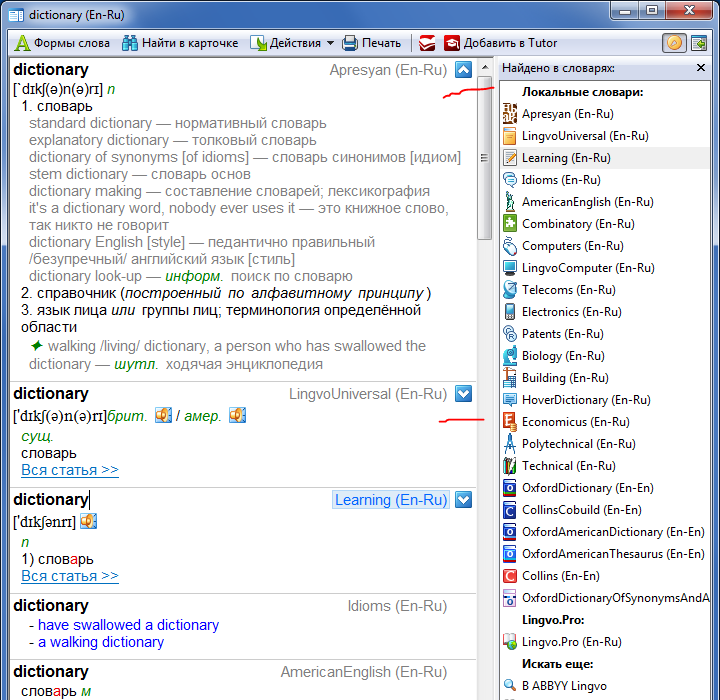
The text was updated successfully, but these errors were encountered: