New issue
Have a question about this project? Sign up for a free GitHub account to open an issue and contact its maintainers and the community.
By clicking “Sign up for GitHub”, you agree to our terms of service and privacy statement. We’ll occasionally send you account related emails.
Already on GitHub? Sign in to your account
App Tracking Transparency dialog not appearing in iOS 15.5 #660
Comments
|
Hi @omatt, Could you provide a completed and minimal reproducible code sample so that we may verify this? In this case, it contains setup in iOS project, so it will be better if you can push the sample code into a GitHub repository and make it public. |
|
You can use the sample provided in google_mobile_ads. Add the code snippet I've provided in the sample's |
|
@omatt You can try adding Sample code - only modified initState()void initState() {
super.initState();
ConsentDebugSettings debugSettings = ConsentDebugSettings(
debugGeography: DebugGeography.debugGeographyEea,
testIdentifiers: ['TEST-DEVICE-HASHED-ID']);
final params = ConsentRequestParameters(consentDebugSettings: debugSettings);
ConsentInformation.instance.requestConsentInfoUpdate(
params,
() async {
debugPrint('AAT request');
// The consent information state was updated.
// You are now ready to check if a form is available.
if (await ConsentInformation.instance.isConsentFormAvailable()) {
loadForm();
} else{
debugPrint('AAT Consent Form unavailable');
}
},
(FormError error) {
debugPrint('AAT error: $error');
// Handle the error
},
);
_createInterstitialAd();
_createRewardedAd();
_createRewardedInterstitialAd();
} |
|
Thanks @huycozy, passing a I'm also expecting the app to appear under Tracking Settings which can be found in |
|
With:
In android development, following this example would result method isConsentFormAvailable() return false Thus output 'AAT Consent Form unavailable', no dialog box appear Is there different behavior for Android and Ios platform for method isConsentFormAvailable()? I see from example above in Ios, the dialog box appear, but not in android. Question: Is this a legitimate bug in the SDK? Thank you |
|
Hi @c0ffeec0der |
|
Hi @huycozy Sorry I haven't add it.. Just now I added and it's still not working. The response from admob is
Kindly advise, Thank you |
|
@c0ffeec0der Please check this SO answer and please provide a completed and minimal reproducible code sample so that we may verify this. Thanks! |
|
Hi @huycozy The only difference with SO is 'tagForUnderAgeOfConsent: false' ; it's still not working.. I have created a repository with the code sample as requested Kindly advise, Many Thanks |
|
@c0ffeec0der Yes, I also can reproduce this issue on Android whilst it works fine on iOS. I will reopen #678 due to this issue reporting for iOS. Thanks! |
|
Without additional information, we are unfortunately not sure how to resolve this issue. We are therefore reluctantly going to close this bug for now. If you find this problem please file a new issue with the same description, what happens, logs and the output of 'flutter doctor -v'. All system setups can be slightly different so it's always better to open new issues and reference the related ones. Thanks for your contribution. |

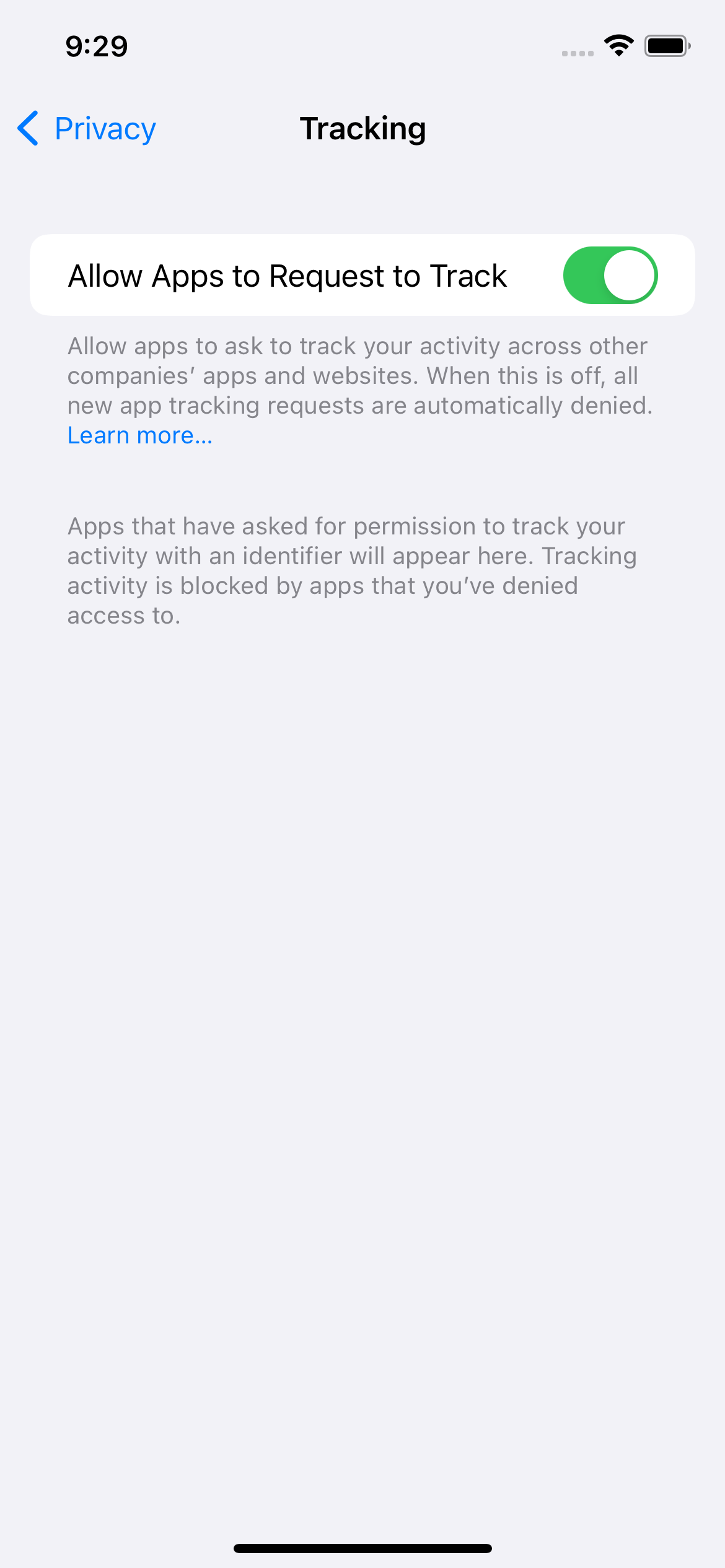
Plugin Version
google_mobile_ads: ^2.0.1
Steps to Reproduce
requestConsentInfoUpdate()oninitState()and update Info.plist withNSUserTrackingUsageDescriptionExpected results:
ATT dialog should appear
Actual results:
No ATT dialog displayed. Logs indicate that there's no consent form available
Logs
The text was updated successfully, but these errors were encountered: