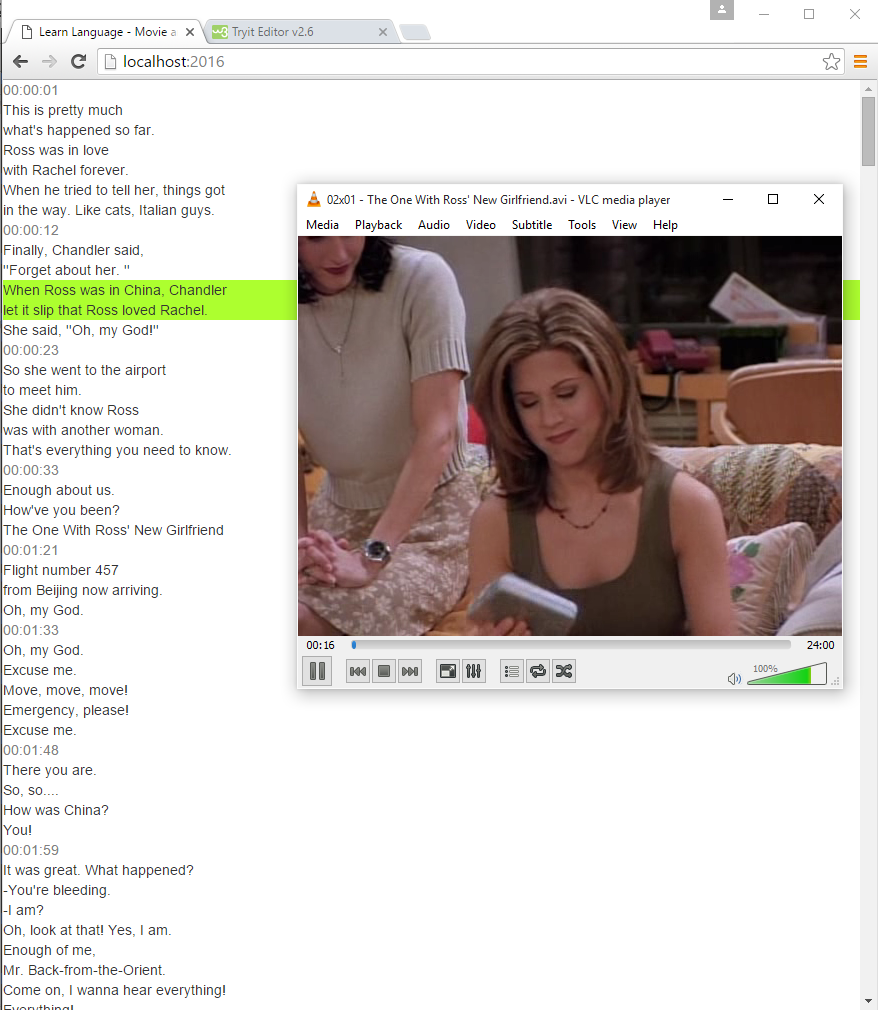Watch a movie with foreign audio track, play with subtitles - and learn new language.
It is a simple golang webserver that controls VLC Player via Remote Control. A uses reads subtitles in browser and can jump to previous or next phrases easy.
For me - English is a foreign language.
VLC Player.
Tested only on Windows 10 x64.
Optional "config.ini" file (sample file is in sources):
path to VLC player:
vlc_path=C:\Program Files (x86)\VideoLAN\VLC\vlc.exe
tcp port of VLC Player Remote Control:
vlc_port=3016
tcp port of golang webserver:
web_port=2016
Usage:
SubLangLearn.exe <movie_path> <subtitles_path>
Example:
SubLangLearn.exe "D:\FRIENDS\Season 02\02x01 - The One With Ross' New Girlfriend.avi" "D:\FRIENDS\Season 02\02x01 - The One With Ross' New Girlfriend.srt"
!!! Sometimes start is crashed - repeat please.
Subtitles should be in .srt format and utf-8 encoded.
Open page "localhost:2016" (web_port from config.ini)
If need - select required audio track in VLC Player.
Seek phrases (browser or player), repeat complex sentences, listen to difficult words, ...
Close VLC Player.
Stop SubLangLearn.exe (Ctrl-C).