-
Notifications
You must be signed in to change notification settings - Fork 31
Toolchain Update Plugin (s3.TUP)
HOME » Documentation » Plugins » Toolchain Update Plugin (s3.TUP)
This page refers to version 0.24.x of the Toolchain Update Plugin (s3.TUP).
Click here for the corresponding documentation for version 0.23.x
Click here for the corresponding documentation for version 0.22.x
Click here for the corresponding documentation for version 0.21.x
Click here for the corresponding documentation for version 0.20.x
Click here for the corresponding documentation for version 0.16.x
Click here for the corresponding documentation for version 0.15.x
Click here for the corresponding documentation for version 0.14.x
Click here for the corresponding documentation for version 0.13.x
Click here for the corresponding documentation for version 0.12.x
Click here for the corresponding documentation for version 0.11.x
- Install or update libraries such as OpenSSL, libusb, PCSC-Lite, zlib etc. in cross toolchains from simplebuild3 (extendable via flexible configuration file)
- Copy, duplicate and backup of cross toolchains
- Creation of new cross toolchains based on crosstool-NG, Freetz-NG, Android NDK
The following (ubuntu) packages are installed automatically when the plugin is started:
autoconf automake bison bzip2 curl flex g++ gawk gcc git gperf help2man jq libtool libtool-bin make patch python3-dev rsync texinfo unzip wget xz-utils file diffutils imagemagick inkscape pkg-config python gettext ruby libncurses-dev libacl1-dev libcap-dev libreadline-dev libglib2.0-dev libstdc++6
Since version 0.16.0 the plugin use the s3 integrated localization support. The translation status is shown below ( Translators are very welcome):
| Language | Status |
|---|---|
| Bulgarian (bg) | 85% |
| German (de) | 100% |
| English (en) | 100% |
| Spanish (es) | 95% |
| French (fr) | 100% |
| Italian (it) | 95% |
| Dutch (nl) | 0% |
| Polish (pl) | 0% |
| Portuguese (pt) | 0% |
| Turkish (tr) | 90% |
Since version 0.10.0 the plugin can be started up via some s3 menus.

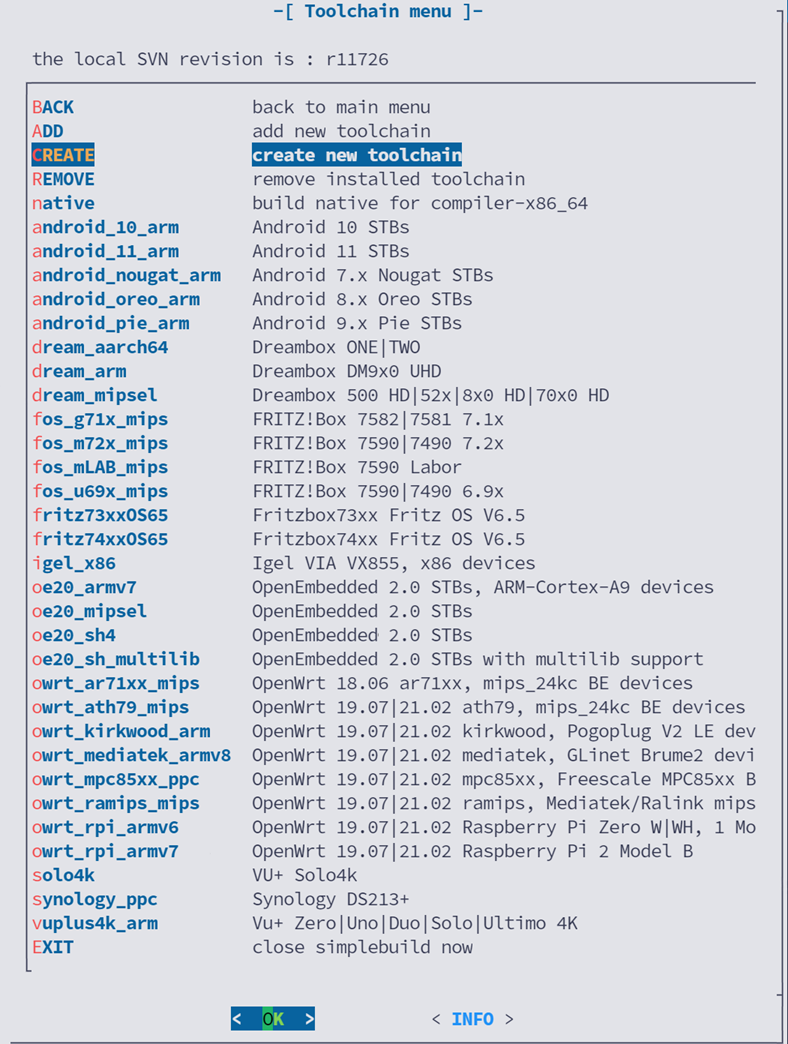

The following functions are available directly via the command line and can be used in own scripts to automate the creation and update of cross toolchains:
-
./s3 tcupdateOpens the menu to select an already installed toolchain (Toolchain Menu). -
./s3 tcupdate TOOLCHAIN-NAME LIBRARY-KEY-1,LIBRARY-KEY-2,LIBRARY-KEY-nOpens the menu to select the libraries to be updated / installed in the specified toolchain (Library Update Menu). If one or more library keys are specified, the toolchain is updated immediately without opening the menu. -
./s3 tcupdate -b TOOLCHAIN-NAMEor./s3 tcupdate --backup TOOLCHAIN-NAMEBackup of the specified toolchain. A tar.xz archive is created in the s3 downloads folder, which can be restored via./s3 tcrepair. -
./s3 tcupdate -c TEMPLATE-NAME-1,TEMPLATE-NAME-2,TEMPLATE-NAME-nor./s3 tcupdate --create TEMPLATE-NAME-1,TEMPLATE-NAME-2,TEMPLATE-NAME-nOpens the menu for selecting a new toolchain to be added/created (Cross Toolchain Template Menu). If one or more existing toolchain template names are specified, the toolchains are created immediately without opening the menu. -
./s3 tcupdate -dl TEMPLATE-NAME-1,TEMPLATE-NAME-2,TEMPLATE-NAME-nor./s3 tcupdate --download TEMPLATE-NAME-1,TEMPLATE-NAME-2,TEMPLATE-NAME-nOpens the menu for selecting a new toolchain to be added/created (Cross Toolchain Template Menu). If one or more existing toolchain template names are specified, the toolchains are downloaded immediately without opening the menu. -
./s3 tcupdate -cfg VARIABLE-NAME VALUEor./s3 tcupdate --config VARIABLE-NAME VALUEChange the value of variables in the configuration file plugin_update_toolchain.config directly. Only variables existing in the configuration file can be changed. -
./s3 tcupdate -ctng TEMPLATE-NAMEor./s3 tcupdate --crosstool-ng TEMPLATE-NAMEOpens the menu of crosstool-NG for manual editing of the toolchain configuration options (crosstool-NG Menu). Depending on the specified toolchain template, an existing template is edited or a new one is created. After closing the menu, you can save the template and / or create a new toolchain based on this template. -
./s3 tcupdate -fng TEMPLATE-NAMEor./s3 tcupdate --freetz-ng TEMPLATE-NAMEOpens the menu of Freetz-NG for manual editing of the toolchain configuration options (Freetz-NG Menu). Depending on the specified toolchain template, an existing template is edited or a new one is created. After closing the menu, you can save the template and / or create a new toolchain based on this template. -
./s3 tcupdate -andk TEMPLATE-NAMEor./s3 tcupdate --android-ndk TEMPLATE-NAMEOpens the system editor for manual editing of the Android NDK toolchain configuration options. Depending on the specified toolchain template, an existing template is edited or a new one is created. After closing the menu, you can save the template and / or create a new toolchain based on this template. -
./s3 tcupdate -d TOOLCHAIN-NAME NEW-TOOLCHAIN-NAMEor./s3 tcupdate --duplicate TOOLCHAIN-NAME NEW-TOOLCHAIN-NAMECreate a copy of the specified toolchain. A tar.xz archive is created in the s3 downloads folder and restored under the new toolchain name. -
./s3 tcupdate -l TOOLCHAIN-NAME-1,TOOLCHAIN-NAME-2,TOOLCHAIN-NAME-nor./s3 tcupdate --libs TOOLCHAIN-NAME-1,TOOLCHAIN-NAME-2,TOOLCHAIN-NAME-nCreates a formatted list as table with all integrated library keys for each cross toolchain (green means the CURRENT library is up-to-date, magenta means update of the CURRENT library is possible, red means the CURRENT library is newer than the configured NEW library version). If the second parameter is omitted, the list contains all installed cross toolchains. -
./s3 tcupdate -lv TOOLCHAIN-NAME-1,TOOLCHAIN-NAME-2,TOOLCHAIN-NAME-nor./s3 tcupdate --libs-version TOOLCHAIN-NAME-1,TOOLCHAIN-NAME-2,TOOLCHAIN-NAME-nCreates a formatted list as table with all integrated library keys including version information for each cross toolchain (green means the CURRENT library is up-to-date, magenta means update of the CURRENT library is possible, red means the CURRENT library is newer than the configured NEW library version). If the second parameter is omitted, the list contains all installed cross toolchains. -
./s3 tcupdate -ror./s3 tcupdate --resetRecreates the configuration file plugin_update_toolchain.config. -
./s3 tcupdate -sor./s3 tcupdate --setup(Re)Installs the build environment of crosstool-NG in the folder support/crosstool/crosstool-ng, Freetz-NG in the folder support/crosstool/freetz-ng and Android NDK in the folder support/crosstool/android-ndk. -
./s3 tcupdate -uor./s3 tcupdate --update_meUpdate check and install latest version of this plugin.
Many parameters of the plugin can be changed via the configuration file. All parameters are commented in detail in the configuration file. Changes should only be made by experienced Linux users. The configuration file can be reset at any time using ./s3 tcupdate -r or ./s3 tcupdate --reset. The current configuration file is saved with a time stamp and a new one is created automatically. Each time the configuration file is reset, this automatic determines the latest versions of the OpenSSL, libusb, PCSC-Lite and zlib libraries. It makes sense to create a new configuration file from time to time in order to get the current versions of the libraries.
The toolchains already installed in s3 are listed here. The toolchains created with this plugin shows the creation time at the end of the description in green letters. This menu can be closed by pressing ESC.

-
<Update>Opens the "Library Update Menu" for the selected toolchain. -
<Repair>Repairs the selected Toolchain by restoring it from the s3 download folder. -
<Add>Opens the "Cross Toolchain Template Menu". -
<Backup>A backup copy of the selected toolchain is created as a tar.xz archive in the s3 download folder, which can be restored via./s3 tcrepair.
The current versions of the libraries (OpenSSL, libusb, PCSC-Lite, zlib) are listed here, which can be updated or installed in the selected toolchain. The selected toolchain is displayed in the menu title. Libraries are automatically recognized and preselected (if an update is possible). The versions are compared in the NEW / CURRENT columns and colorized (green means the CURRENT library is up-to-date, magenta means update of the CURRENT library is possible, red means the CURRENT library is newer than the configured NEW library version). This menu can be closed by pressing ESC.

-
<Build>Starts the process of compiling and installing the libraries in the selected toolchain. -
<Back/Exit>Closes the "Library Update Menu" and opens the previous one or exits the plugin. -
<Info>Displays detailed information about the toolchain and configuration of the selected library.
Completely new toolchains can be downloaded or created in this menu. The functionality is provided by the crosstool-NG, Freetz-NG and Android NDK toolchain generators depending on the listed templates. You can choose from templates for crosstool-NG, Freetz-NG or Android NDK in order to create new or rebuild existing toolchains for s3. This menu can be closed by pressing ESC.
Toolchains based on these templates have already been tested and work for different systems. Please make sure that s3 is not executed as root or via sudo. This is not necessary and involves some security risks! If there are reasons to run as root, you can force it with the following command: ./s3 tcupdate --config "CTNG_BUILD_AS_ROOT" "1"

-
<Download>A prebuild version of the toolchain can be downloaded to save a lot of time. :-) -
<Build>Starts the process of compiling, installing and registering the selected toolchain. A backup copy of the created toolchains is taken as a tar.xz archive in the s3 download folder, which can be restored via./s3 tcrepair. Please pay attention to the note on red colored templates. They have the same name as already installed toolchains and will be overwritten when compiling. Once integrated, libraries are automatically reintegrated when an existing toolchain is recreated. This automatism can be deactivated with the command:./s3 tcupdate --config "LIBS_AUTO_INTEGRATE" "0" -
<Setup>(Re)Installs the build environment of crosstool-NG in the folder support/crosstool/crosstool-ng, Freetz-NG in the folder support/crosstool/freetz-ng and Android NDK in the folder support/crosstool/android-ndk. -
<Edit>Opens the menu/editor of crosstool-NG, Freetz-NG or Android NDK for manual editing of the toolchain configuration options (crosstool-NG Menu).
| Template | Type | Description | Components | Template Version | Plugin Version added | Plugin Version updated |
|---|---|---|---|---|---|---|
| android_10_arm | ANDK | Android 10 STBs |
arm armeabi-v7a 32-bit LE, libc++ API 29, clang 17.0.2, Linux 6.3.0 | 2 | 0.21.1 | 0.24.2 |
| android_11_arm | ANDK | Android 11 STBs |
arm armeabi-v7a 32-bit LE, libc++ API 30, clang 17.0.2, Linux 6.3.0 | 2 | 0.21.1 | 0.24.2 |
| android_nougat_arm | ANDK | Android 7.x Nougat STBs |
arm armeabi-v7a 32-bit LE, libc++ API 24, clang 17.0.2, Linux 6.3.0 | 3 | 0.20.0 | 0.24.2 |
| android_oreo_arm | ANDK | Android 8.x Oreo STBs |
arm armeabi-v7a 32-bit LE, libc++ API 26, clang 17.0.2, Linux 6.3.0 | 2 | 0.21.1 | 0.24.2 |
| android_pie_arm | ANDK | Android 9.x Pie STBs |
arm armeabi-v7a 32-bit LE, libc++ API 28, clang 17.0.2, Linux 6.3.0 | 2 | 0.21.1 | 0.24.2 |
| dream_aarch64 | CTNG | Dreambox ONE|TWO |
aarch64 64-bit LE, glibc 2.25, gcc 13.2.0, binutils 2.29.1, linux 6.5.5 | 13 | 0.7.0 | 0.24.2 |
| dream_arm | CTNG | Dreambox DM9x0 UHD |
arm 32-bit LE, glibc 2.23, gcc 13.2.0, binutils 2.40, linux 6.5.5 | 13 | 0.7.0 | 0.24.2 |
| dream_mipsel | CTNG | Dreambox 500 HD|52x|8x0 HD|70x0 HD |
mips mips1 32-bit LE, glibc 2.24, gcc 13.2.0, binutils 2.40, linux 6.5.5 | 13 | 0.7.0 | 0.24.2 |
| fos_g71x_mips | CTNG | FRITZ!Box 7582|7581 7.1x |
mips mips1 32-bit BE, glibc 2.24, gcc 13.2.0, binutils 2.40, linux 6.5.5 | 8 | 0.14.0 | 0.23.4 |
| fos_m72x_mips | FNG | FRITZ!Box 7590|7490 7.2x |
mips mips32r2 32-bit BE, uClibc 1.0.15, gcc 8.3.0, linux 4.9.198 | 5 | 0.20.2 | 0.22.2 |
| fos_mLAB_mips | CTNG | FRITZ!Box 7590 Labor |
mips mips1 32-bit BE, musl 1.1.23, gcc 13.2.0, binutils 2.40, linux 6.5.5 | 9 | 0.13.0 | 0.23.4 |
| fos_u69x_mips | FNG | FRITZ!Box 7590|7490 6.9x |
mips mips32r2 32-bit BE, uClibc 0.9.33.2, gcc 5.5.0, binutils 2.25, linux 3.10.12 | 2 | 0.13.0 | 0.14.0 |
| fos_u71x_arm | FNG | FRITZ!Box 7530|7520 7.1x |
arm armv7-a 32-bit LE, uClibc 1.0.14, gcc 5.5.0, binutils 2.25, linux 4.4.60 | 1 | 0.14.0 | |
| fos_u71x_mips | FNG | FRITZ!Box 7590|7490 7.1x |
mips mips32r2 32-bit BE, uClibc 1.0.14, gcc 5.5.0, binutils 2.25, linux 3.10.104 | 2 | 0.13.0 | 0.14.0 |
| fos_u71x_puma | FNG | FRITZ!Box 6690|6491|6490|6430 7.1x |
i686 atom 32-bit LE, uClibc 1.0.14, gcc 5.5.0, binutils 2.25, linux 2.6.39.3 | 1 | 0.14.0 | |
| fos_uLAB_mips | CTNG | FRITZ!Box 7490 Labor |
mips mips1 32-bit BE, uClibc 1.0.31, gcc 13.2.0, binutils 2.40, linux 6.5.5 | 8 | 0.14.0 | 0.23.4 |
| igel_x86 | CTNG | Igel VIA VX855, x86 devices |
x86 i686 32-bit LE, glibc 2.28, gcc 13.2.0, binutils 2.40, linux 6.5.5 | 7 | 0.22.3 | 0.24.2 |
| oe20_armv7 | CTNG |
OpenEmbedded 2.0 STB's, ARM-Cortex-A9 devices |
arm armv7-a 32-bit LE, glibc 2.23, gcc 13.2.0, binutils 2.40, linux 6.5.5 | 2 | 0.24.0 | 0.24.2 |
| oe20_mipsel | CTNG | OpenEmbedded 2.0 STB's |
mips mips1 32-bit LE, glibc 2.19, gcc 13.2.0, binutils 2.40, linux 6.5.5 | 13 | 0.10.4 | 0.24.2 |
| oe20_sh4 | CTNG | OpenEmbedded 2.0 STB's |
sh sh4 32-bit LE, glibc 2.25, gcc 13.2.0, binutils 2.40, linux 6.5.5 | 12 | 0.13.3 | 0.24.2 |
| oe20_sh_multilib | CTNG | OpenEmbedded 2.0 STB's multilib support for other/older Super-H variants |
sh sh4 32-bit LE+BE, glibc 2.25, gcc 13.2.0, binutils 2.40, linux 6.5.5 | 12 | 0.13.3 | 0.24.2 |
| owrt_ar71xx_mips | CTNG | OpenWrt 18.06 ar71xx, mips_24kc BE devices |
mips mips1 32-bit BE, musl 1.1.19, gcc 13.2.0, binutils 2.40, linux 6.5.5 | 12 | 0.8.5 | 0.24.2 |
| owrt_ath79_mips | CTNG | OpenWrt 19.07|21.02 ath79, mips_24kc BE devices |
mips mips1 32-bit BE, musl 1.1.24, gcc 13.2.0, binutils 2.40, linux 6.5.5 | 12 | 0.8.4 | 0.24.2 |
| owrt_kirkwood_arm | CTNG | OpenWrt 19.07|21.02 kirkwood, Pogoplug V2 LE devices |
arm armv5te 32-bit LE, musl 1.1.24, gcc 13.2.0, binutils 2.40, linux 6.5.5 | 7 | 0.23.4 | 0.24.2 |
| owrt_mediatek_armv8 | CTNG | OpenWrt 19.07|21.02 mediatek, GLinet Brume2 devices |
aarch64 cortex-a53 64-bit LE, musl 1.1.24, gcc 13.2.0, binutils 2.40, linux 6.5.5 | 2 | 0.24.0 | 0.24.2 |
| owrt_mpc85xx_ppc | CTNG | OpenWrt 19.07|21.02 mpc85xx, Freescale MPC85xx BE devices |
powerpc 32-bit BE, musl 1.1.24, gcc 13.2.0, binutils 2.40, linux 6.5.5 | 12 | 0.11.0 | 0.24.2 |
| owrt_ramips_mips | CTNG | OpenWrt 19.07|21.02 ramips, Mediatek/Ralink mips_24kc LE devices |
mips mips1 32-bit LE, musl 1.1.24, gcc 13.2.0, binutils 2.40, linux 6.5.5 | 8 | 0.22.3 | 0.24.2 |
| owrt_rpi_armv6 | CTNG | OpenWrt 19.07|21.02 Raspberry Pi Zero W|WH, 1 Model A|A+|B|B+ |
arm arm1176jzf-s 32-bit LE, musl 1.1.24, gcc 13.2.0, binutils 2.40, linux 6.5.5 | 2 | 0.24.0 | 0.24.2 |
| owrt_rpi_armv7 | CTNG | OpenWrt 19.07|21.02 Raspberry Pi 2 Model B |
arm cortex-a7 32-bit LE, musl 1.1.24, gcc 13.2.0, binutils 2.40, linux 6.5.5 | 2 | 0.24.0 | 0.24.2 |
| pogoplug_arm | CTNG | Marvell Kirkwood devices, Pogoplug V2 |
arm armv5te 32-bit LE, glibc 2.24, gcc 13.2.0, binutils 2.40, linux 6.5.5 | 8 | 0.22.3 | 0.24.2 |
| qnap_armv5 | CTNG | QNAP Marvell 628x devices, QNAP TS-119P II |
arm armv5te 32-bit LE, glibc 2.12.1, gcc 13.2.0, binutils 2.40, linux 6.5.5 | 8 | 0.23.3 | 0.24.2 |
| qnap_armv7 | CTNG | QNAP ARM-Cortex-A9 devices |
arm cortex-a7 32-bit LE, glibc 2.17, gcc 13.2.0, binutils 2.40, linux 6.5.5 | 13 | 0.11.5 | 0.24.2 |
| qnap_x64 | CTNG | QNAP x64 devices |
x86 64-bit LE, glibc 2.23, gcc 13.2.0, binutils 2.40, linux 6.5.5 | 7 | 0.23.0 | 0.24.2 |
| rpi_aarch64 | CTNG | Raspberry Pi 3 Modell B+, 4 Model B |
aarch64 cortex-a53 64-bit LE, glibc 2.31, gcc 13.2.0, binutils 2.40, linux 6.5.5, OS with 64-Bit-Kernel and -Userland-Libraries necessary | 12 | 0.11.0 | 0.24.2 |
| rpi_armv6 | CTNG | Raspberry Pi Zero W|WH, 1 Model A/A+/B/B+ |
arm arm1176jzf-s 32-bit LE, glibc 2.31, gcc 13.2.0, binutils 2.40, linux 6.5.5 | 12 | 0.7.0 | 0.24.2 |
| rpi_armv7 | CTNG | Raspberry Pi 2 Model B |
arm cortex-a7 32-bit LE, glibc 2.31, gcc 13.2.0, binutils 2.40, linux 6.5.5 | 12 | 0.7.0 | 0.24.2 |
| rpi_armv8 | CTNG | Raspberry Pi 2 Model B v1.2, 3 Modell A+|B|B+, 4 Model B |
arm cortex-a53 32-bit LE, glibc 2.31, gcc 13.2.0, binutils 2.40, linux 6.5.5 | 12 | 0.7.0 | 0.24.2 |
| synology_aarch64 | CTNG | Synology DS418 |
aarch64 64-bit LE, glibc 2.25, gcc 13.2.0, binutils 2.29.1, linux 6.5.5 | 13 | 0.11.1 | 0.24.2 |
| synology_armv5 | CTNG | Synology Marvell 628x devices, Synology DS112x |
arm armv5te 32-bit LE, glibc 2.31, gcc 13.2.0, binutils 2.40, linux 6.5.5 | 13 | 0.13.3 | 0.24.2 |
| synology_armv7 | CTNG | Synology DS216play, ZyXEL NAS326|NAS520 |
arm armv7-a+fp 32-bit LE, glibc 2.23, gcc 13.2.0, binutils 2.40, linux 6.5.5 | 13 | 0.7.0 | 0.24.2 |
| synology_armv7a | CTNG | Synology Marvell ARMADA 375 devices, Synology DS115 |
arm armv7-a 32-bit LE, glibc 2.23, gcc 13.2.0, binutils 2.40, linux 6.5.5 | 5 | 0.23.5 | 0.24.2 |
| synology_ppc | CTNG | Synology DS213+ |
powerpc 8548 32-bit BE, glibc 2.23, gcc 7.5.0, binutils 2.40, linux 6.5.5 | 8 | 0.21.1 | 0.24.2 |
| ubnt_aarch64 | CTNG | Ubiquiti Networks devices, UDM|UDM-Pro |
aarch64 cortex-a57 64-bit LE, glibc 2.30, gcc 13.2.0, binutils 2.40, linux 6.5.5 | 8 | 0.23.3 | 0.24.2 |
| ubnt_mips64 | CTNG | Ubiquiti Networks devices, USG|USG-Pro |
mips mips64r2 32-bit BE, glibc 2.17, gcc 13.2.0, binutils 2.40, linux 6.5.5 | 8 | 0.23.3 | 0.24.2 |
| vuplus4k_arm | CTNG | Vu+ Zero|Uno|Duo|Solo|Ultimo 4K |
arm 32-bit LE, glibc 2.23, gcc 13.2.0, binutils 2.40, linux 6.5.5 | 12 | 0.7.0 | 0.24.2 |
CTNG - crosstool-NG, FNG - Freetz-NG, ANDK - Android NDK
| Setting | Description | Mandatory |
|---|---|---|
toolchain template #toolchain template: OpenWrt 18.06 ar71xx, mips_24kc BE devices
|
template description used in menus | Yes |
toolchain template version #toolchain template version: 3
|
template version | Yes |
toolchain template updated #toolchain template updated: 2020-07-12 13:52:34
|
last modification date and update timestamp | No |
toolchain template migrate #toolchain template migrate: ar71xx_mips
|
used to track template renaming | No |
toolchain template copyof #toolchain template copyof: owrt_ar71xx_mips_original
|
used to link the original template when duplicating templates | No |
toolchain template cflags #toolchain template cflags: -march=armv7-a -mtune=cortex-a9 -mfloat-abi=softfp -mfpu=vfpv3-d16 -DANDROID -D__ANDROID_API__=24 -fpic -fno-addrsig -ffunction-sections -fdata-sections -funwind-tables -fstack-protector-strong -no-canonical-prefixes -Wno-invalid-command-line-argument -Wno-unused-command-line-argument
|
special toolchain compiler flags that are used when building and integrating libraries | No |
toolchain template ldflags #toolchain template ldlags: -Wl,-dynamic-linker,/usr/lib/freetz/ld-uClibc.so.0
|
special toolchain linker flags that are used when building and integrating libraries | No |
These settings are bash comments and must be in the first 7 lines of the toolchain template.
Home | About | Community | Setup Guide | Documentation | Copyright © 2013-2020 Gorgone terms of use.